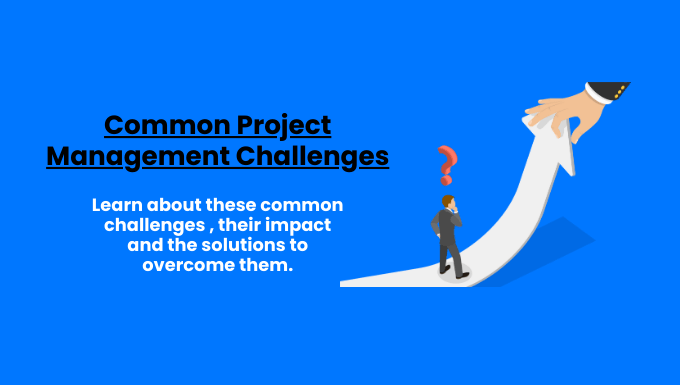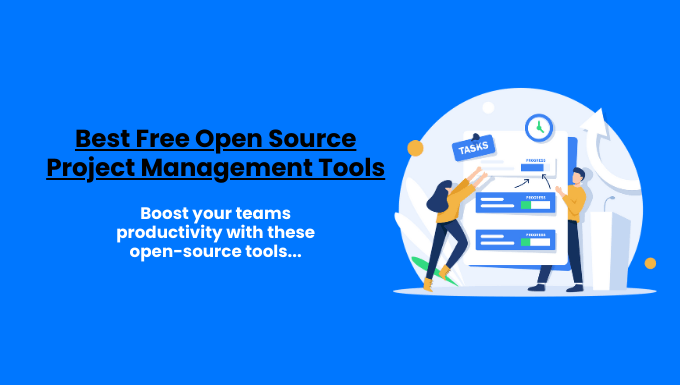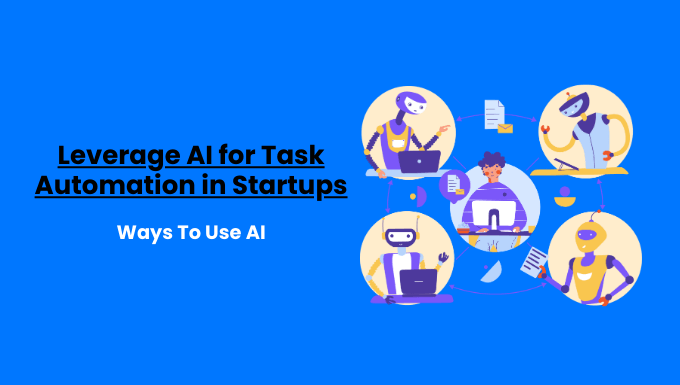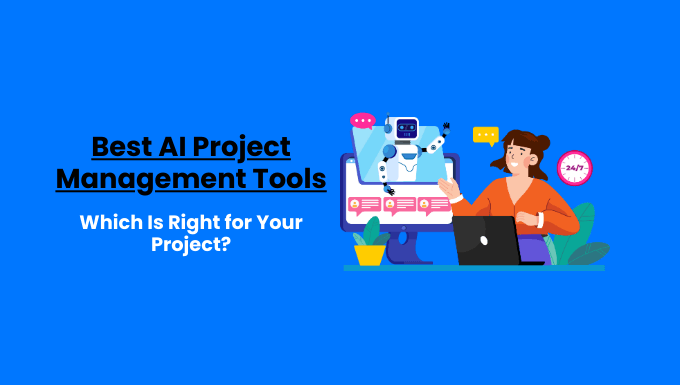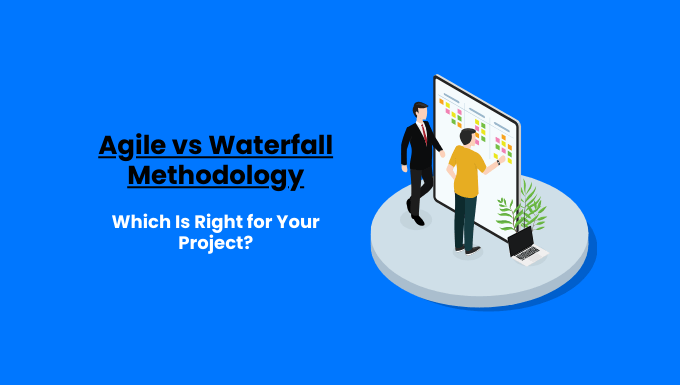Are you feeling overwhelmed by the chaos of launching your startup?
The right project management tools for startups can turn that chaos into clarity.
Picture this: your small but mighty team, armed with the perfect project management tool, conquering deadlines like superheroes.
Sounds too good to be true?
Well, buckle up, because that’s exactly what we’re about to explore.
Discover the best and most affordable software that streamlines tasks, boosts productivity, and propels your startup towards success.
Transform your workflow today with effective tools designed just for you.
Key Takeaways:
- Discover Top Tools: Explore the best project management tools for startups to streamline your operations.
- Choose Wisely: Select software based on features, scalability, integration capabilities, and budget.
- Implement Effectively: Plan carefully and train your team to adopt the new tool smoothly.
- Boost Productivity: Use project management software to enhance collaboration and efficiency for startup growth.
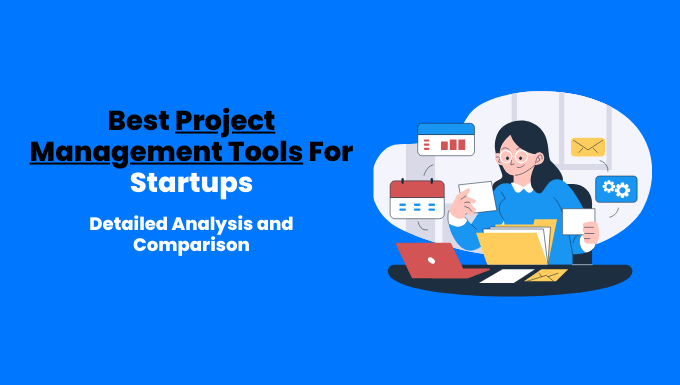
Contents
ToggleTop 9 Project Management Tools for Startups to Choose From in 2024
Before we dive into the nitty-gritty, let’s get a bird’s-eye view of our contenders.
This comparison table will help you quickly assess which project management tool might be the perfect match for your startup’s needs.
| Key Features | Best For | Free Plan | Starting Price | Integration Capabilities | Ease of Use | ||
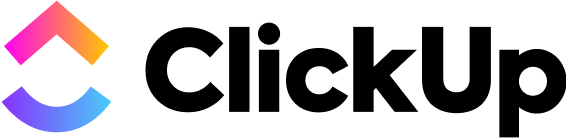 | Task management, time tracking, document sharing, goal setting. | Check Pricing | Startups with scaling needs | Yes | $7/user/month | Integrates with Slack, Google Drive, and 1,000+ apps | Easy |
 | Task assignments, project timelines, workflow automation. | Check Pricing | Workflow automation | Yes | $10.99/user/month | Integrates with 100+ apps, including Microsoft Teams | Moderate |
 | Kanban-style boards, automation features. | Check Pricing | Simple task management | Yes | $5/user/month | Integrates with Google Calendar, Slack, and more | Very Easy |
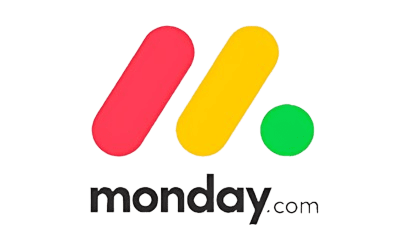 | Visual project tracking, customizable workflows. | Check Pricing | Data-driven startups | Yes | $9/user/month | Integrates with Zoom, Dropbox, and more | Easy |
 | Time tracking, collaboration, project planning. | Check Pricing | Time tracking and team planning | Yes | $10.99/user/month | Integrates with HubSpot, Xero, and more | Moderate |
| Gantt charts, task management, time tracking. | Check Pricing | Small teams | Yes (up to 3 users) | $5/user/month | Integrates with Zoho CRM, Google Drive | Easy | |
| Gantt charts, real-time collaboration, detailed reporting. | Check Pricing | Complex project management | Yes | $9.80/user/month | Integrates with Salesforce, Microsoft Office | Moderate | |
 | Interactive roadmaps, automated reporting, task management. | Check Pricing | Roadmaps and reporting | Yes | $39/month | Integrates with Slack, Zoom, Google Drive | Easy |
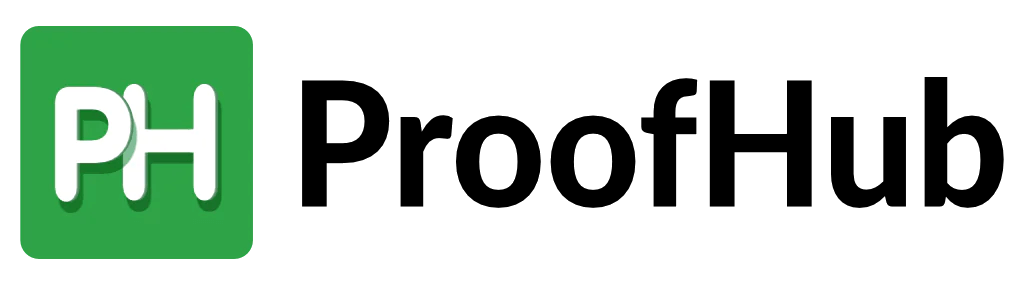 | Task management, time tracking, collaboration tools. | Check Pricing | Large teams | No | $45/month (unlimited users) | Integrates with Google Calendar, Dropbox, and more | Moderate |
Now that we’ve laid out the playing field, let’s dive deeper into each tool and see how they can turbocharge your startup’s project management game.
1. ClickUp: The All-in-One Platform for Startups
If your startup needs a tool that can do it all without breaking the bank, ClickUp might just be your new best friend.
It’s like having a personal assistant who’s also a mind reader and a time traveler.
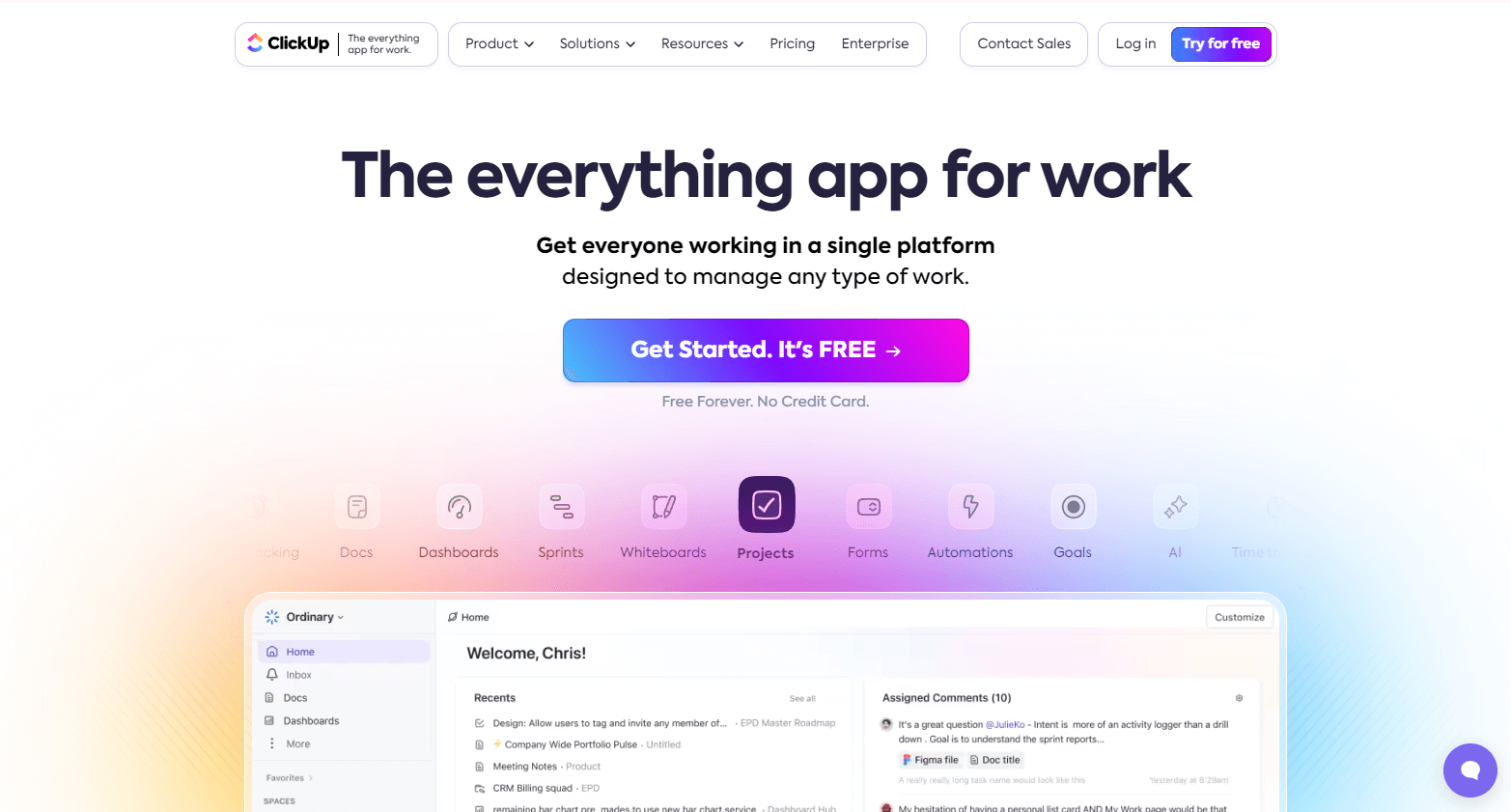
Key Features
- Multiple Views: Whether you’re a list lover or a Gantt chart guru, ClickUp’s got you covered with List, Board, Box, Calendar, and Gantt views.
- Time Tracking: Keep tabs on where your precious hours are going without needing a separate app.
- Goal Setting: Set, track, and crush your OKRs like a boss.
- Integrations Galore: Play nice with over 1,000 other tools, including your BFFs Slack and Google Drive.
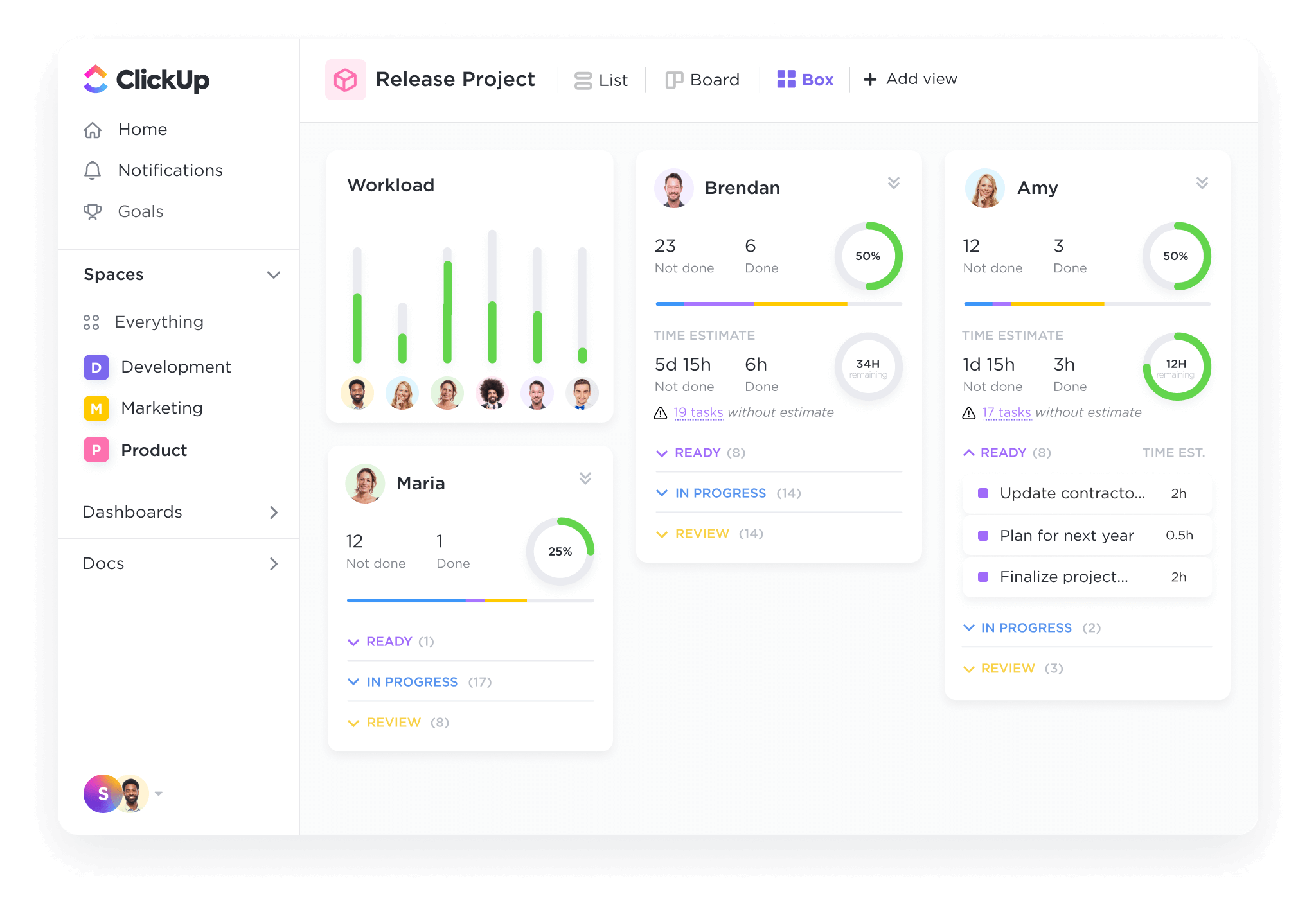
Why It’s Ideal for Startups
- Grows With You: From a one-person show to a unicorn in the making, ClickUp scales smoother than a fresh jar of peanut butter.
- Wallet-Friendly: With a robust free plan and paid plans that won’t make your accountant cry, it’s a win-win.
- Flex Those Workflows: As flexible as a yoga instructor, ClickUp adapts to your unique startup rhythms.
Pros of Using ClickUp:
- Customization Station: Tailor this bad boy to fit your workflow like a glove.
- Feature-Rich Free Plan: More goodies in the free version than you can shake a stick at.
- Always Improving: Regular updates based on user feedback? Yes, please!
Cons of Using ClickUp:
- Learning Curve: With great power comes… a bit of a learning curve. It might take a hot minute to master all the features.
- Feature Overload for Small Teams: If you’re a micro-startup, you might feel like you’re driving a Ferrari to the corner store.
Pricing
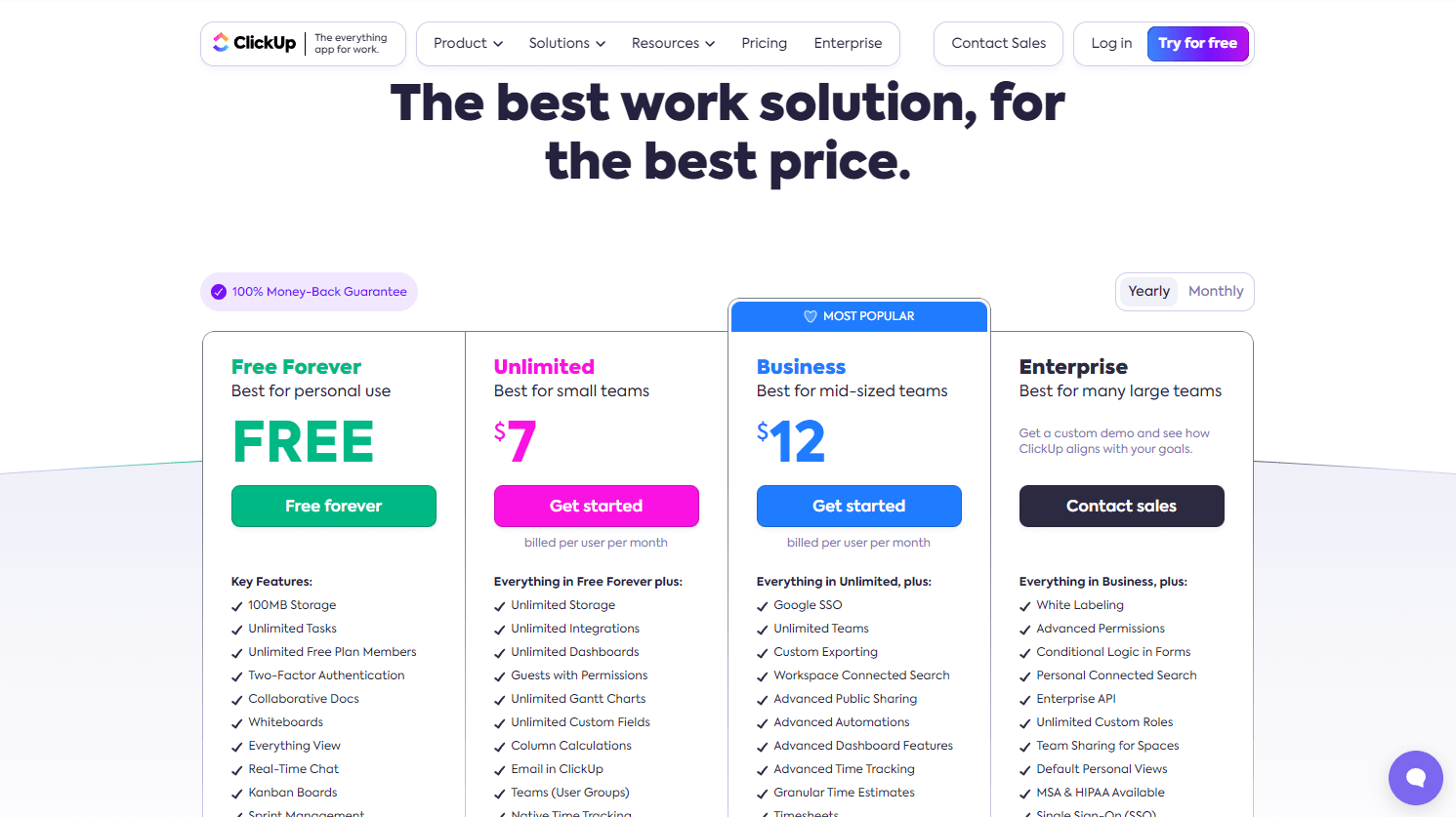
- Free Forever Plan: Unlimited tasks and members. Perfect for dipping your toes in.
- Unlimited Plan: $7/user/month (billed annually). Unlocks unlimited storage, integrations, and more goodies.
- Business Plan: $12/user/month (billed annually). Unlocks unlimited teams, advanced automation, advanced dashboard features, advanced time tracking, and more.
- Enterprise Plan: Custom pricing. For when you’re ready to play in the big leagues.
What Users Say About ClickUp?
Rating on G2: 4.7 out of 5 stars
Rating on Product Hunt: 4.5 out of 5 stars
Rating on Trust Radius: 8.5 out of 10 stars
According to a recent survey by TrustRadius, 86% of ClickUp users reported increased productivity after adopting the tool. That’s like finding an extra day in your week!
So, if you’re looking for a tool that can handle everything from your daily to-do list to your world domination plans, ClickUp might just be your ticket to startup success.
Just don’t blame us if you become addicted to checking off those satisfying little boxes!
2. Asana: Best for Workflow Automation
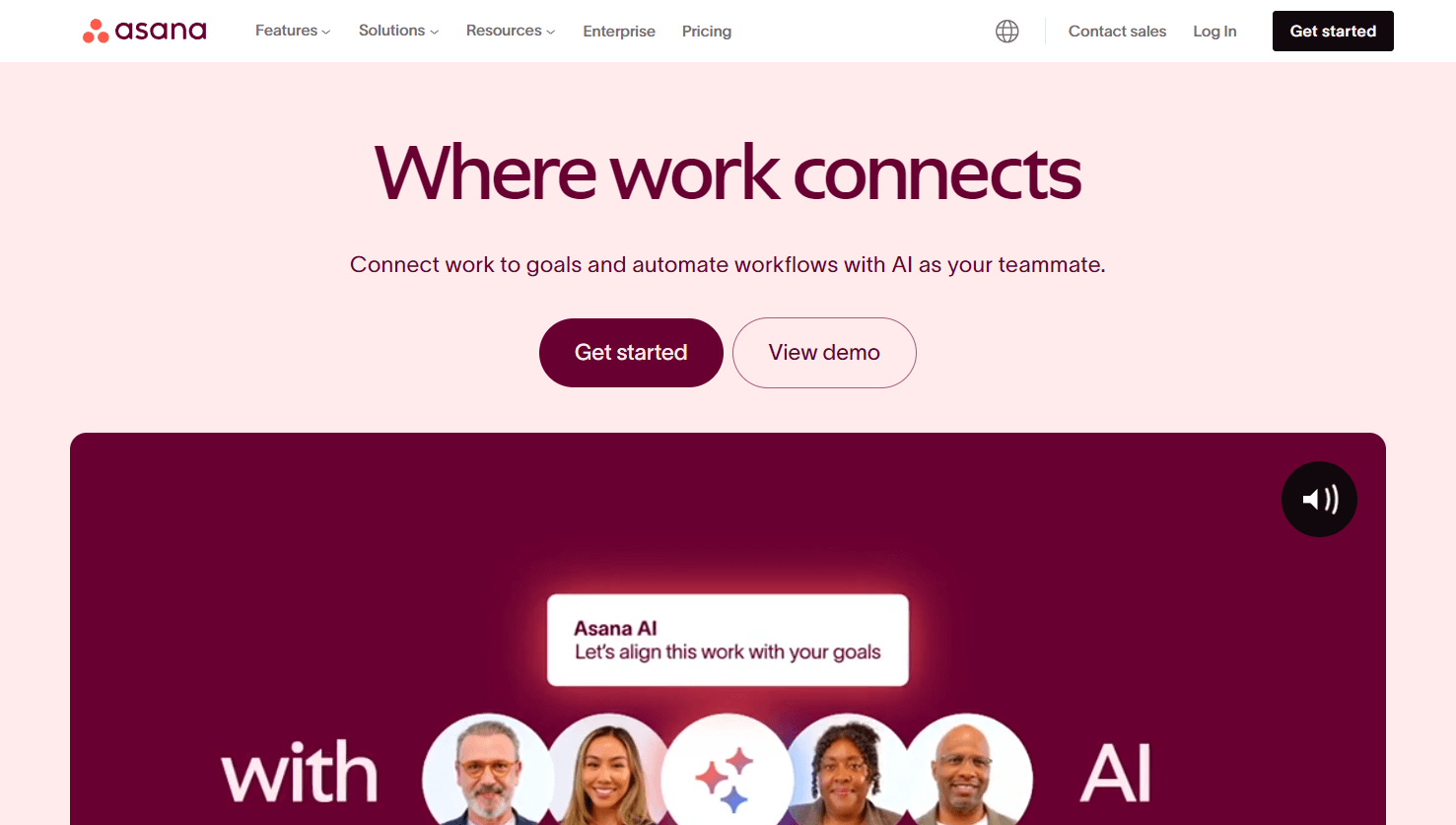
If your startup is drowning in repetitive tasks and you dream of a magical fairy to automate your workflow, Asana might just be your fairy godmother.
Key Features
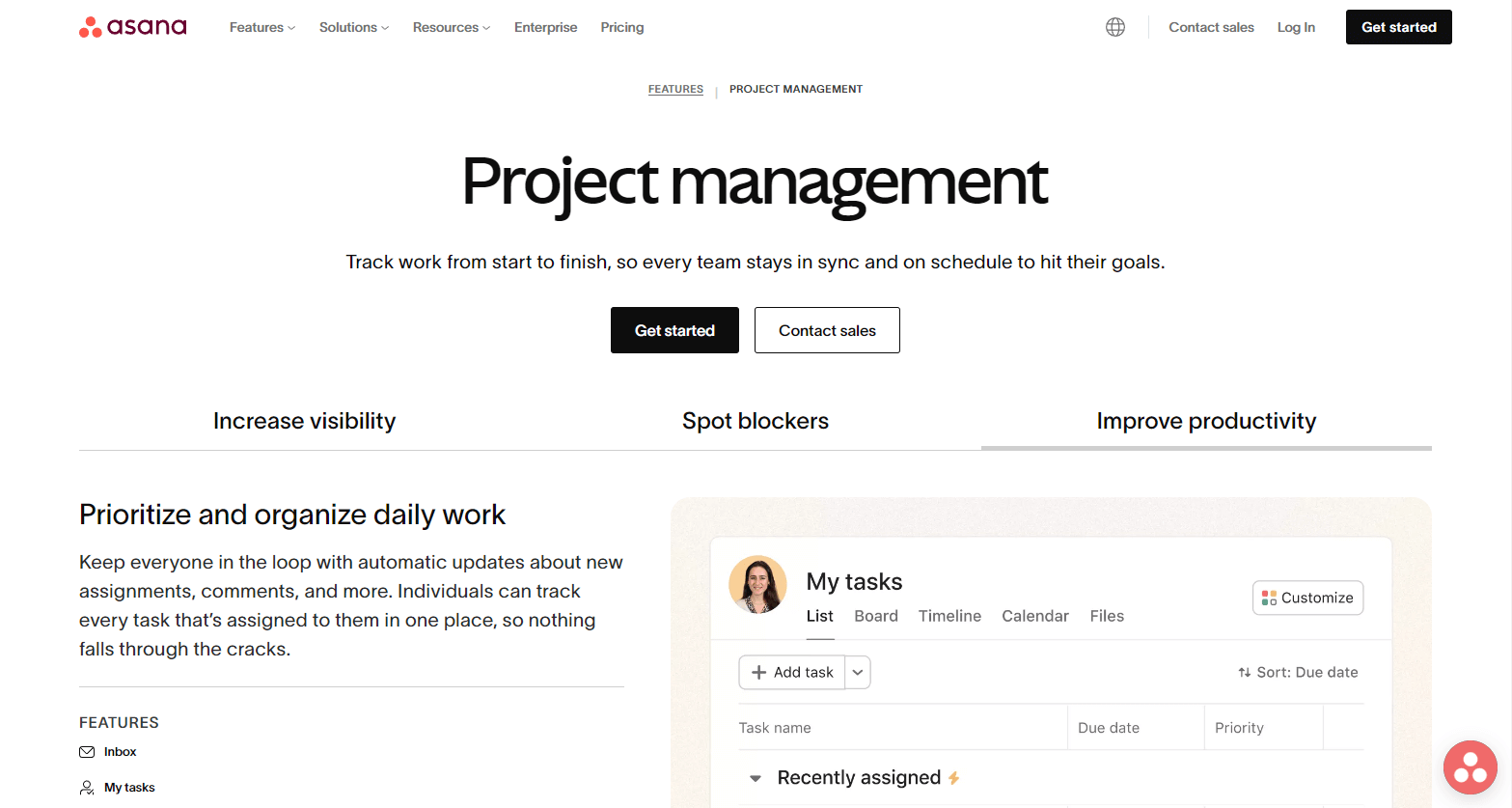
- Task Assignments: Delegate like a pro with due dates, descriptions, and attachments.
- Project Timelines: Visualize your master plan with Gantt-style timelines.
- Automation Rules: Create custom automations that’ll make you feel like you’ve cloned yourself.
- Integrations Galore: Play nice with Slack, Google Workspace, Microsoft Teams, and more.
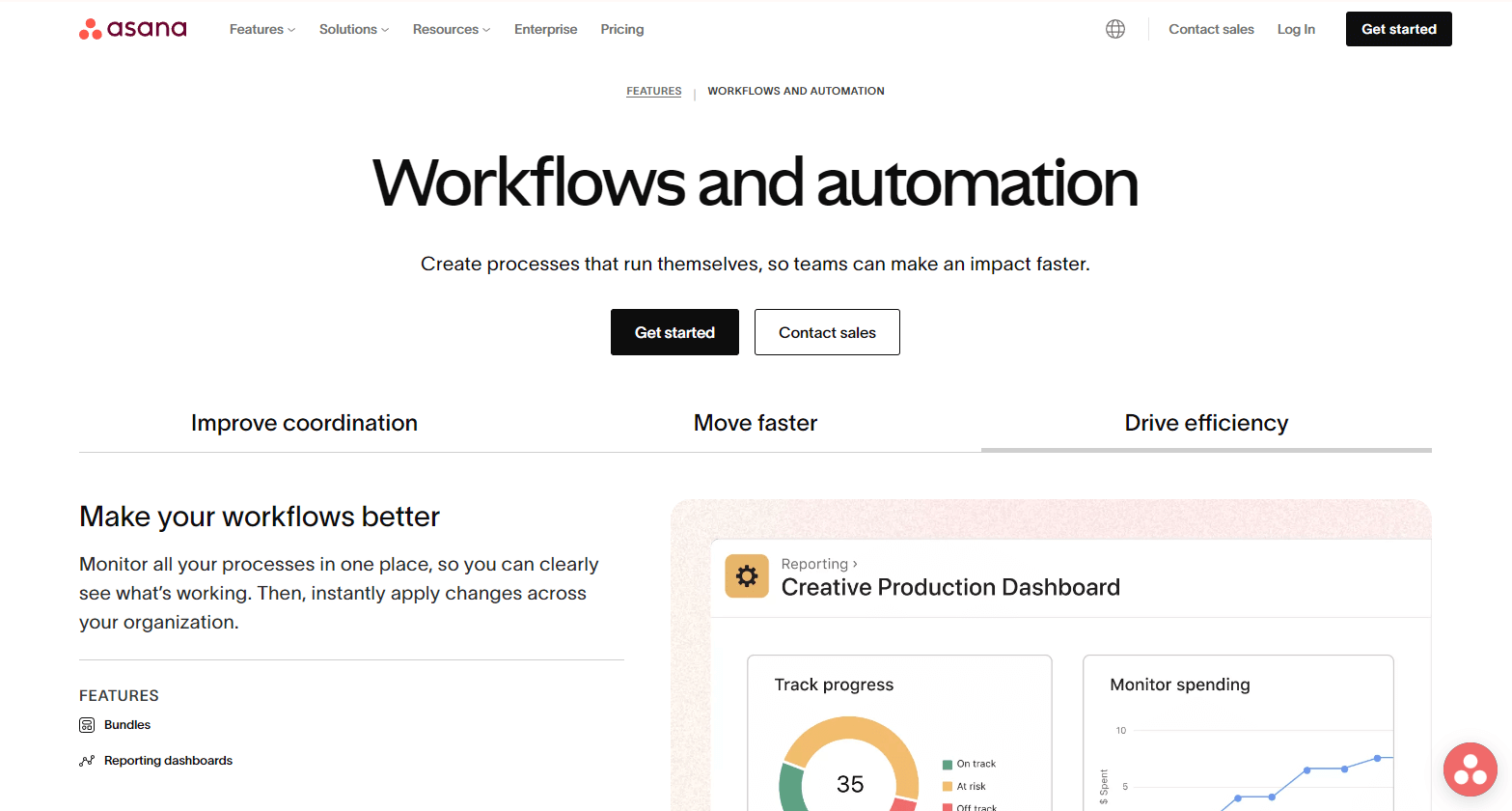
Why It’s Ideal for Startups
- Workflow Wizardry: Automate those pesky repetitive tasks and focus on the big picture.
- Collaboration Central: Keep your team in sync, whether they’re in the next cubicle or the next continent.
- Scalability Superstar: Grows with your startup faster than your caffeine addiction.
Pros of Using Asana:
- User-Friendly Interface: So intuitive, even your tech-challenged co-founder can figure it out.
- Integration Nation: Works well with other tools in your startup arsenal.
- Mobile Mojo: Fully-featured app for managing tasks on the go (or from your couch, we won’t judge).
Cons of Using Asana:
- Premium Features Come at a Price: You’ll need to shell out for the good stuff.
- Potential Overwhelm: Might be overkill if you’re just trying to organize your lunch menu.
Pricing
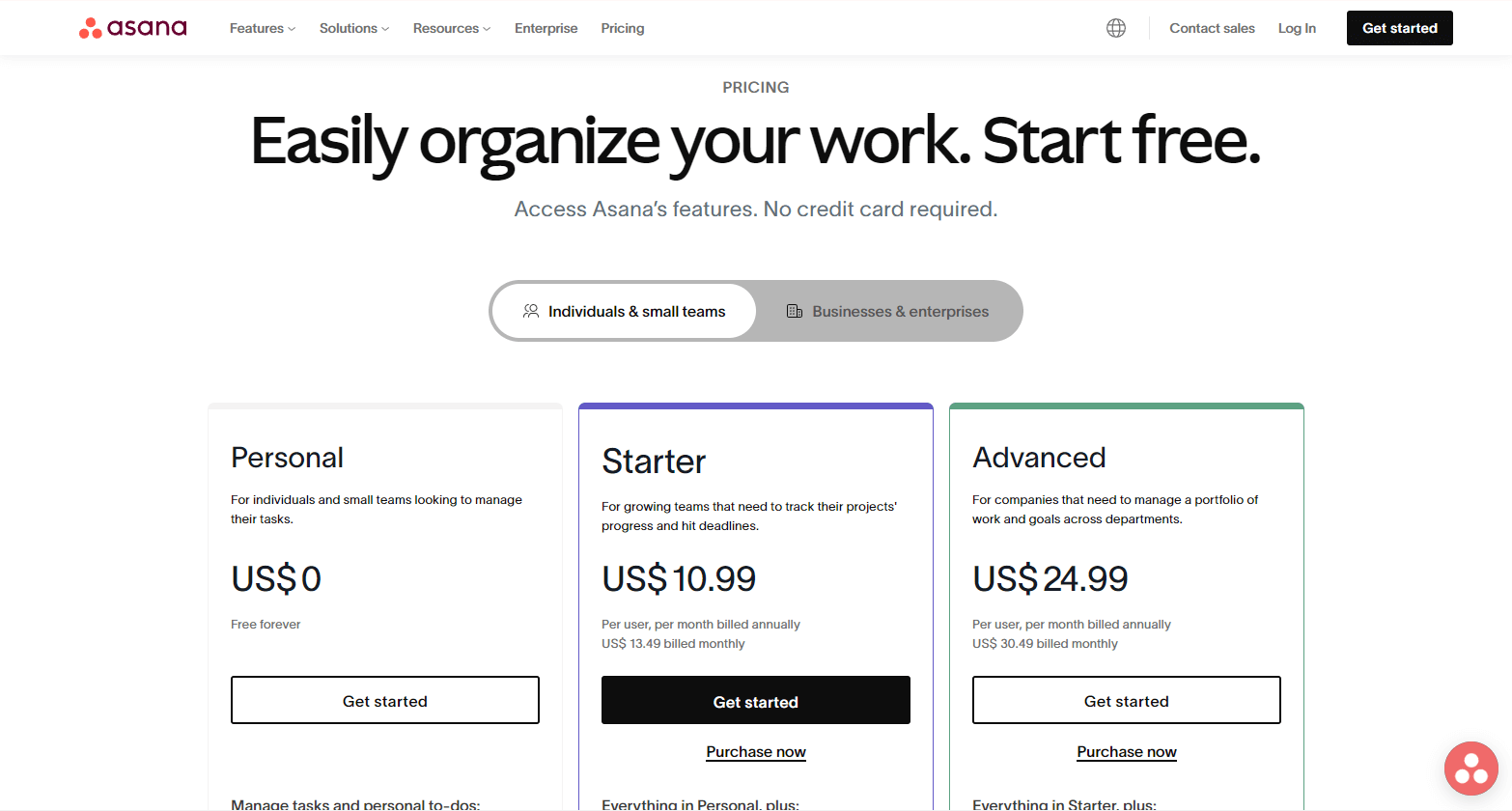
- Personal Plan: Free for up to 10 teammates. Perfect for testing the waters.
- Starter Plan: $10.99/user/month (billed annually). Unlocks Asana AI, timelines, advanced search and more.
- Advanced Plan: $24.99/user/month (billed annually). Unlocks time tracking, goals, workload, 25,000 Automation per month, and more.
- Business and Enterprise Plans: Custom Pricing. For when you’re ready to go full beast mode on project management.
What Users Say About Asana?
Rating on G2: 4.4 out of 5 stars
Rating on Product Hunt: 4.6 out of 5 stars
Rating on Trust Radius: 8.4 out of 10 stars
A study by Asana found that teams using their automation features save an average of 3 hours per week per employee. That’s like getting an extra Netflix binge session every week!
If your startup craves order in the chaos and dreams of workflows that run smoother than a freshly waxed surfboard, Asana might just be your ticket to project management nirvana.
3. Trello: The Most User-Friendly Option
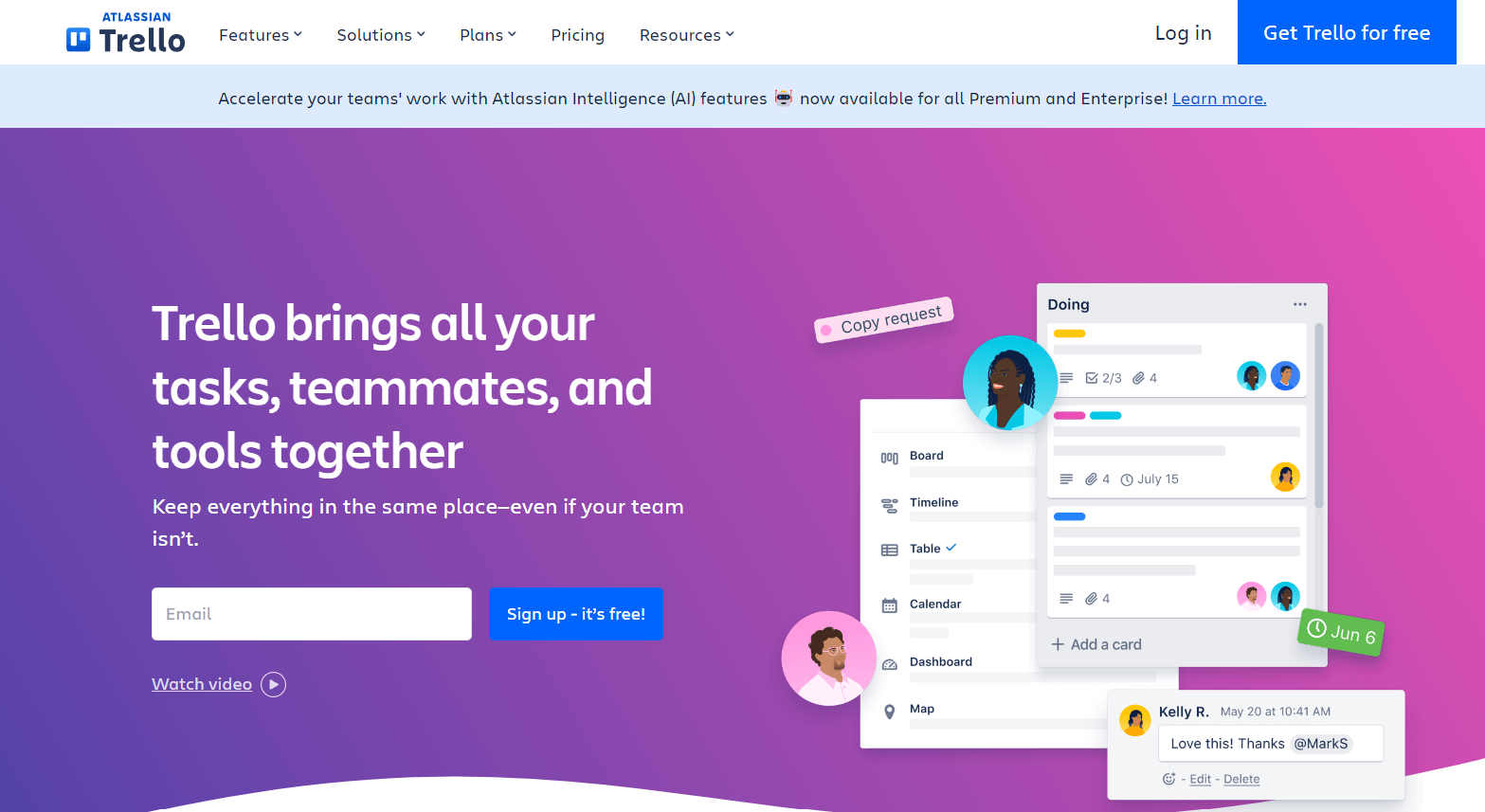
If your idea of project management involves a rainbow of sticky notes and a prayer, Trello is here to digitize your dreams without the paper cuts.
It’s like your favorite board game, but instead of losing fake money, you’re gaining real productivity.
Key Features
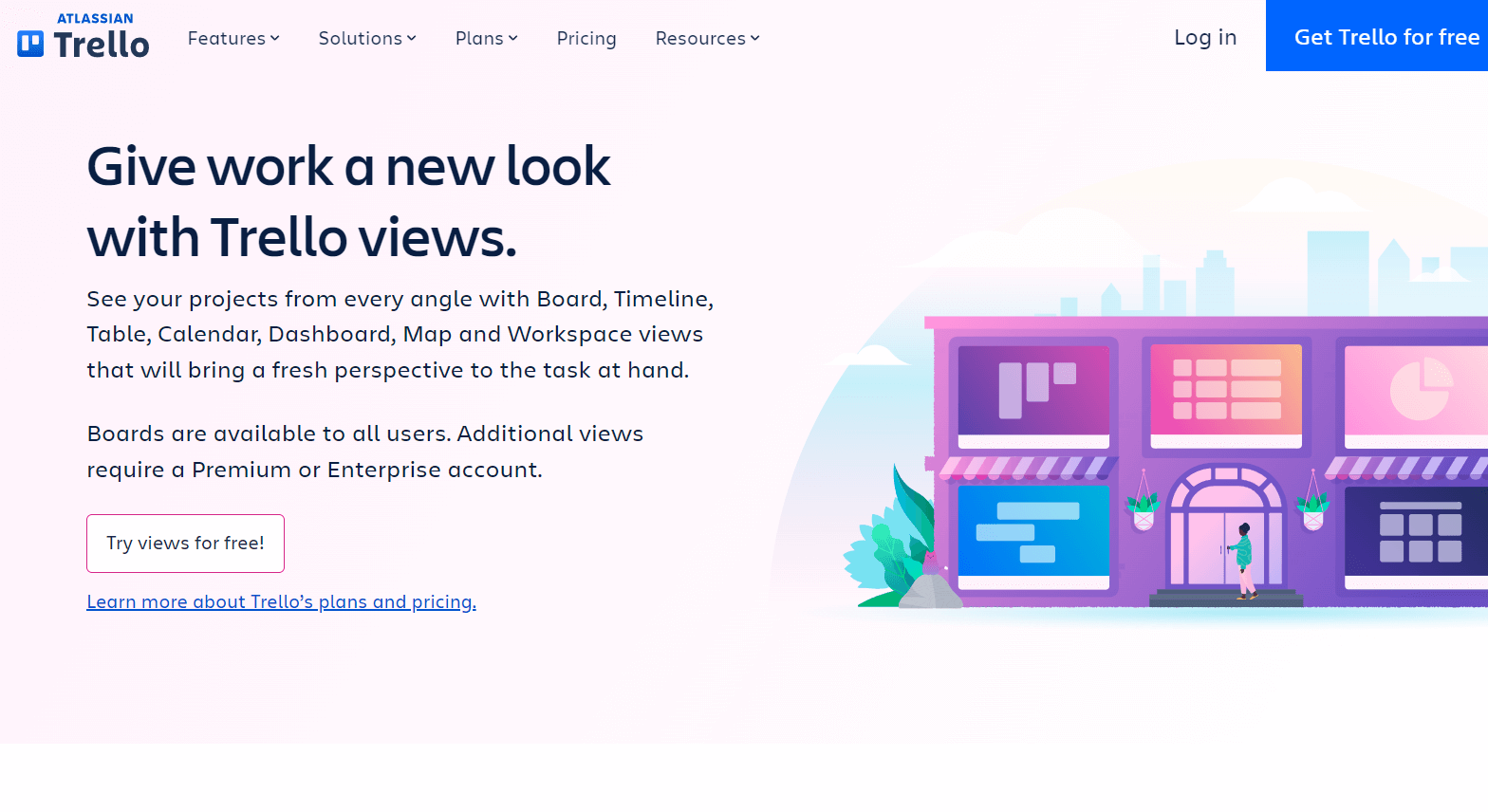
- Kanban Boards: Organize tasks using cards and lists. It’s like solitaire, but you always win.
- Drag-and-Drop Interface: Move tasks around with the grace of a digital ballet dancer.
- Butler Automation: Your very own robot butler to automate repetitive actions. Jeeves would be jealous.
- Power-Ups: Enhance your boards with calendars, custom fields, and integrations. It’s like board game expansion packs, but useful.
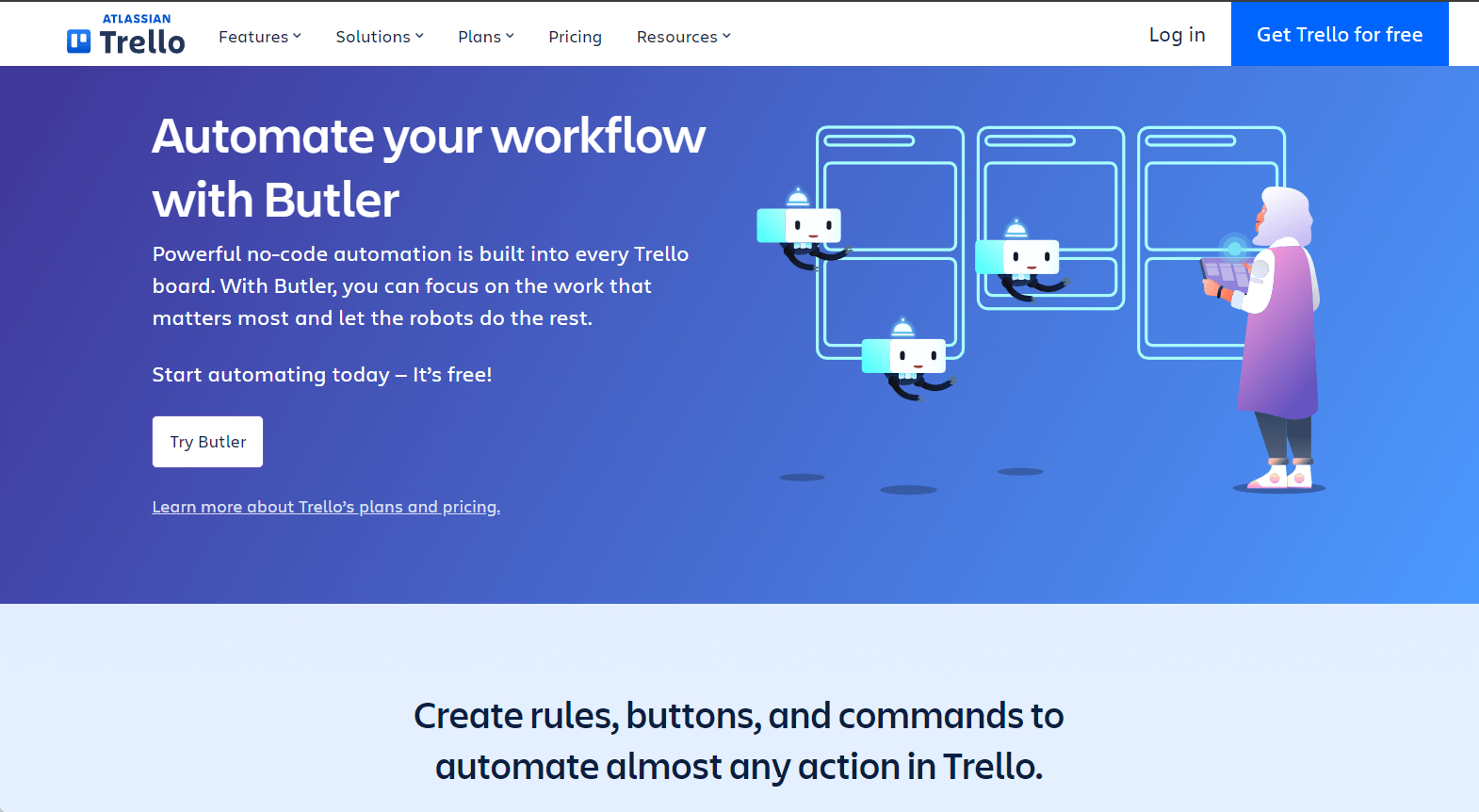
Why It’s Ideal for Startups
- Easy-Peasy: Minimal setup and learning required. Perfect for when you need to hit the ground running.
- Visual Feast: See your project progress at a glance. It’s like a progress bar for your entire business.
- Budget-Friendly: Robust-free plan that won’t make your wallet cry.
Pros of Using Trello:
- User-Friendly: It is so simple, and your office plant could probably use it.
- Flexibility: Adaptable for various projects, from planning your product launch to organizing your office snack inventory.
- Community Support: Large user base sharing templates and tips. It’s like having a project management support group.
Cons of Using Trello:
- Limited Advanced Features: It might feel a bit basic if you’re planning a mission to Mars.
- Scaling Struggles: Can become a bit cluttered as your empire grows.
Pricing
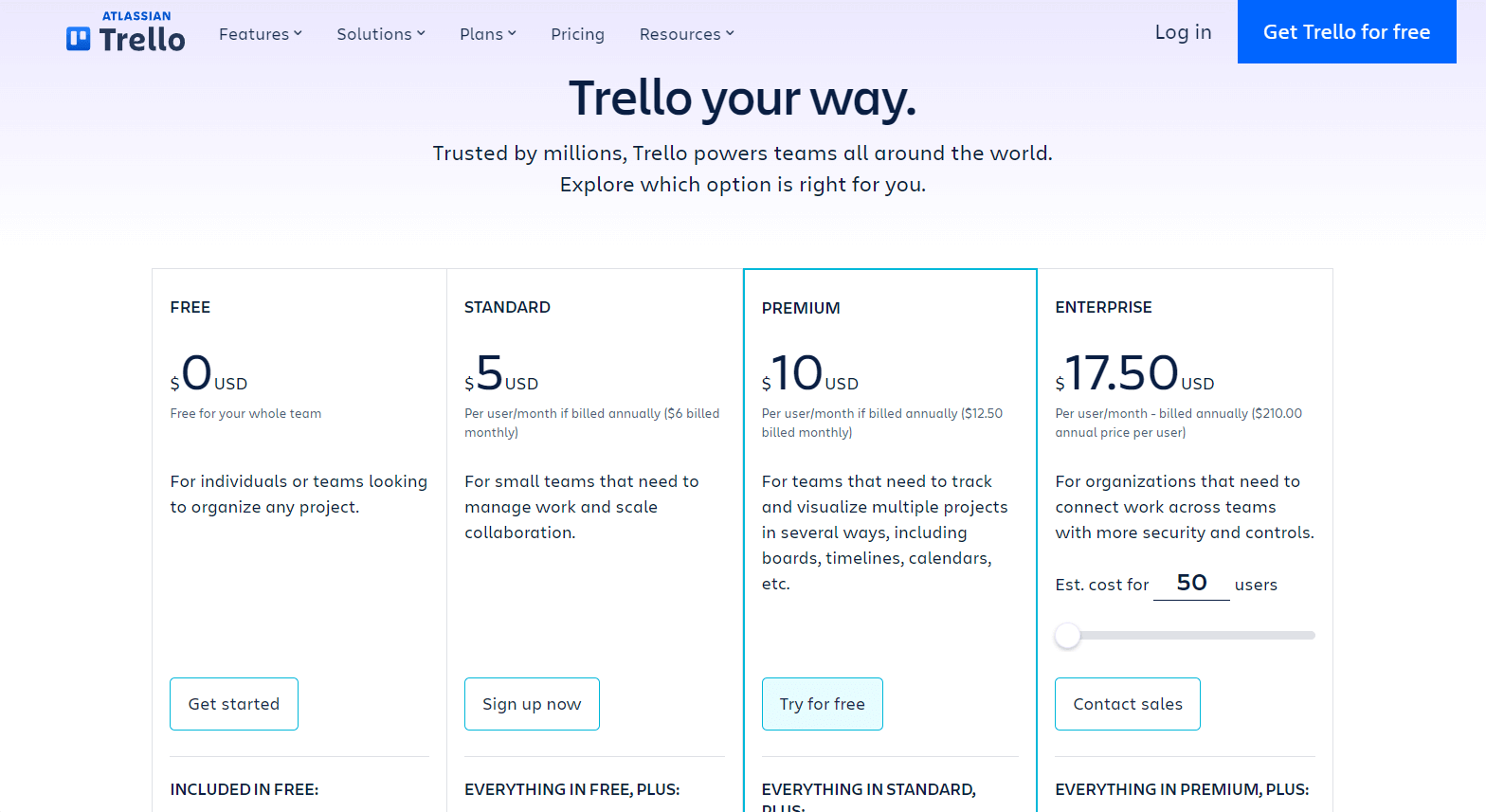
- Free Plan: Unlimited cards and up to 10 boards per Workspace. Perfect for small teams or personal use.
- Standard Plan: $5/user/month (billed annually). Adds more features, unlimited boards, and Power-Ups.
- Premium Plan: $10/user/month (billed annually). Adds Views (Calendar, Timeline, Table, Dashboard, and Map), Atlassian Intelligence (AI), Workspace-level templates, and more.
- Enterprise Plans: $210.00 annual price per user. For when you’re ready to go full Trello tycoon. Adds Unlimited Workspaces, Public board management, and more.
What Users Say About Trello?
Rating on G2: 4.4 out of 5 stars
Rating on Product Hunt: 4.8 out of 5 stars
Rating on Trust Radius: 8.1 out of 10 stars
If your startup craves simplicity, visual organization, and the satisfaction of dragging a card to the “Done” column, Trello might just be your perfect match.
4. Monday.com: Best for Data-Driven Startups
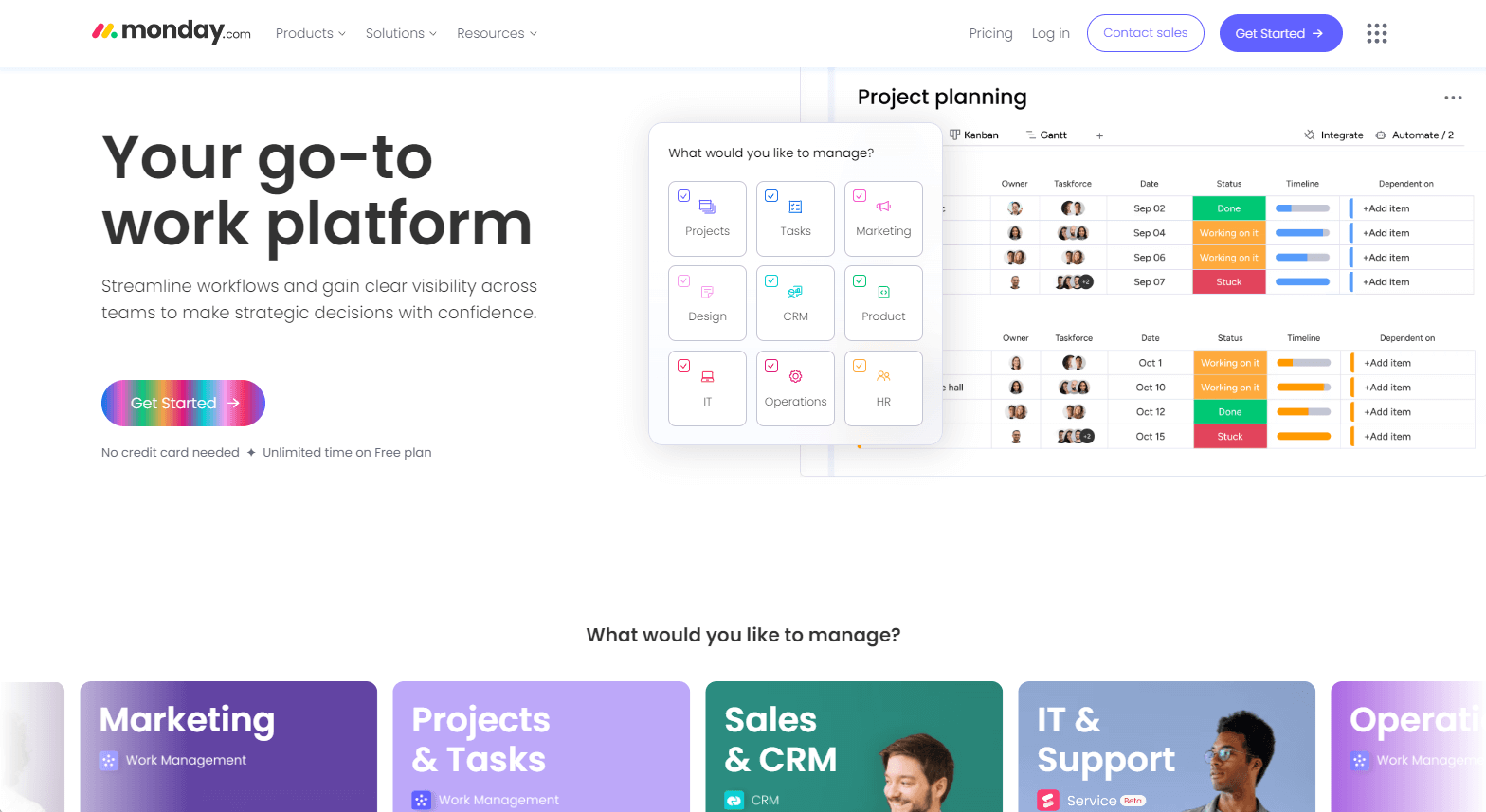
If your startup runs on coffee, dreams, and data (lots and lots of data), Monday.com might just be your new best friend.
It’s like having a personal data scientist and a graphic designer rolled into one beautiful, intuitive platform.
Key Features
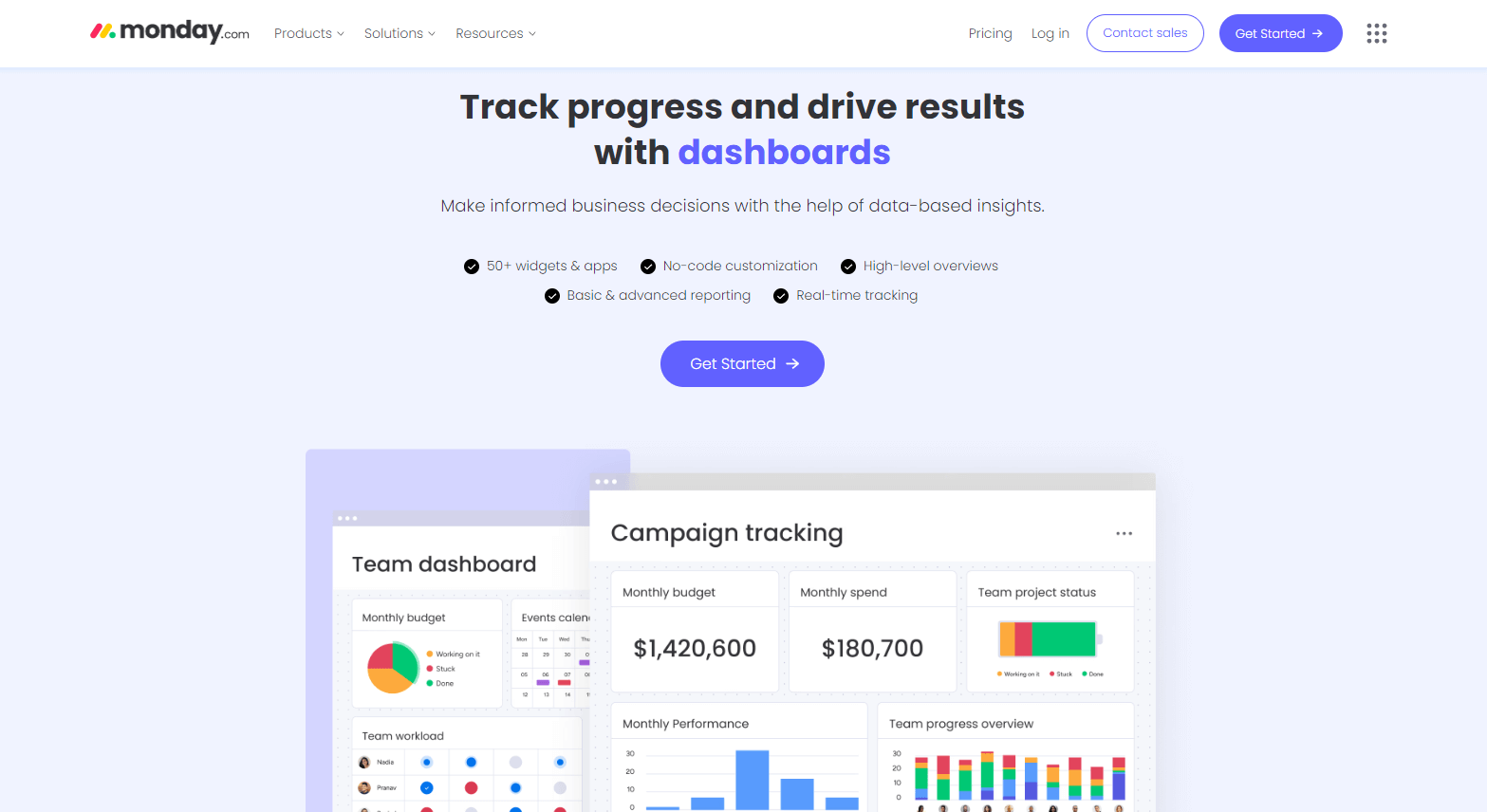
- Custom Workflows: Create workflows that match your team’s unique rhythm. It’s like having a tailor for your tasks.
- Visual Timelines and Gantt Charts: Plan and track projects with the precision of a Swiss watch.
- Integrations: Connect with your favorite tools like Zoom, Slack, and Microsoft Teams. It’s like hosting a digital party where all your apps are invited.
- Automation: Set up automation that’ll make you feel like you’re living in the future.
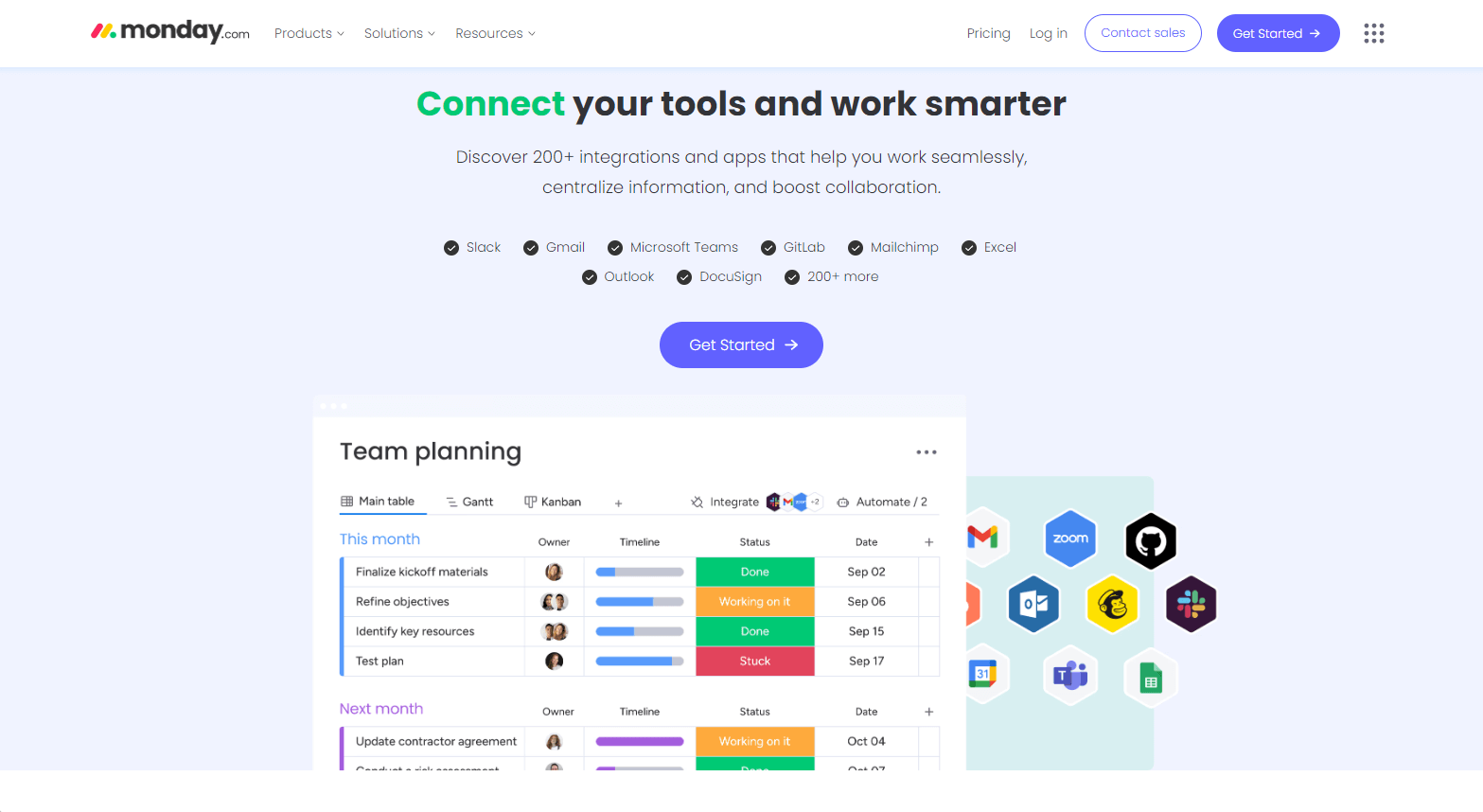
Why It’s Ideal for Startups
- Visual Dashboards: Monitor progress and performance with eye-candy visuals. It’s like a Bloomberg terminal for your startup.
- Customization King: Adaptable to various industries and project types. Whether you’re selling cupcakes or coding the next big app, Monday.com’s got your back.
- Team Collaboration: Enhances communication within growing teams. It’s like a digital water cooler, but more productive.
Pros of Using Monday.com:
- Highly Visual Interface: Makes data digestible, even for the Excel-phobic.
- Flexibility: Suitable for various project management methodologies. Agile, Waterfall, or “Making It Up As We Go”, Monday.com can handle it.
- Strong Customer Support: Offers tutorials and customer service that actually wants to help. Revolutionary, right?
Cons of Using Monday.com:
- Cost Increases with Team Size: Pricing may become steep as your startup grows from garage band to stadium rockers.
- Bit of Complex for Newbies: Significant setup time required.
Pricing
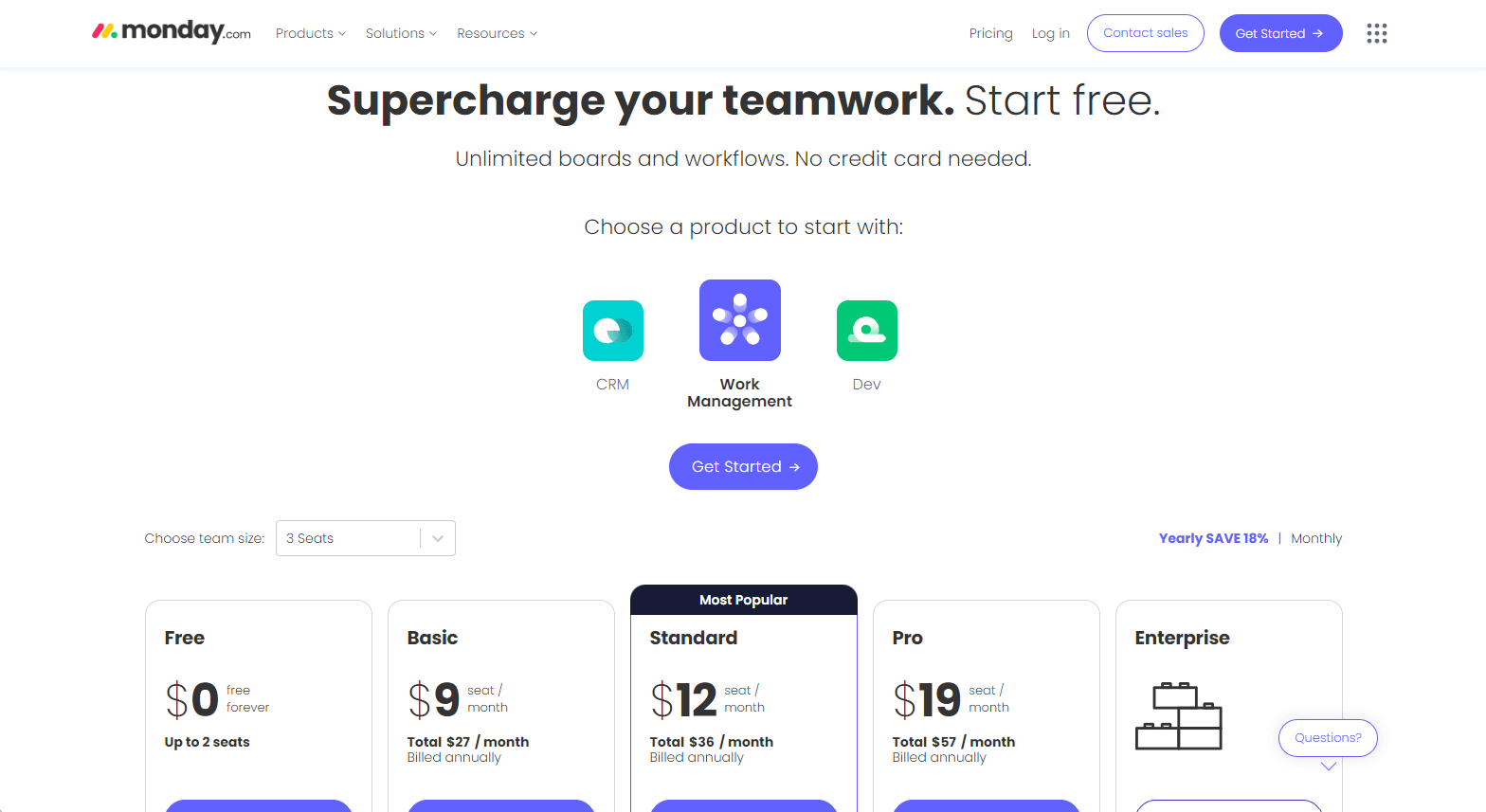
- Free Plan: Free for Up to 2 seats. Offers Unlimited docs, 200+ templates, and more.
- Basic Plan: Starts at $9/user/month (billed annually). It offers unlimited items, 5GB file storage, and more.
- Standard Plan: Starts at $12/user/month (billed annually). Offers Timeline & Gantt views, automation and integrations, and more.
- Pro Plan: Starts at $19/user/month (billed annually). Offers Private boards, Time tracking, Formula columns, and more.
- Enterprise Plan: Custom pricing for those ready to swim in the deep end of project management.
What Users Say About Monday.com?
Rating on G2: 4.7 out of 5 stars
Rating on Product Hunt: 4.9 out of 5 stars
Rating on Trust Radius: 8.5 out of 10 stars
A report by Forrester found that companies using Monday.com saw a 288% return on investment over three years.
That’s like turning your project management budget into a money-printing machine!
If your startup thrives on data, craves customization, and wants to visualize success (literally), Monday.com might be your ticket to project management paradise.
5. Teamwork: Best for Time Tracking and Team Collaboration
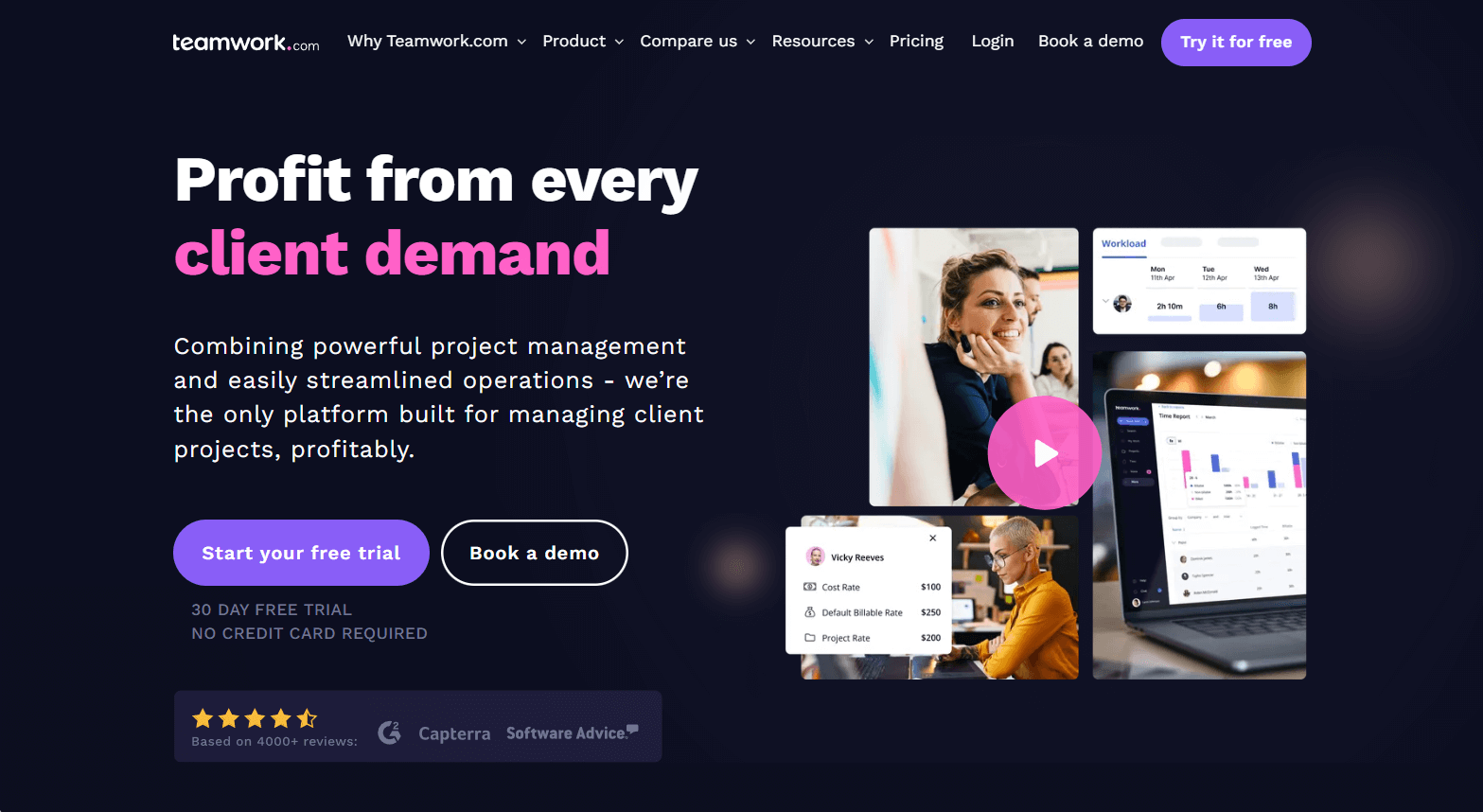
Teamwork stands out as a top-notch project management solution for startups looking to fine-tune their time tracking and boost team collaboration.
With its robust feature set and scalability, it’s an excellent choice for growing businesses that need to keep a close eye on productivity and billable hours.
Key Features
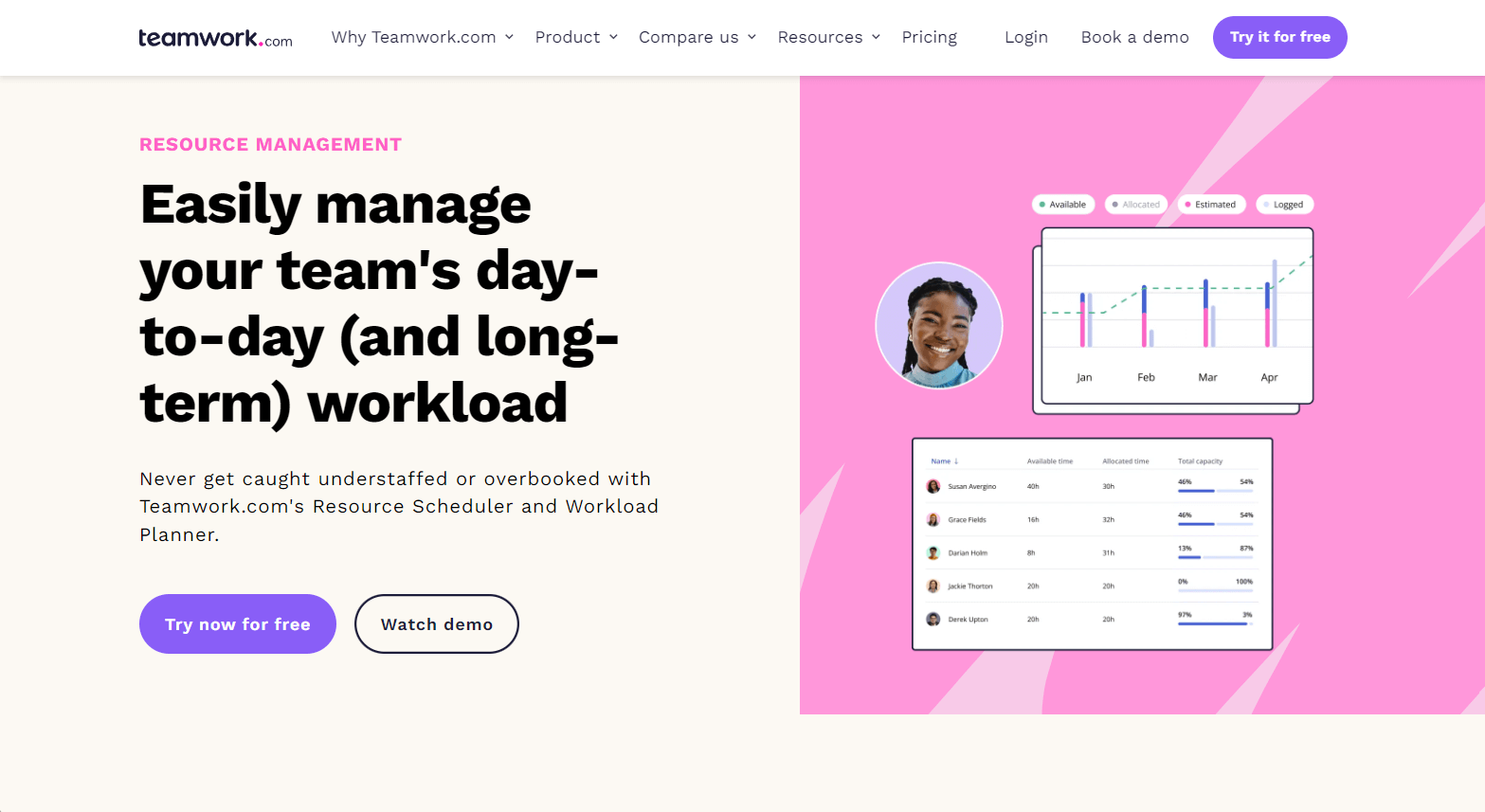
- Task Management: Easily assign tasks, set dependencies, and track progress in real-time.
- Time Tracking: Monitor time spent on tasks with precision, perfect for billing and productivity analysis.
- Collaboration Tools: Built-in messaging, file sharing, and collaborative notebooks keep everyone on the same page.
- Integrations: Seamlessly connects with over 200 apps, including HubSpot, Slack, QuickBooks, and more.
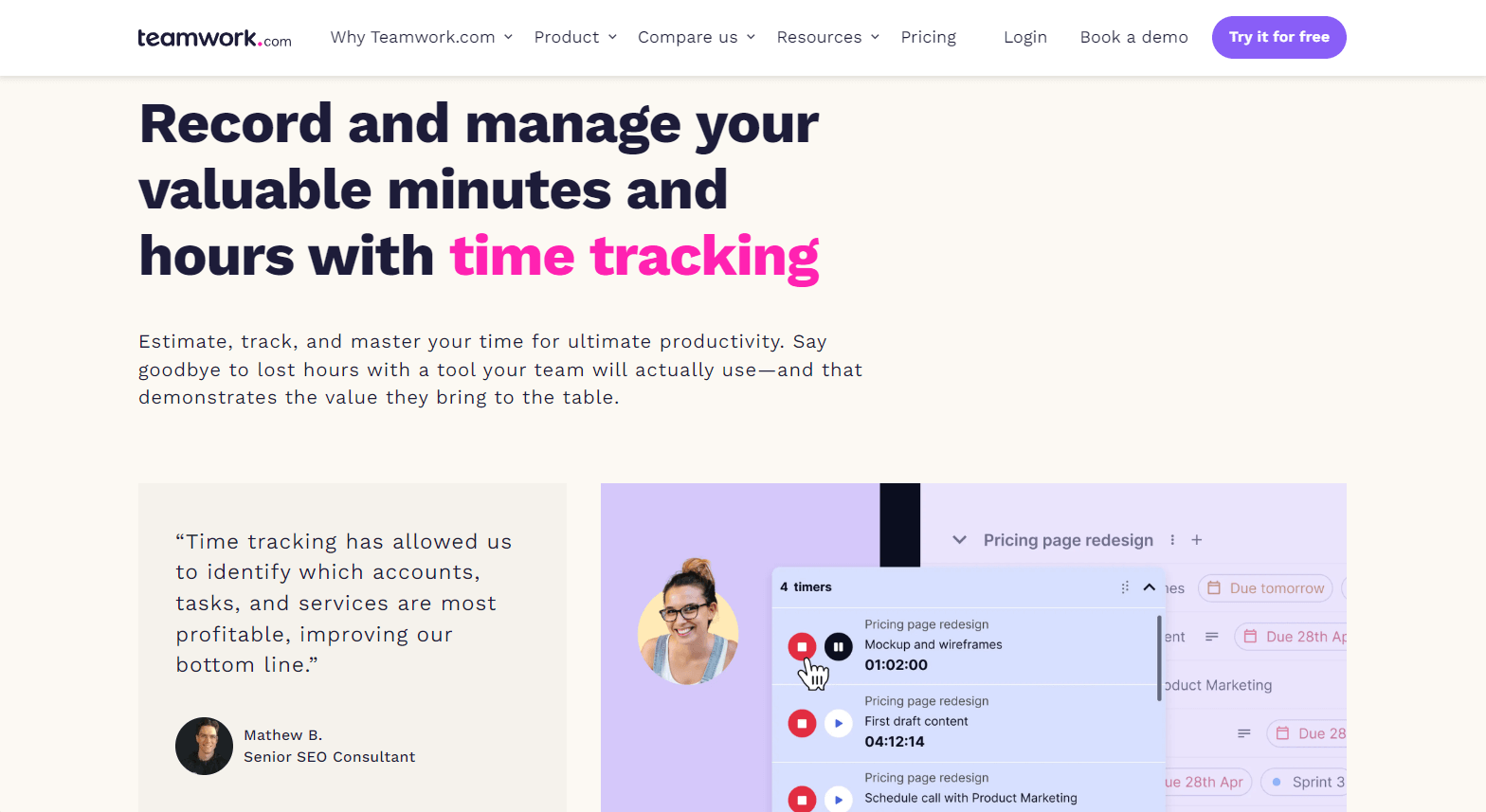
Why It’s Ideal for Startups
- Scalable Solution: Teamwork grows alongside your startup, adapting to increasing project complexity and team size.
- Client Management: Offers client access features, making it perfect for startups working closely with clients.
- Detailed Reporting: Provides in-depth insights to help startups make data-driven decisions.
According to a study by PMI, organizations that use project management software are 28% more likely to meet their goals and business intent.
Pros of Using Teamwork:
- Comprehensive Features: Offers an all-in-one solution for most project management needs.
- Client Permissions: Granular control over what clients can see and do within the platform.
- Strong Support: 24/7 customer support ensures you’re never left in the lurch.
Cons of Using Teamwork:
- Interface: Some users find the interface less modern compared to newer tools.
- Cost for Advanced Features: Full functionality requires higher-tier plans.
Pricing
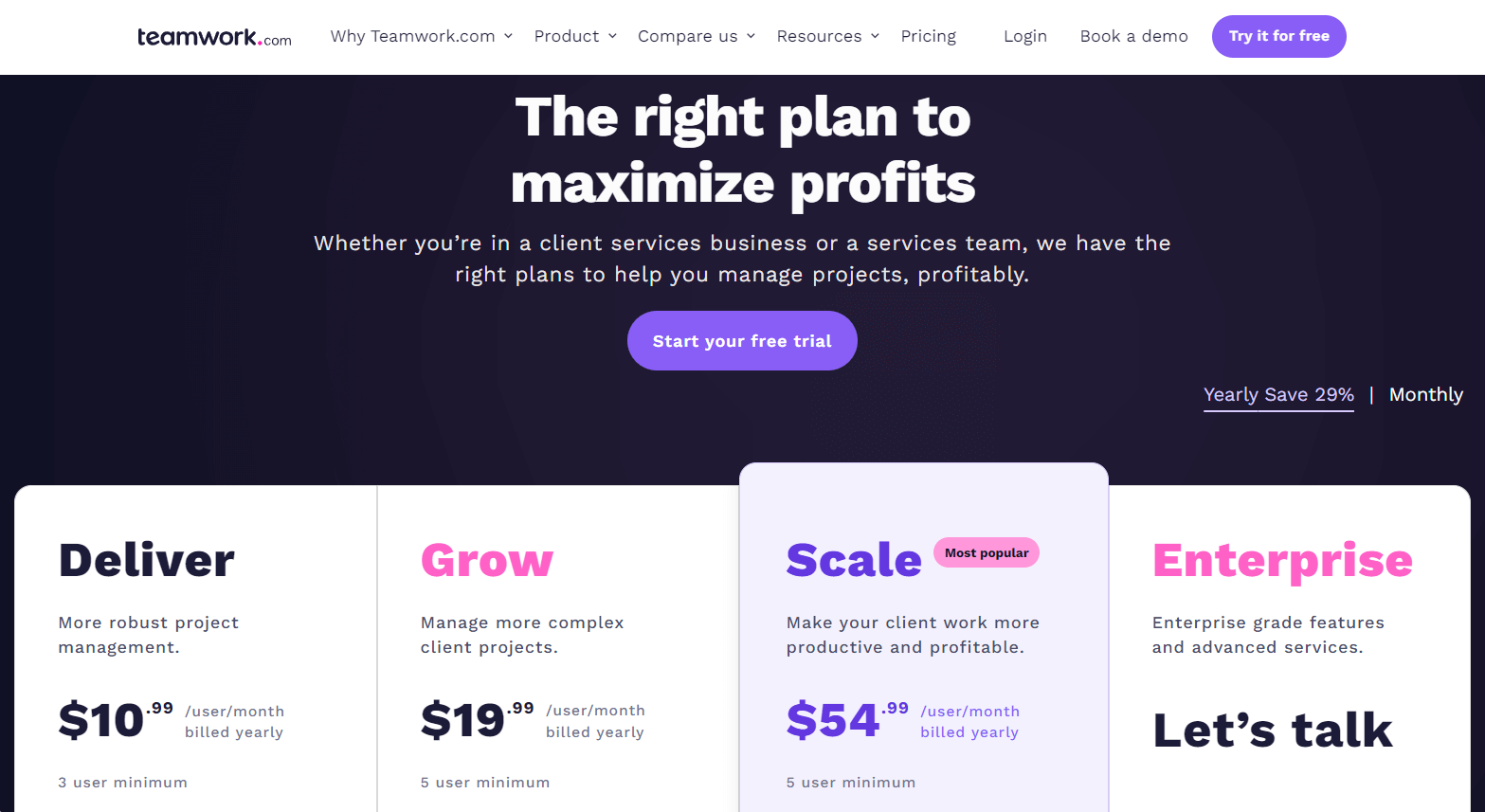
- Deliver Plan: $10.99/user/month billed annually. Offers Time tracking, User rates, unlimited Client users, invoices, and more.
- Grow Plan: $19.99/user/month billed annually. Offers Time reminders, Project budget expenses, Workload capacity, and more.
- Scale Plan: $54.99/user/month billed annually. Offers Timesheet approvals, unlimited Project templates, and more.
- Enterprise Plans: Custom Pricing. Include advanced security, SSO, Dedicated Infrastructure, and premium support.
What Users Say About Teamwork?
Rating on G2: 4.4 out of 5 stars
Rating on Product Hunt: 5 out of 5 stars
Rating on Trust Radius: 8.4 out of 10 stars
A survey by Capterra found that 60% of businesses using project management software reported an increase in productivity.
6. Zoho Projects: Affordable and Feature-Rich
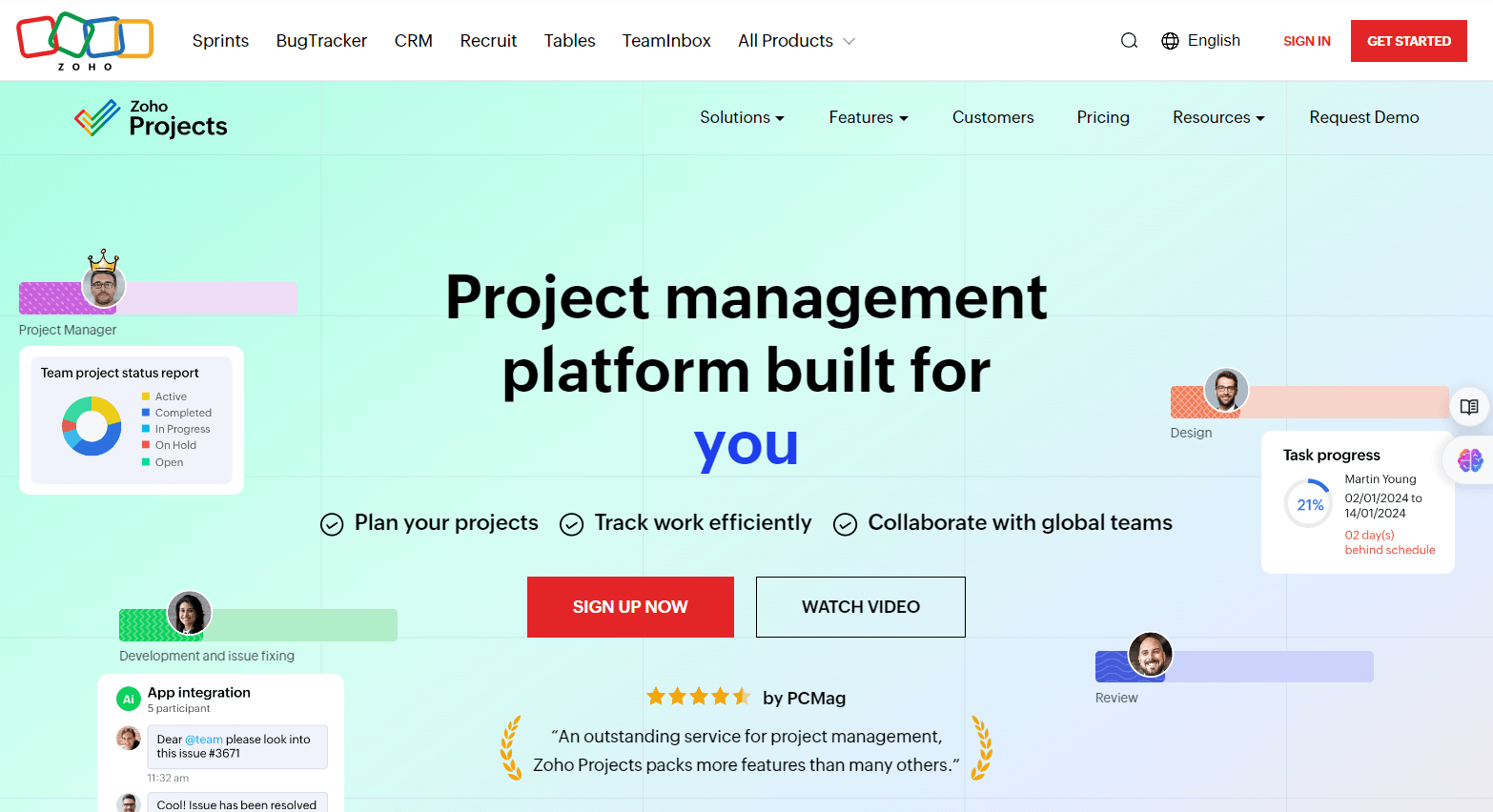
Zoho Projects offers a comprehensive set of project management features at an affordable price point, making it an excellent choice for small startup teams that need robust functionality without breaking the bank.
Its integration with the broader Zoho ecosystem provides additional value for startups already using other Zoho products.
Key Features
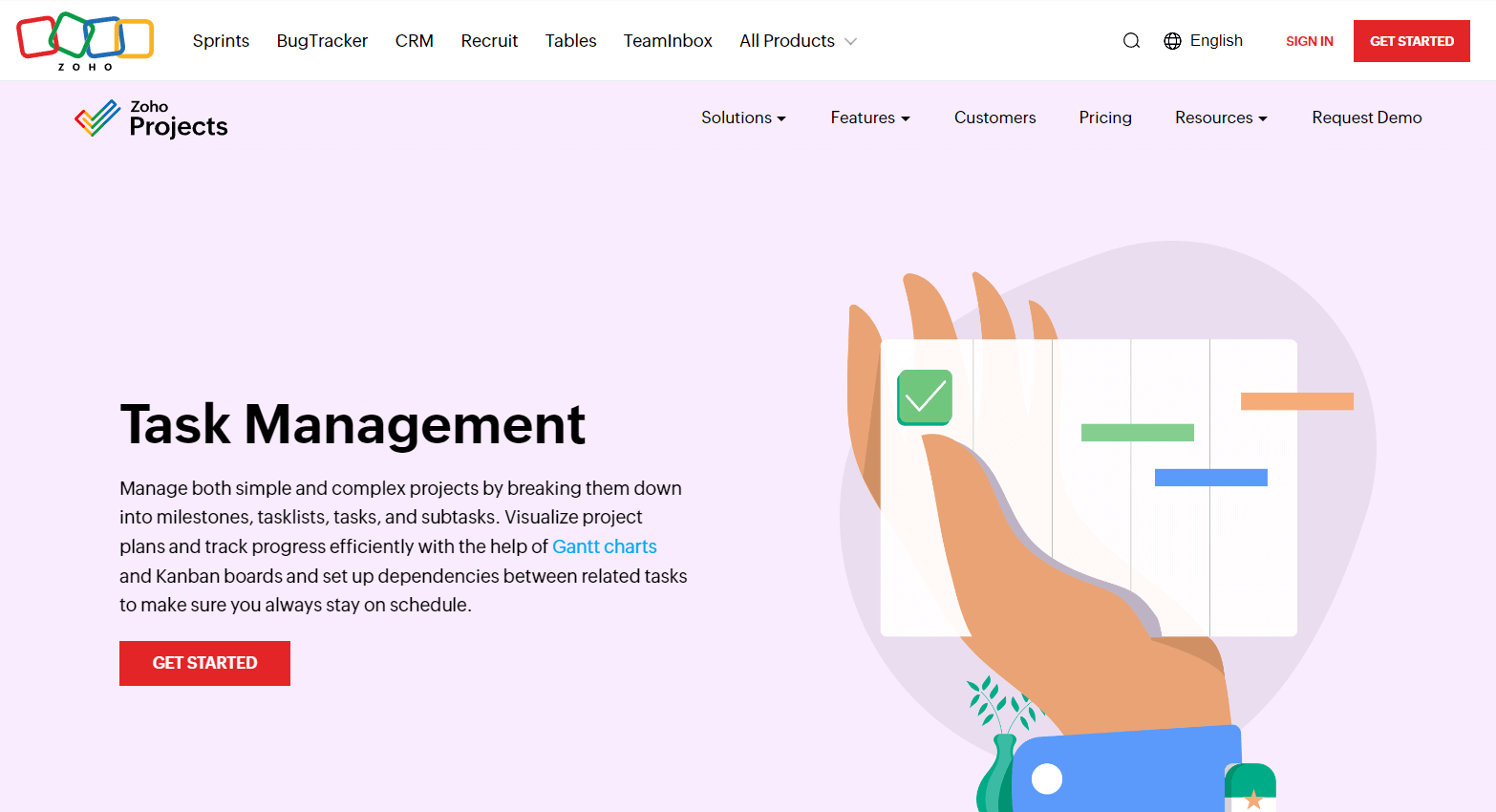
- Task Management: Organize tasks with subtasks, dependencies, and milestones for a clear project structure.
- Gantt Charts: Visualize project timelines and easily adjust schedules with drag-and-drop functionality.
- Time Tracking and Billing: Monitor hours spent on tasks and generate invoices directly from the platform.
- Issue Tracking: Efficiently manage bugs and issues within projects to ensure smooth development processes.
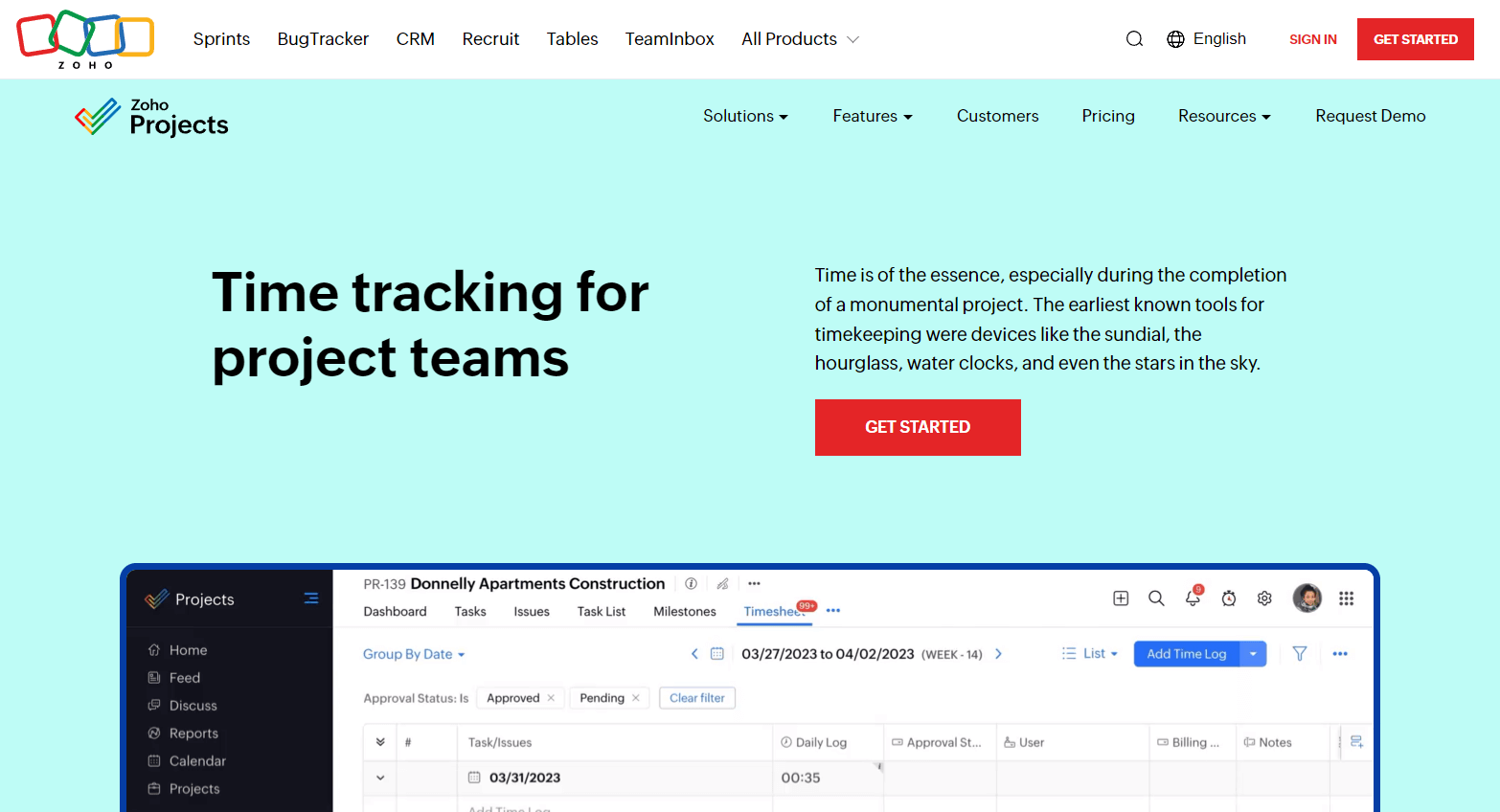
Why It’s Ideal for Startups
- Affordability: Competitive pricing suitable for budget-conscious startups without sacrificing essential features.
- Feature-Rich: Offers advanced features even in lower-tier plans, providing excellent value for money.
- Integration with Zoho Suite: Ideal for startups already using other Zoho products, offering seamless data flow across platforms.
Pros of Using Zoho Projects:
- Cost-Effective: Provides excellent value for money with a range of features typically found in more expensive tools.
- Seamless Zoho Integration: Works well with Zoho CRM, Desk, and other Zoho apps, creating a unified business ecosystem.
- Customizable: Adjust settings and workflows to fit your startup’s unique processes.
Cons of Using Zoho Projects:
- Interface Learning Curve: Some users may take time to get accustomed to the interface, which can be feature-rich.
- Limited Features in Free Plan: The free version is restricted to small teams and projects, which may not suit all startups.
Pricing
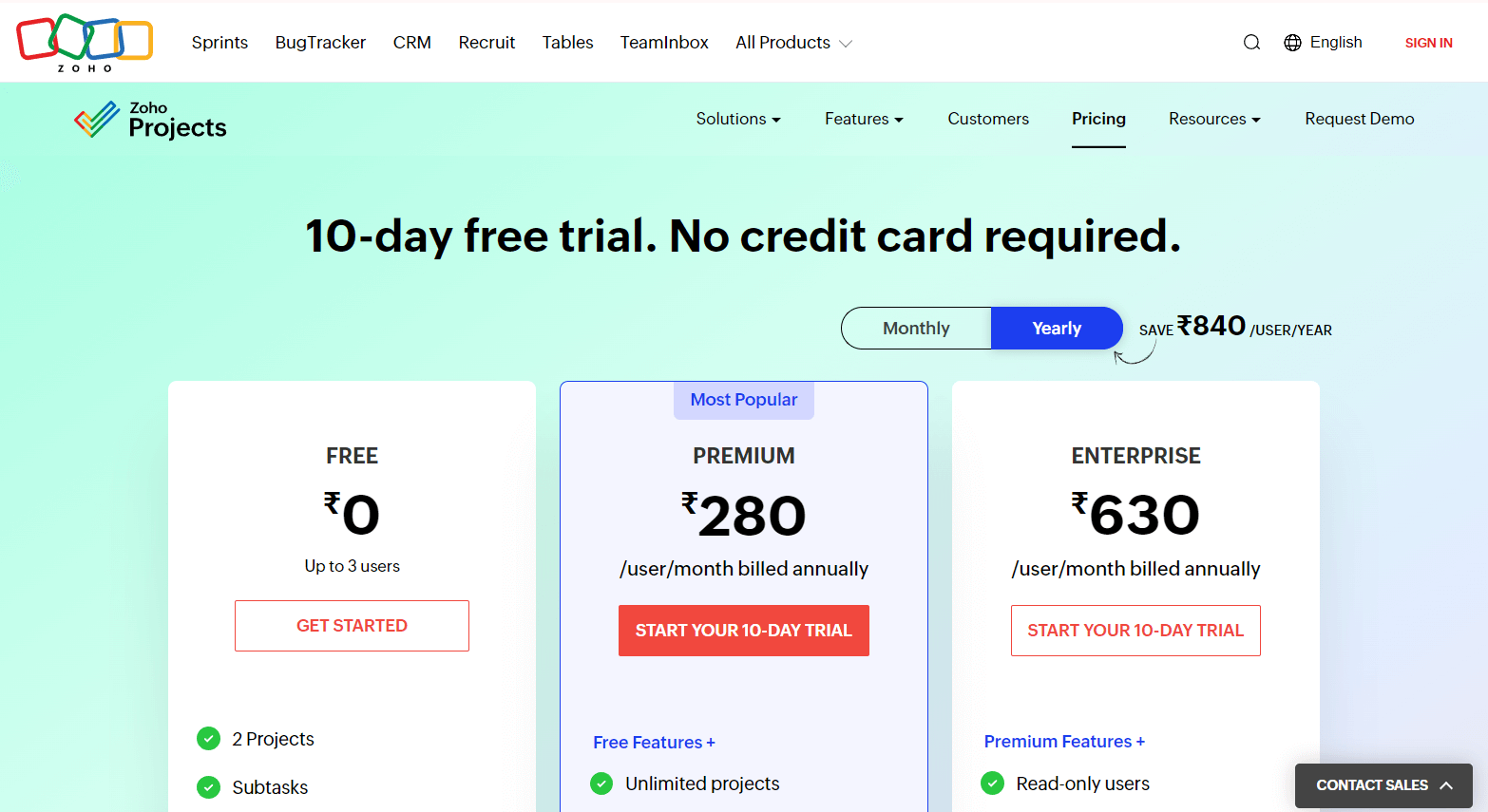
- Free Plan: Up to 3 users and 2 projects.
- Premium Plan: $5/user/month billed annually with unlimited projects, Time Tracking, and more.
- Enterprise Plan: $10/user/month billed annually and offers advanced features and customizations.
What Users Say About Zoho Projects?
Rating on G2: 4.3 out of 5 stars
Rating on Product Hunt: 5 out of 5 stars
Rating on Trust Radius: 8.1 out of 10 stars
While Zoho Projects offers great value, startups should consider their specific needs and growth trajectory when choosing a project management tool.
The affordability and feature set make it an attractive option, especially for those already in the Zoho ecosystem.
7. Wrike: Best for Complex Project Management
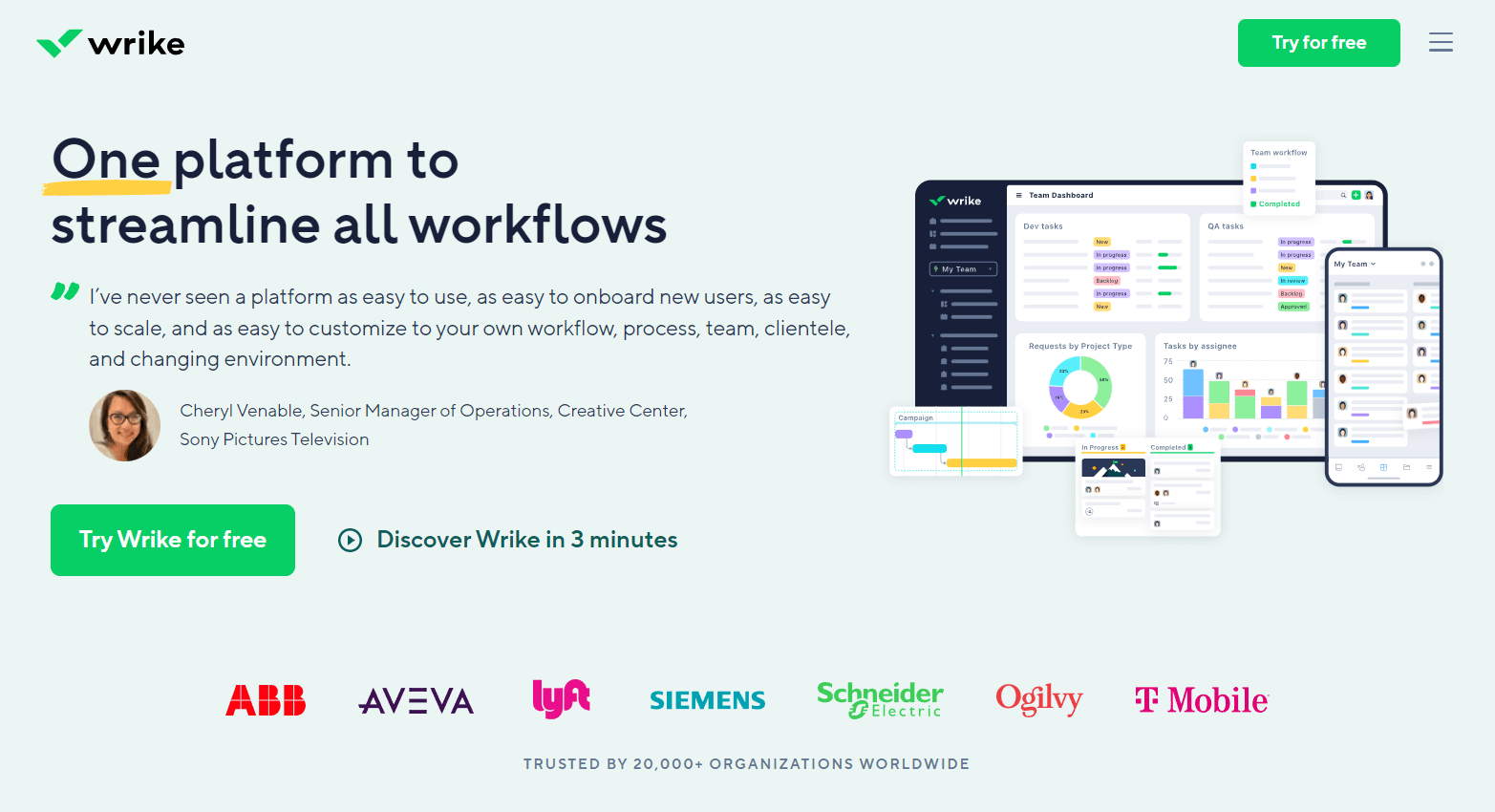
For startups juggling multiple complex projects, Wrike offers a powerful suite of tools designed to streamline workflows and enhance productivity.
Its robust features make it an ideal choice for teams that need to manage intricate projects with numerous moving parts.
Key Features
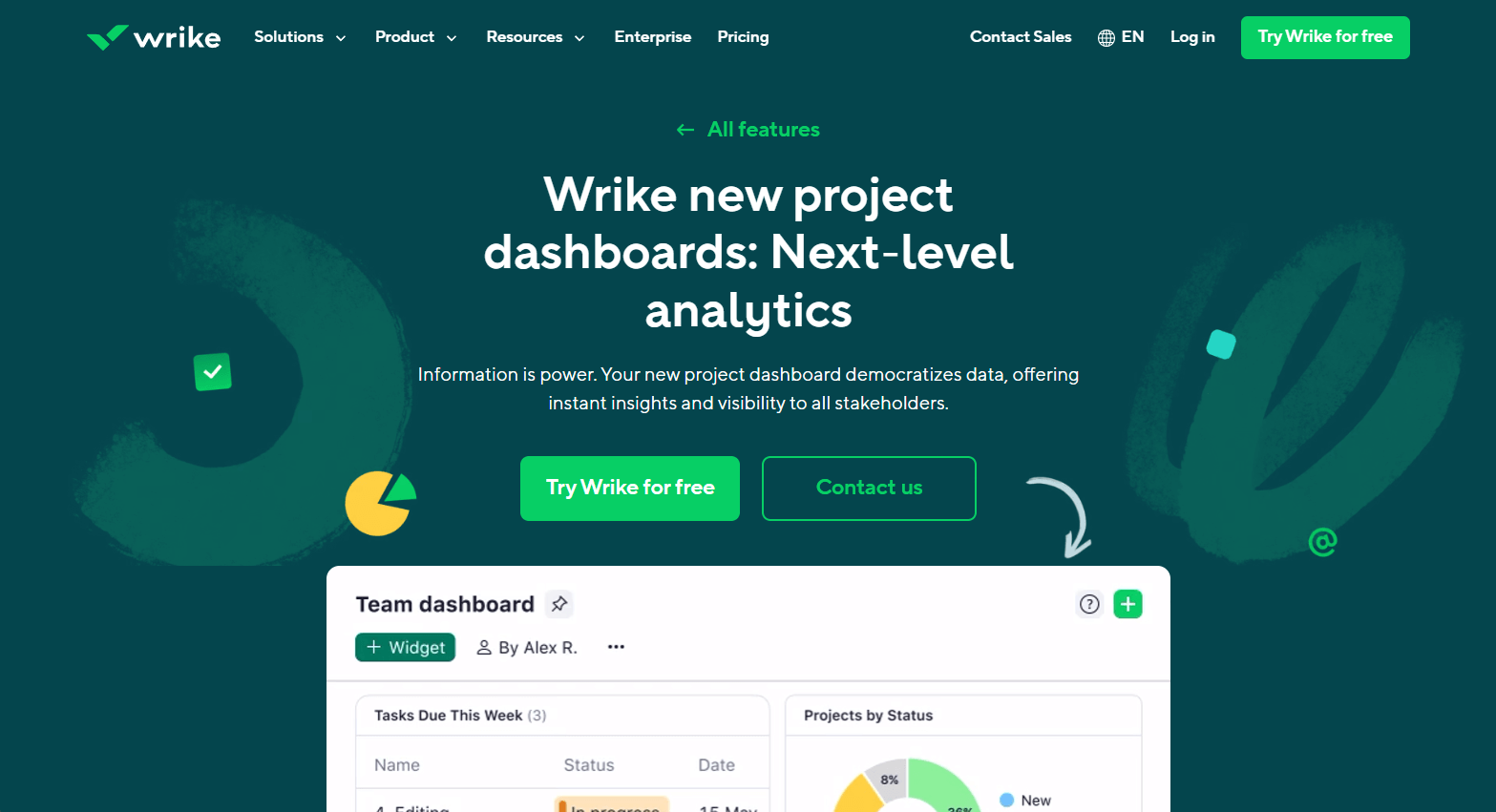
- Dynamic Request Forms: Streamline incoming work requests to keep projects organized from the start.
- Real-Time Collaboration: Enable live editing and document collaboration for seamless teamwork.
- Custom Dashboards: Monitor key performance indicators (KPIs) and team workload at a glance.
- Integrations: Connects with over 400 apps, including Salesforce, Adobe Creative Cloud, and Microsoft Teams.
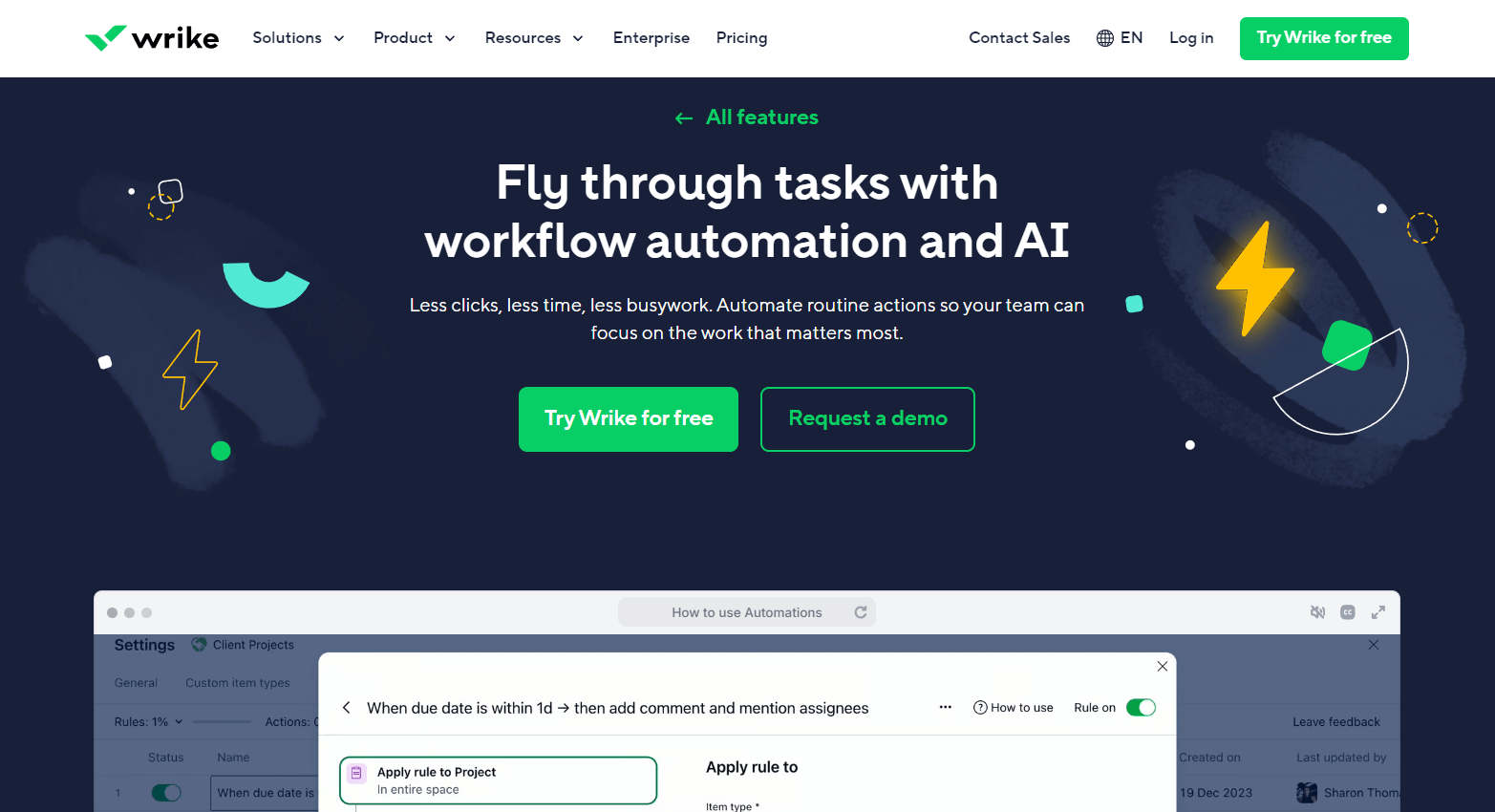
Why It’s Ideal for Startups
- Customizable Workflows: Adapt the tool to match your startup’s specific project requirements and methodologies.
- Advanced Analytics: Gain deep insights into project performance to make data-driven decisions.
- Security Features: Robust security measures protect sensitive data, crucial for startups in regulated industries.
Pros of Using Wrike:
- Highly Customizable: Tailor dashboards and workflows to fit your startup’s unique needs.
- Advanced Reporting: Detailed analytics and reporting tools provide valuable project insights.
- Scalability: Suitable for growing teams and increasing project complexity.
Cons of Using Wrike:
- Steeper Learning Curve: May require some training for team members to fully utilize all features.
- Higher Cost for Premium Features: Advanced functionalities come at a premium price point.
Pricing
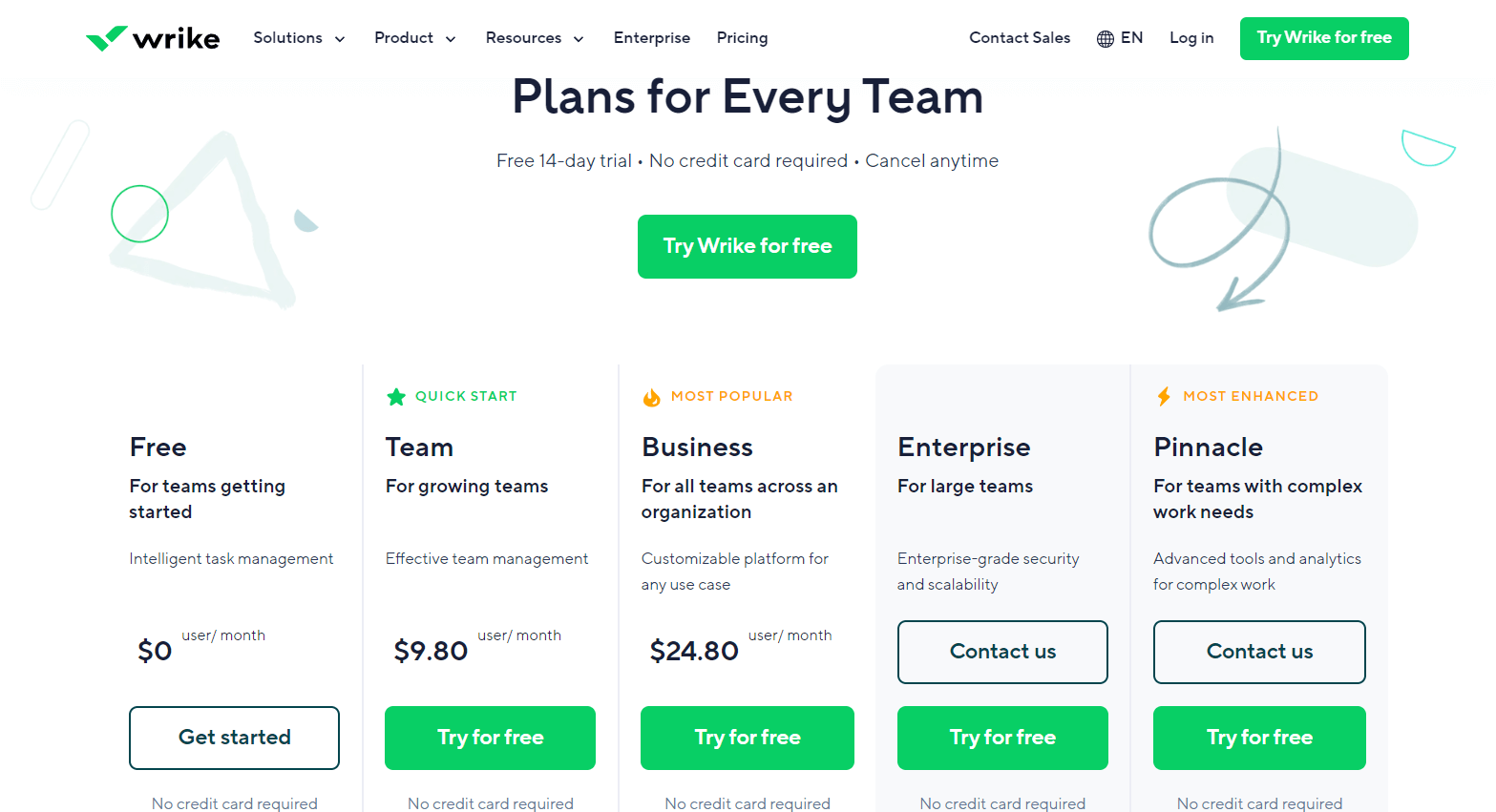
- Free Plan: Basic project & task management, Board view, Table view, and more.
- Team Plan: $9.80/user/month billed annually. Offers unlimited projects, unlimited tasks, generative AI, and more.
- Business Plan: $24.80/user/month billed annually. Offers Folder structure & nested projects, Project Blueprints, AI risk prediction & work creation, and more.
- Enterprise and Pinnacle Plans: Custom Pricing. Offer advanced features like User audit reports, and Advanced analytics & data visualizations, and more.
What Users Say About Wrike?
Rating on G2: 4.2 out of 5 stars
Rating on Product Hunt: 3 out of 5 stars
Rating on Trust Radius: 8.3 out of 10 stars
A study by PwC found that the use of project management software increases performance and satisfaction in 77% of projects.
8. Nifty: Best for Roadmaps and Automated Reporting
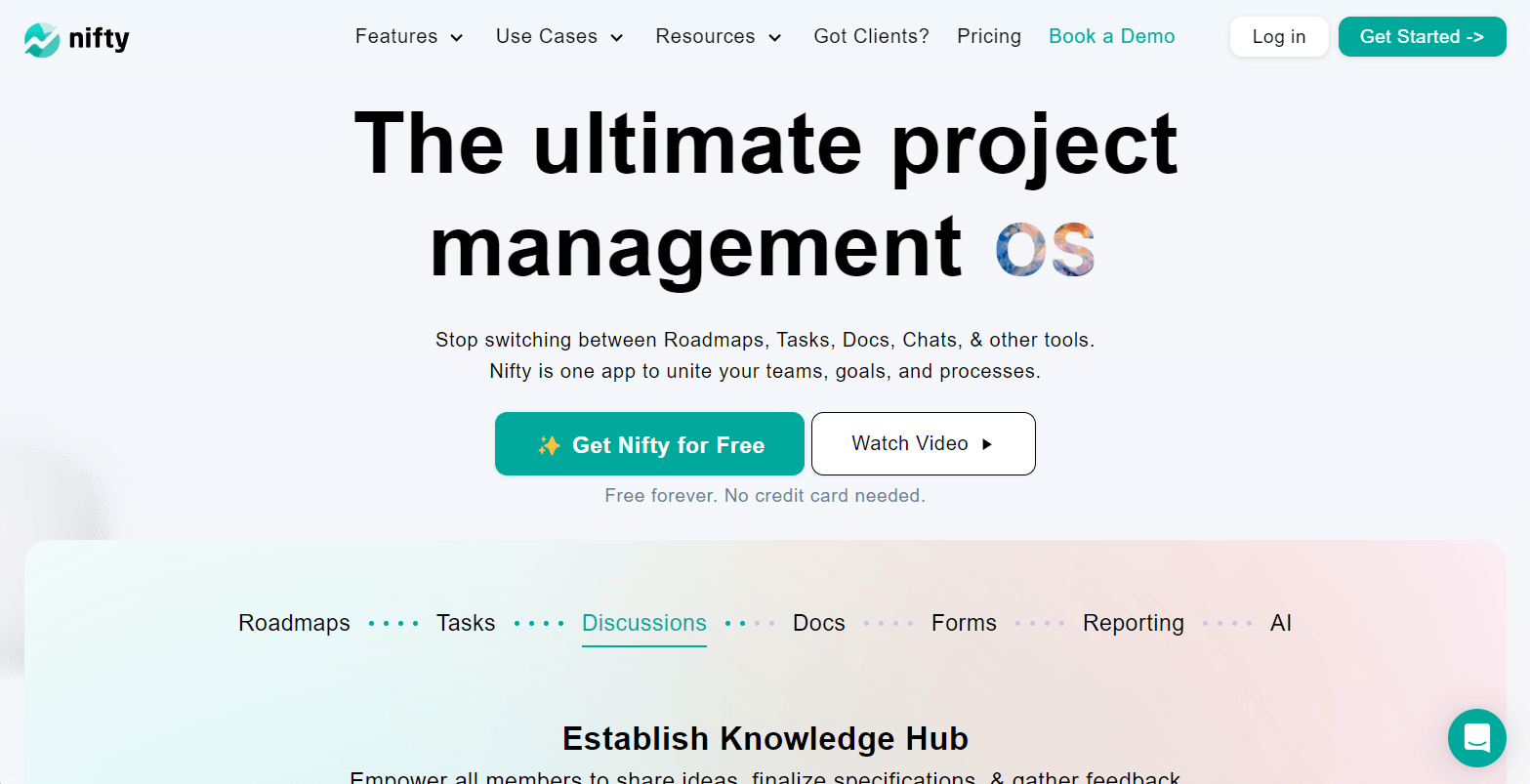
Nifty shines as a project management tool for startups that need to keep a clear view of their project roadmaps and maintain stakeholder engagement through automated reporting.
Its intuitive interface and focus on visual project tracking make it an excellent choice for teams that prioritize clarity and communication.
Key Features
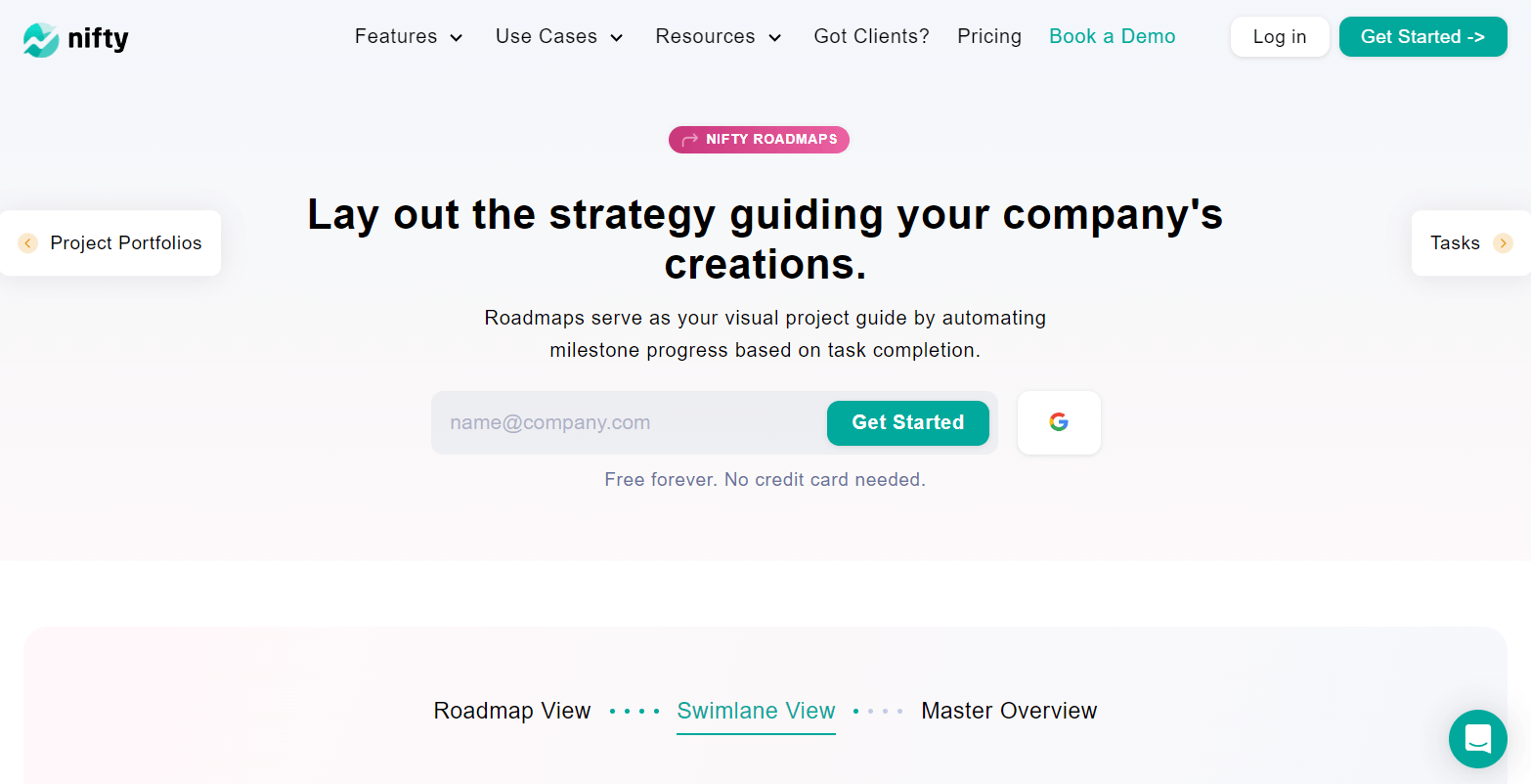
- Milestones and Roadmaps: Visually manage and track project timelines and key milestones.
- Collaborative Documents: Create and edit documents within the app, fostering team collaboration.
- Automated Progress Reporting: Keep stakeholders informed with minimal manual effort.
- Integrations: Connects seamlessly with Google Drive, Slack, Zoom, and other essential tools.
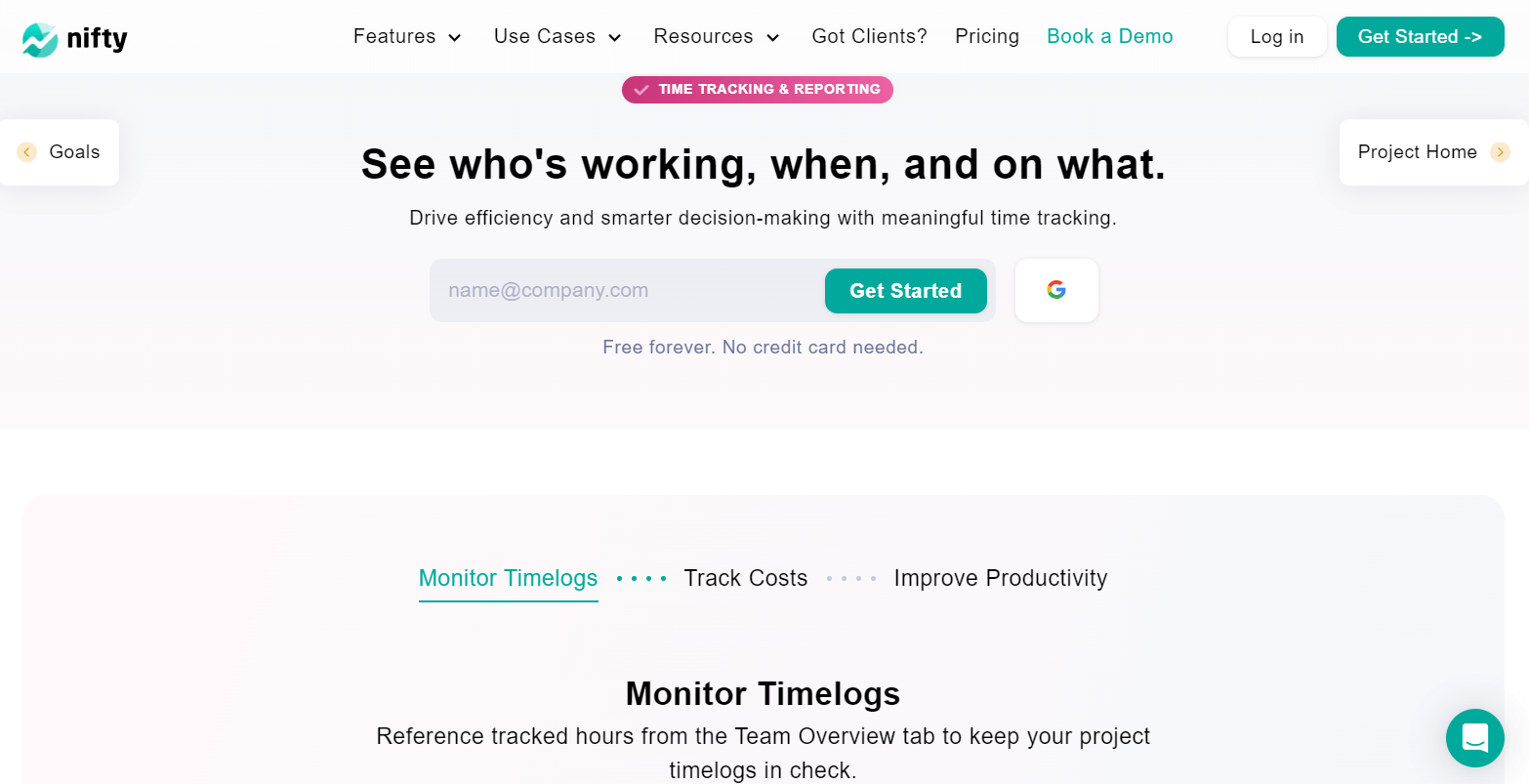
Why It’s Ideal for Startups
- Integrated Communication: Built-in chat features reduce reliance on external messaging apps, streamlining team communication.
- Milestone Tracking: Helps startups maintain focus on long-term goals while managing day-to-day tasks.
- Affordable: Cost-effective plans make it suitable for startups with tight budgets.
Pros of Using Nifty:
- Centralized Platform: Combines multiple project management tools into one cohesive system.
- User-Friendly: Intuitive interface that’s easy to navigate, reducing the learning curve for new users.
- Affordable Pricing: Competitive pricing plans that offer good value for startups.
Cons of Using Nifty:
- Limited Integrations: Fewer third-party integrations compared to some competitors.
- Less Established: As a newer player in the market, it has fewer community resources and plugins available.
Pricing
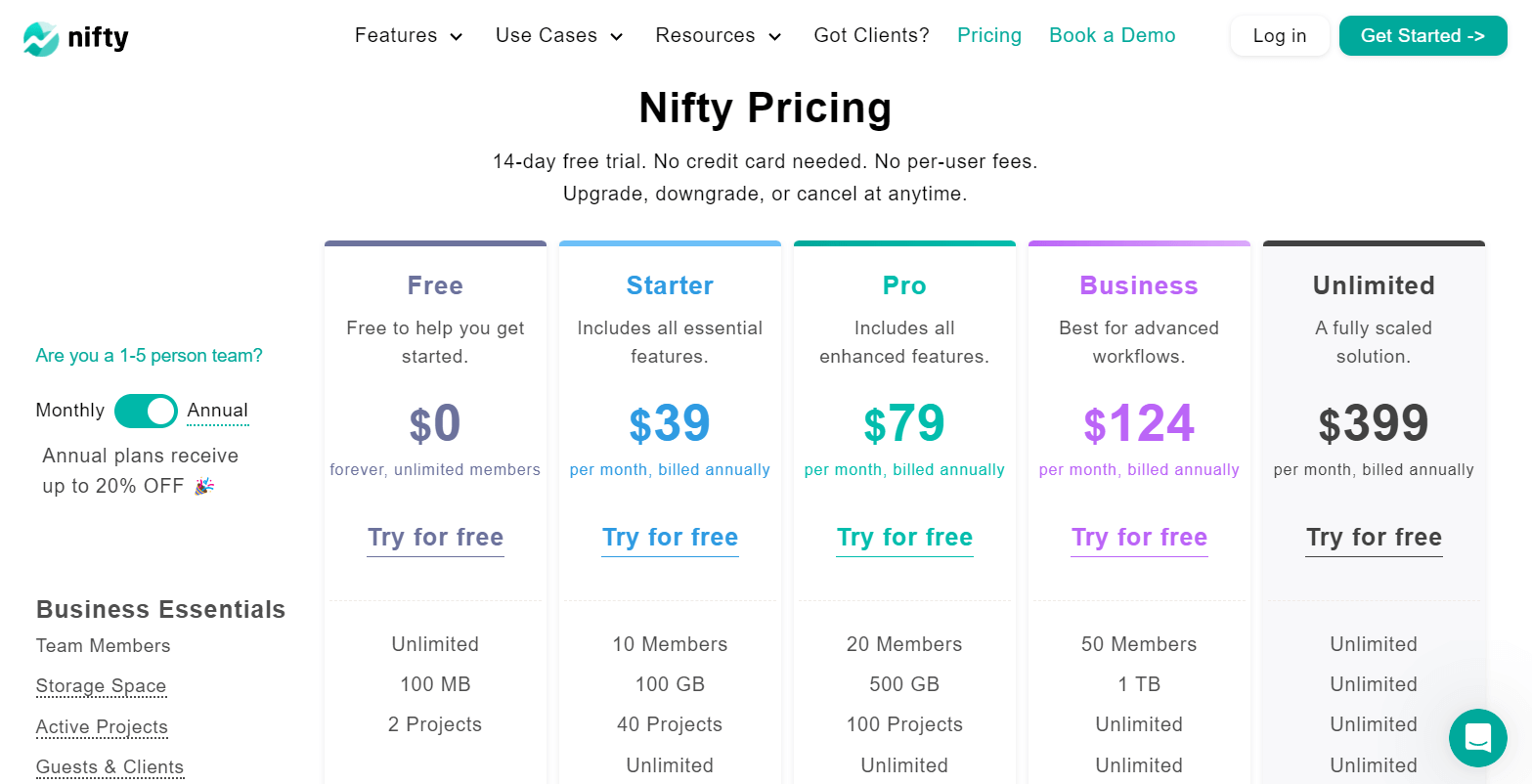
- Free Plan: Limited to 2 projects and 100 MB storage.
- Starter Plan: $39/month billed annually. Offers 40 projects, time tracking & reporting, budget tracking, and more.
- Pro Plan: $79/month billed annually. Offers 100 Projects, workflow automation, cross-project overviews, and more.
- Business Plan: $124/month billed annually. Offers unlimited projects, goals tracking, team workloads, priority support, and more.
- Unlimited Plan: $399/month billed annually. Offers unlimited projects, storage, advanced features really all unlimited, and a dedicated success manager.
What Users Say About Nifty?
Rating on G2: 4.7 out of 5 stars
Rating on Product Hunt: 4.3 out of 5 stars
Rating on Trust Radius: 10 out of 10 stars
According to a report by McKinsey, companies that use social technologies like those offered by Nifty can raise the productivity of knowledge workers by 20 to 25 percent.
Remember, while Nifty excels in road mapping and reporting, it’s important to assess whether these features align with your startup’s primary project management needs.
9. ProofHub: Best for Large Teams
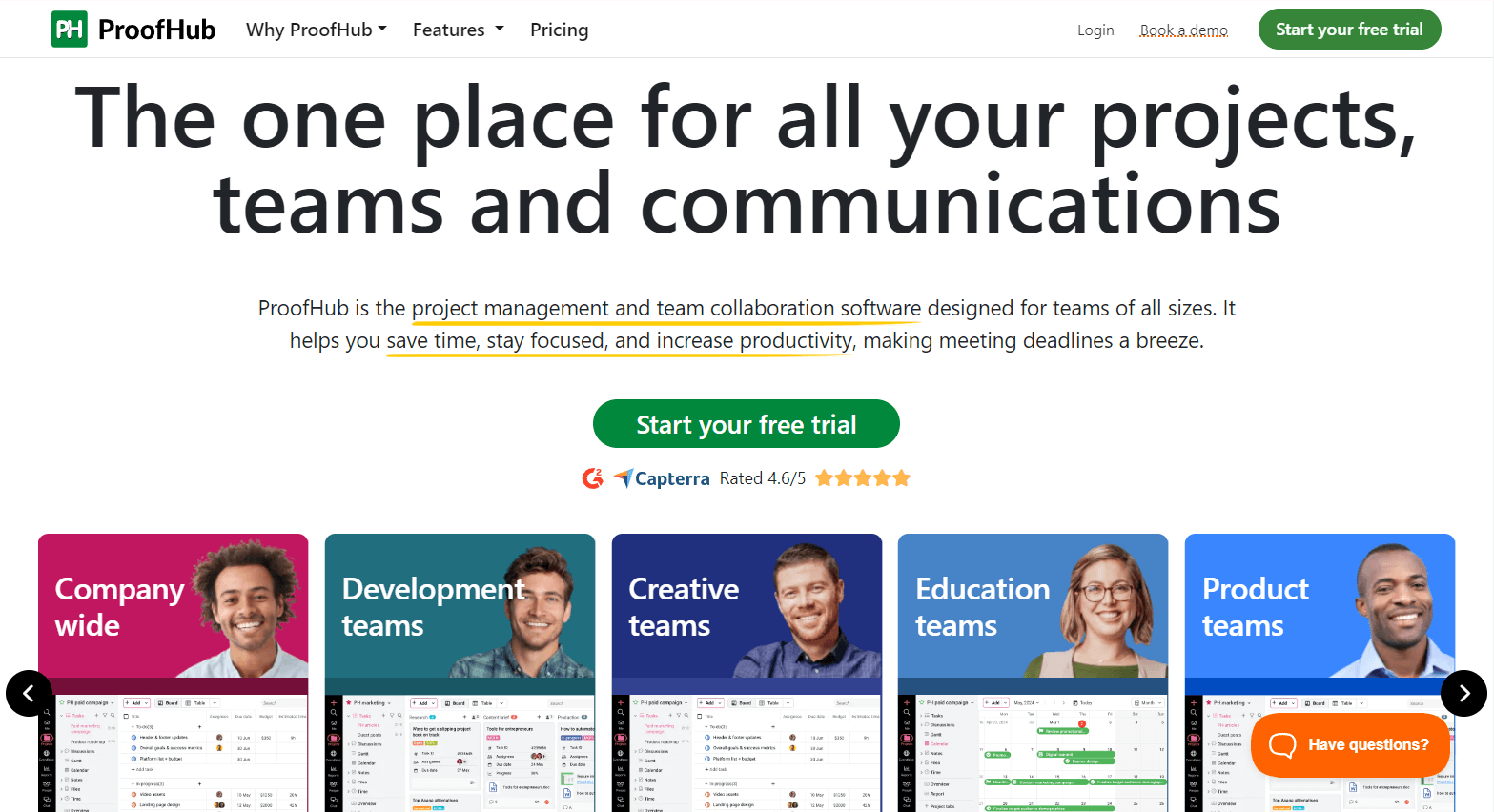
ProofHub stands out as a highly scalable solution that offers a flat rate for unlimited users, making it an ideal choice for startups with large teams or those anticipating rapid growth.
Its comprehensive feature set and cost-effective pricing model make it a compelling option for businesses looking to streamline their project management processes.
Key Features
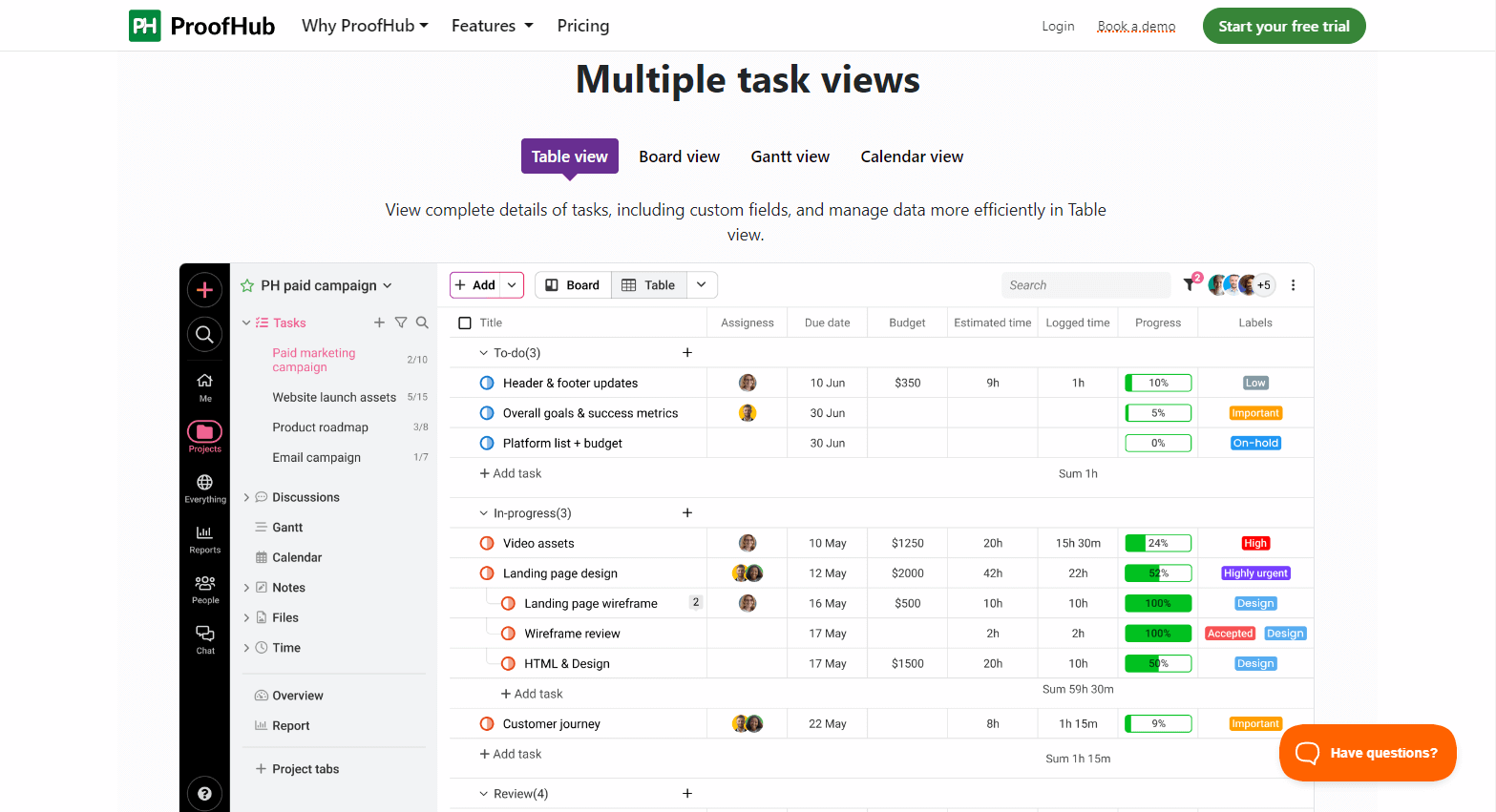
- Task Management: Easily assign tasks, set deadlines, and track progress across multiple projects.
- Time Tracking: Monitor time spent on tasks for accurate billing and productivity analysis.
- Discussions and Chat: Centralize team communication to enhance collaboration.
- Online Proofing: Review and approve designs and documents within the platform.

Why It’s Ideal for Startups
- Cost-Effective for Large Teams: Unlimited users under a flat monthly fee, perfect for growing startups.
- All-in-One Solution: Reduces the need for multiple subscriptions, consolidating project management needs.
- Collaboration Focused: Enhances team communication and facilitates client collaboration.
According to a study by Hive, 77% of high-performing projects use project management software, emphasizing the importance of tools like ProofHub for startup success Source: Hive, 2023.
Pros of Using ProofHub:
- Flat Pricing: Makes budgeting easier and more predictable for startups.
- Unlimited Users: No additional cost as your team grows, ideal for rapidly expanding startups.
- Client Access: Collaborate with clients directly within the platform, enhancing transparency and communication.
Cons of Using ProofHub:
- Less Flexible for Small Teams: May be costlier for very small startups compared to user-based pricing models.
- Limited Integrations: Fewer third-party app integrations compared to some competitors.
Pricing
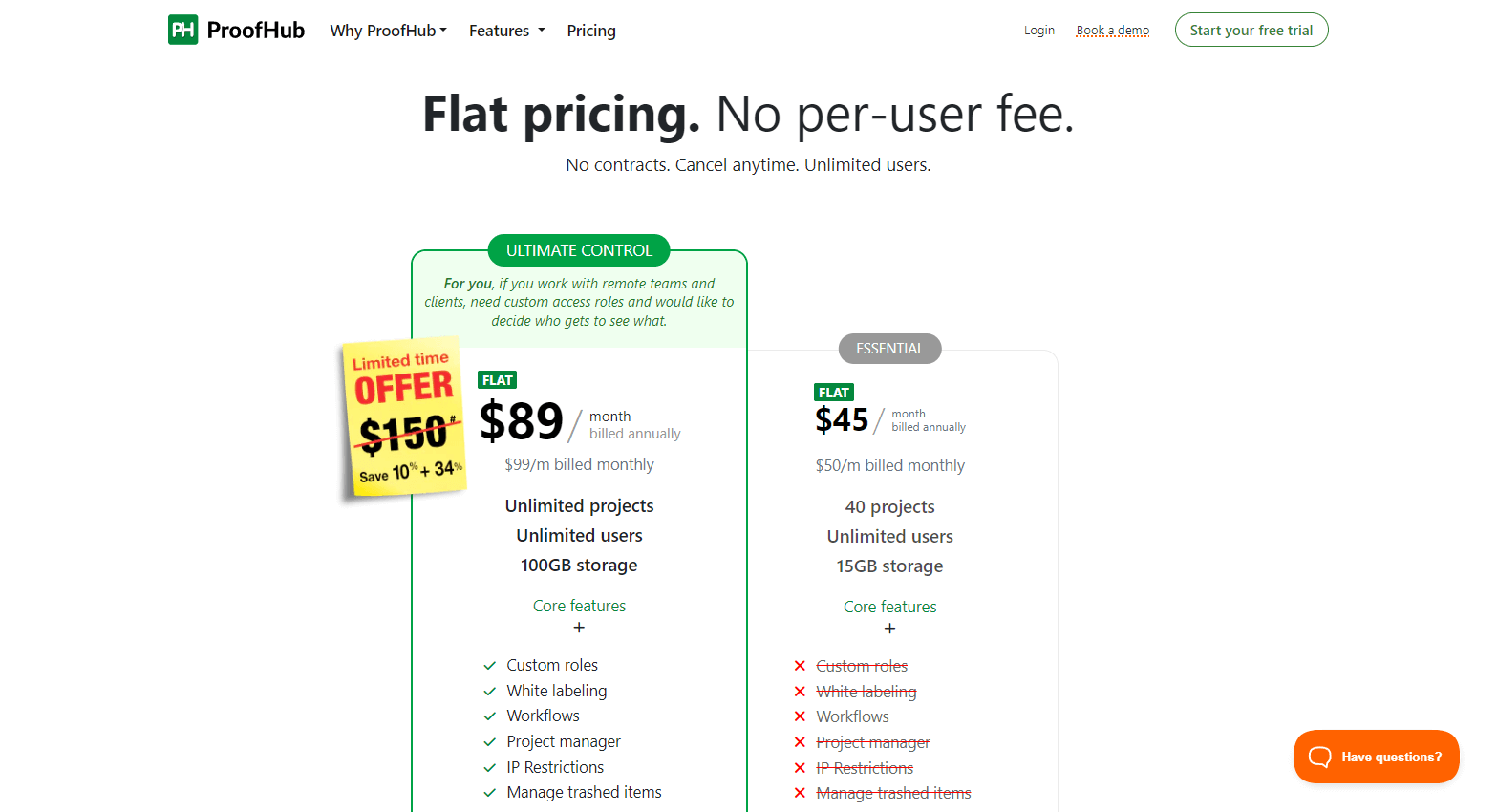
- Essential Plan: $45/month billed annually. Offers 40 projects, unlimited users with 15 GB storage.
- Ultimate Control Plan: $89/month billed annually. Offers unlimited projects, unlimited users with 100 GB storage, and all the advanced features.
What Users Say About Nifty?
Rating on G2: 4.6 out of 5 stars
Rating on Product Hunt: 5 out of 5 stars
Rating on Trust Radius: 9.5 out of 10 stars
A report by Capterra found that 58% of businesses use project management software for better team collaboration, a key strength of ProofHub.
While ProofHub offers excellent value for large teams, startups should carefully consider their current and future team size when choosing a project management tool.
The flat-rate pricing model can offer significant savings as your team grows, but may not be the most cost-effective option for very small teams.
How to Choose the Best Project Management Tool for Your Startup
Selecting the right project management tool is crucial for your startup‘s efficiency and growth.
Here’s a comprehensive guide to help you make an informed decision.
Key Features to Look For
- Collaboration Tools:
- Real-time communication features (chat, comments).
- File sharing and document collaboration capabilities.
- Task assignment and tracking.
- Task Management:
- Ability to create, assign, and set deadlines for tasks.
- Task dependencies and prioritization options.
- Progress tracking and status updates.
- Scalability:
- Ability to accommodate growing team sizes.
- Support for increasing number of projects and tasks.
- Flexible pricing models that grow with your startup.
- Integration Capabilities:
- Compatibility with other software your team uses (e.g., Slack, Google Workspace).
- API access for custom integrations.
- Pre-built integrations with popular tools in your industry.
Considerations for Startup Teams
- Budget Constraints:
- Evaluate free vs. paid plans.
- Consider long-term costs as your team grows.
- Look for tools offering startup discounts or special pricing.
- Team Size:
- Choose tools efficient for your current team size.
- Consider future growth and scalability.
- Look for user-friendly interfaces to minimize onboarding time.
- Workflow Methodologies:
- Ensure support for your preferred methodology (Agile, Kanban, Scrum, etc.).
- Look for customizable workflows to match your processes.
- Consider tools that offer multiple view options (list, board, calendar, etc.).
Decision-Making Process
- Assess Your Needs:
- Identify pain points in your current process.
- List must-have features for your startup.
- Consider future needs as your startup grows.
- Research and Compare:
- Create a shortlist of tools that meet your criteria.
- Read reviews and case studies from similar startups.
- Compare pricing, features, and scalability.
- Test Drive:
- Take advantage of free trials or demos.
- Involve your team in the testing process.
- Evaluate ease of use and adoption potential.
- Make the Decision:
- Consider both immediate needs and long-term goals.
- Factor in total cost of ownership (including training and setup).
- Choose a tool that aligns with your startup’s culture and work style.
Remember, the best project management tool for your startup is one that fits your specific needs, budget, and workflow.
Best Practices to Implement A Project Management Tool
1. Start Small
- Begin with a pilot project or a small team.
- Gradually expand usage as team members become more comfortable.
- Use the pilot phase to identify and address any issues.
2. Customize Workflows
- Tailor the tool to match your existing processes.
- Create custom fields, tags, or labels that reflect your startup’s unique needs.
- Regularly review and optimize your workflows.
3. Encourage Feedback
- Set up a system for team members to provide feedback on the tool.
- Conduct regular check-ins to address concerns and gather suggestions.
- Be open to making adjustments based on team input.
Common Pitfalls to Avoid
- Overcomplicating Processes: Keep setups simple to encourage usage. Remember, you can always add complexity later.
- Ignoring Team Input: Lack of buy-in from the team can hinder adoption. Involve team members in the selection and implementation process.
- Neglecting Training: Without proper training, the tool’s benefits may not be fully realized. Invest time in comprehensive onboarding.
- Failing to Set Clear Expectations: Clearly communicate how the tool should be used and what’s expected of each team member.
- Not Measuring Impact: Regularly assess the tool’s impact on productivity and team collaboration. Use metrics to justify the investment and identify areas for improvement.
By following these guidelines and avoiding common pitfalls, you’ll be well on your way to successfully implementing a project management tool in your startup.
Remember, the goal is to enhance productivity and collaboration, not to add unnecessary complexity to your workflows.
People Also Asked
1. Do startups need a project management tool?
While not mandatory, project management tools offer significant benefits for startups:
- Improved Organization: Keep tasks and projects structured.
- Enhanced Productivity: Studies shows up to a 25% increase in productivity with project management software.
- Better Resource Allocation: Easily track time and budget.
- Scalability: Grow your processes alongside your team.
- Professionalism: Impress clients and stakeholders with organized project delivery.
For most startups, the benefits of using a project management tool far outweigh the initial learning curve and potential costs.
2. What is the best project management tool for small startups?
The best project management tool for small startups depends on your specific needs, but Trello and ClickUp are top contenders:
- Trello: Ideal for visual task management with an easy-to-use interface.
- ClickUp: Offers a robust free plan with more advanced features for growing teams.
Choose based on your team size, project complexity, and budget.
Remember, the “best” tool is one that your team will actually use consistently.
3. Are free project management tools sufficient for startups?
Free project management tools can be sufficient for early-stage startups, but have limitations:
- Pros:
- No initial investment.
- Good for testing different tools.
- Cons:
- Limited features.
- Restricted user numbers or storage.
As your startup grows, you’ll likely need to upgrade to a paid plan for more advanced features and scalability.
4. How do project management tools improve collaboration?
Project management tools enhance collaboration in several ways:
- Centralized Communication: All project-related discussions in one place.
- Real-time Updates: Team members see changes instantly.
- Task Delegation: Clear assignment and responsibility tracking.
- File Sharing: Easy access to project documents.
- Progress Tracking: Visual representation of project status.
5. Can these tools be used for remote startup teams?
Yes, most modern project management tools are designed with remote teams in mind:
- Cloud-based: Accessible from anywhere with internet.
- Mobile Apps: Work on the go.
- Video Conferencing Integration: Many tools integrate with Zoom, Google Meet, etc.
- Time Zone Management: Features to handle different time zones.