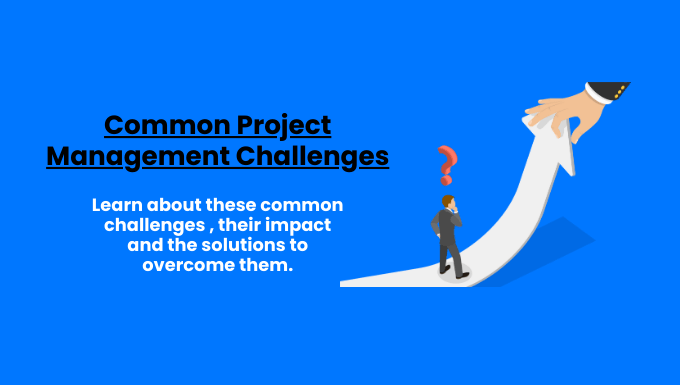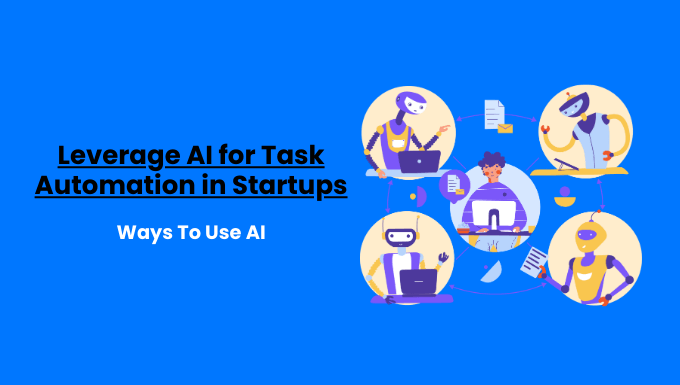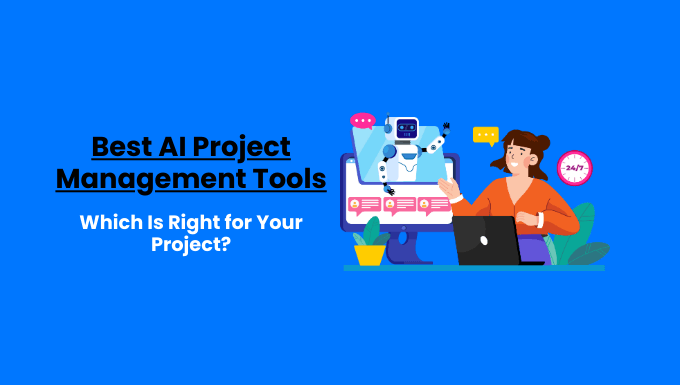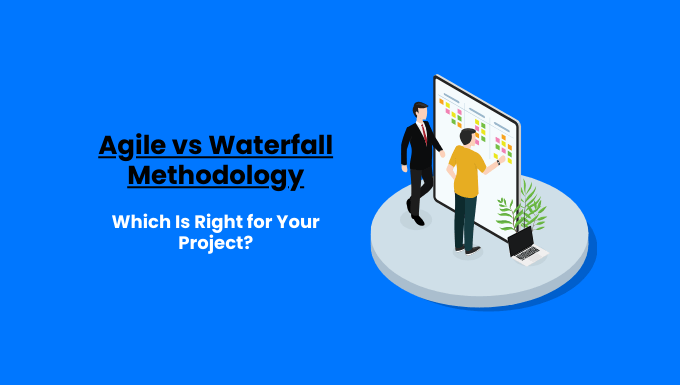Looking for Free Open Source Project Management Software to streamline your projects?
Discover powerful open-source project management tools without the hefty price tag.
Whether you’re a small startup, a growing midsize company, or a large enterprise, you’ll find options tailored to your project management needs.
In this guide, we unveil the 12 best free solutions to boost your team’s productivity in 2024!
Key Takeaways:
Here are the top 12 free open-source project management tools to consider for your team:
- OpenProject: A full-featured platform ideal for complex projects requiring detailed planning and collaboration.
- Redmine: A flexible tool with robust issue tracking, perfect for teams needing customization.
- Leantime: An intuitive tool for Agile teams, focusing on simplicity and ease of use.
- Taiga: Designed for Agile teams needing Scrum and Kanban support in a sleek interface.
- Tuleap: A comprehensive tool integrating DevOps features for software development projects.
- WeKan: An easy-to-use Kanban board for small teams requiring visual task management.
- Orangescrum: A versatile tool supporting both Agile and traditional methods with strong collaboration features.
- GanttProject: A straightforward solution for those preferring Gantt chart planning and scheduling.
- ProjectLibre: A solid alternative to MS Project for traditional project management needs.
- ZenTao: Tailored for software development teams with integrated bug tracking and version control.
- ProjeQtOr: Offers a comprehensive suite for managing complex projects throughout their lifecycle.
- Kanboard: A minimalist Kanban tool for simple, visual task management.
Choose the one that best fits your project requirements and team size to enhance productivity and collaboration.
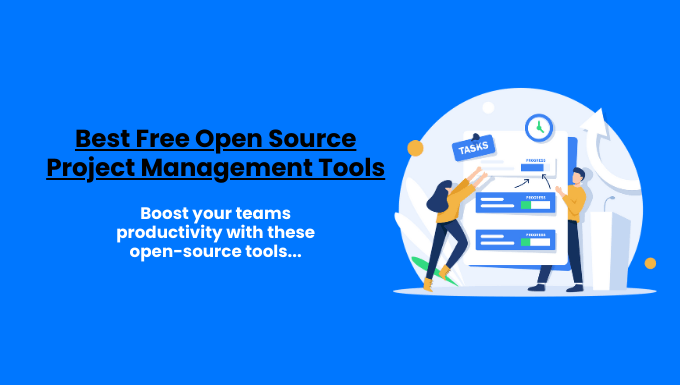
Contents
ToggleComparison Table: 12 Best Free Open Source Project Management Tools
| Software | Key Features | Best For | Pros | Cons | |
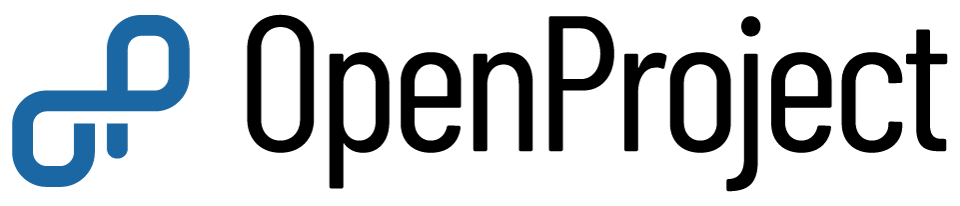 | Gantt charts, Agile support (Scrum, Kanban), time tracking, wikis. | Try OpenProject Now | Large projects, multi-team collaboration. | Highly customizable, strong community. | Complex setup, steep learning curve. |
 | Task management, issue tracking, plugin-based customization. | Try Redmine Now | Teams needing customizable issue-tracking. | Flexible, multi-language support. | Outdated interface, complex initial setup. |
 | Idea boards, milestone tracking, retrospectives. | Try Leantime Now | Small to medium teams, Agile. | Intuitive interface, easy setup. | Limited features, fewer integrations. |
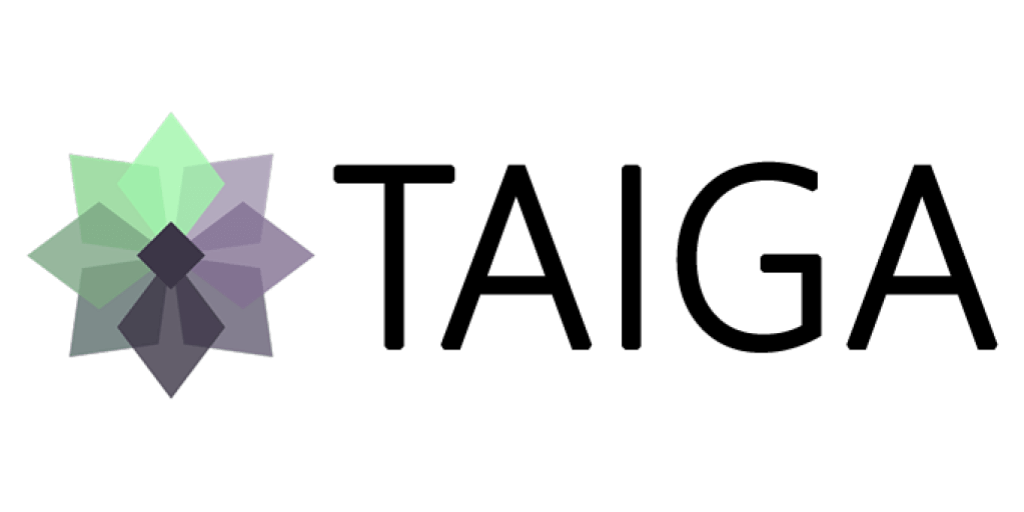 | Kanban boards, sprints, backlog management. | Try Taiga Now | Agile teams, sprint-based projects. | Strong Agile support, customizable workflows. | No built-in time tracking lacks budget tools. |
 | Scrum, Kanban, DevOps integration, document management. | Try Tuleap Now | DevOps teams, complex software projects. | Good integration with DevOps tools. | Steep learning curve, complex configuration. |
 | Customizable Kanban boards, real-time collaboration. | Try WeKan Now | Small teams, visual task management. | Easy setup, highly customizable. | Limited to Kanban methodology. |
| Time tracking, task management, Agile and traditional methods. | Try Orangescrum Now | Teams with mixed project management needs. | Flexible, great collaboration features. | Difficult setup for beginners. | |
 | Gantt chart-focused project planning, task scheduling. | Try GanttProject Now | Small teams, individual project planning. | Simple to use, familiar interface. | Lacks collaboration tools. |
 | Gantt charts, task management, MS Project alternative. | Try ProjectLibre Now | Project managers used to MS Project. | Familiar interface, strong scheduling. | Desktop-only, limited collaboration. |
 | Bug tracking, Agile, and Waterfall support, version control. | Try ZenTao Now | Software development teams. | Comprehensive feature set. | Complex setup process. |
 | Full project lifecycle management, risk, and incident tracking. | Try ProjeQtOr Now | Large organizations with complex requirements. | Comprehensive features. | Steep learning curve. |
 | Minimalist Kanban tool, lightweight. | Try Kanboard Now | Small teams focused on Kanban. | Easy to use, lightweight. | Lacks advanced project management features. |
Best 12 Free Open Source Project Management Software
1. OpenProject
OpenProject stands out as a robust, feature-rich open-source project management solution that caters to large-scale projects and multi-team collaborations.
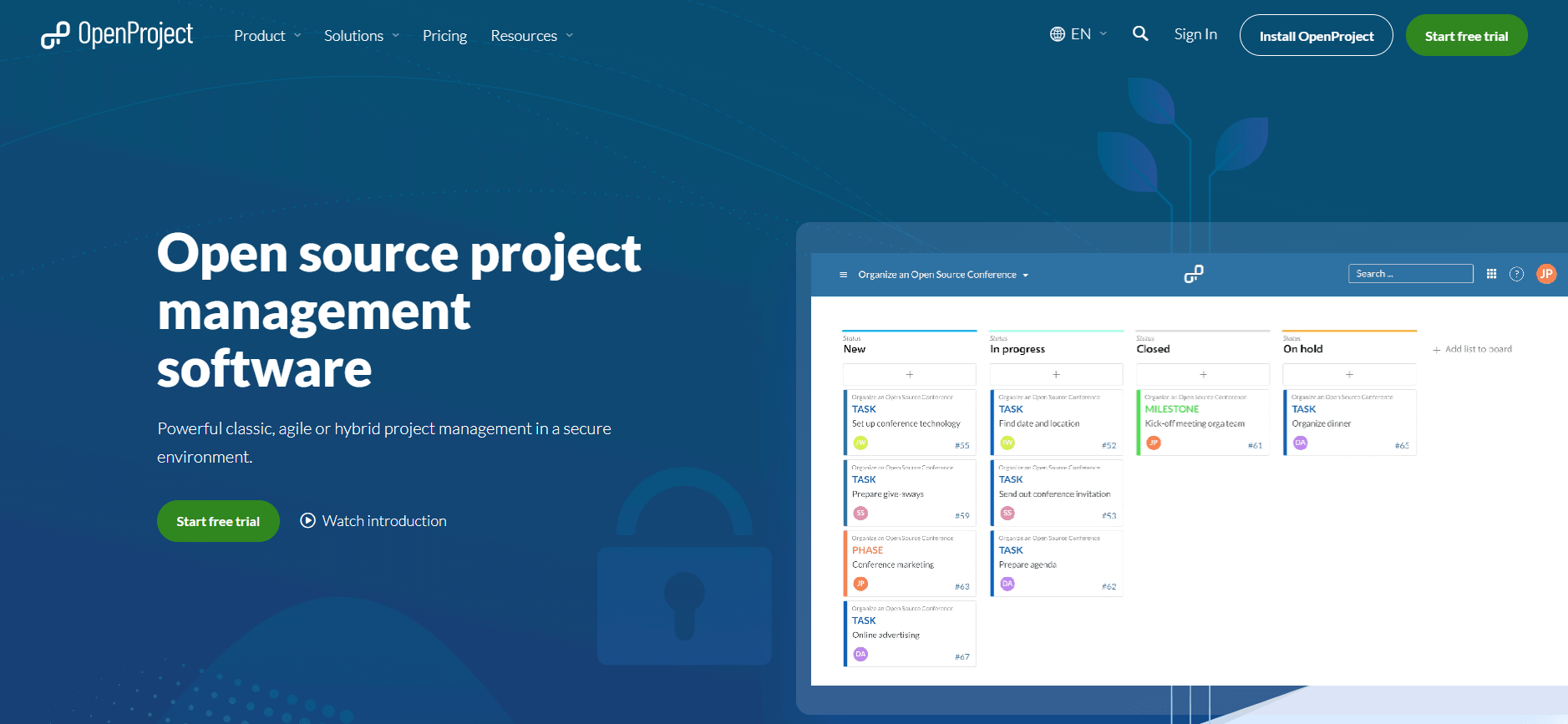
Key Features and Overview
- Gantt Charts: Visualize project timelines and dependencies.
- Agile Support: Implements both Scrum and Kanban methodologies.
- Time Tracking: Monitor and manage team hours.
- Wikis: Collaborative knowledge base for team documentation.
- Issue Tracking: Comprehensive bug and issue management.
Pros and Cons of OpenProject
| Pros | Cons |
| Highly customizable to fit specific project needs. | The complex setup process may be challenging for beginners. |
| Strong and active community support. | Resource-intensive may require dedicated hosting. |
| Comprehensive feature set rivaling premium solutions. | Steep learning curve due to extensive features. |
Best Use Cases
OpenProject shines in scenarios involving:
- Large-scale, complex projects.
- Multi-team collaborations across departments.
- Organizations requiring detailed project tracking and reporting.
User Feedback and Ratings
According to Capterra, OpenProject boasts an impressive 4.6/5 star rating from over 170 reviews. Users particularly praise its customizability and comprehensive feature set.
One user, a project manager in the IT sector, commented: “OpenProject has transformed how we manage large-scale software development projects. The ability to customize workflows and integrate with our existing tools is invaluable.”
Integration with Agile Methodologies
For teams looking to implement or improve their Agile project management practices, OpenProject offers robust support.
Its Scrum and Kanban boards seamlessly integrate with other project management features, allowing for a holistic view of project progress.
OpenProject’s adaptability makes it an excellent choice for organizations seeking a powerful, open-source alternative to premium project management solutions.
While it may require some initial investment in setup and learning, the long-term benefits of complex project management are substantial.
2. Redmine
Redmine is a versatile, time-tested open-source project management tool known for its robust issue-tracking capabilities and a high degree of customization.
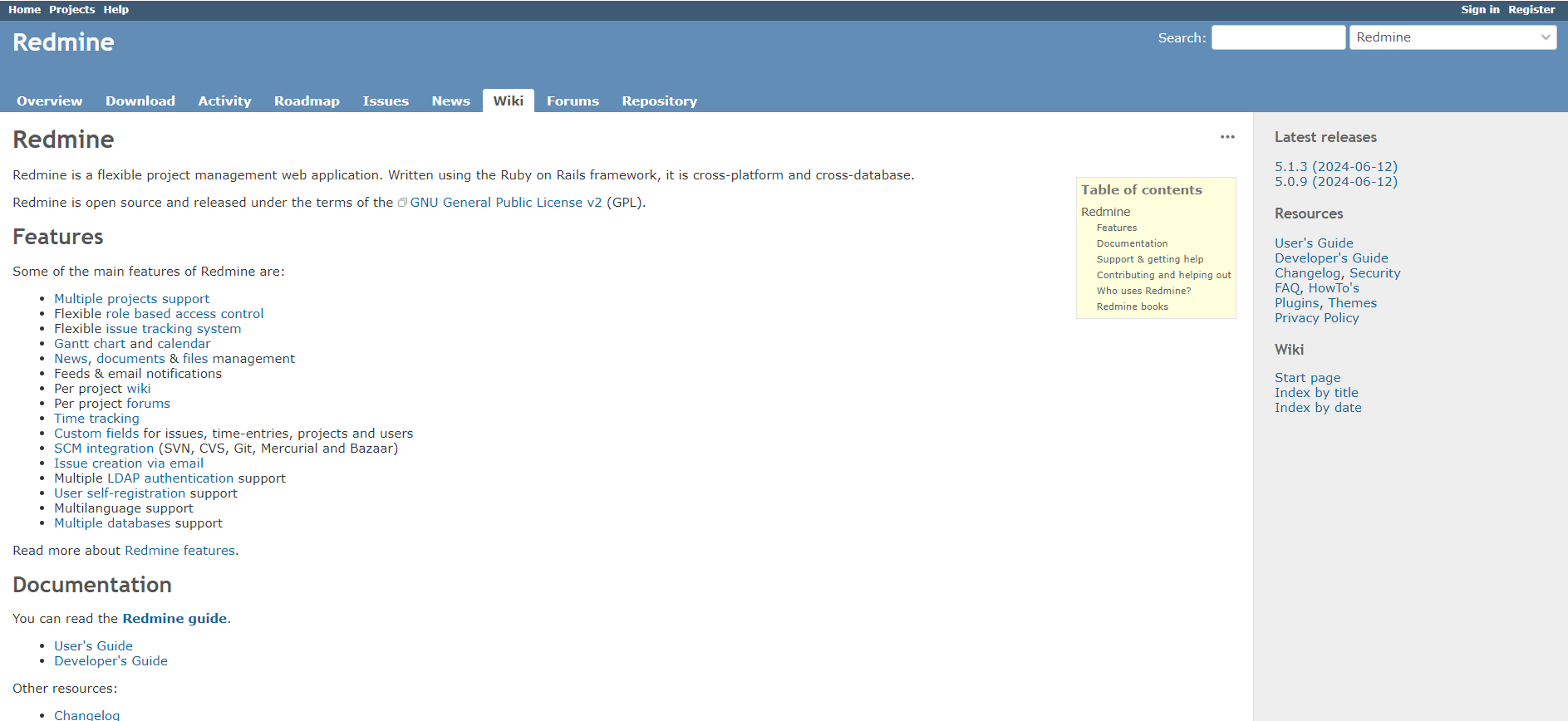
Key Features and Overview
- Task Management: Comprehensive task creation, assignment, and tracking.
- Issue Tracking: Detailed bug and issue management system.
- Plugin-based Customization: Extend functionality with a wide range of plugins.
- Multi-language Support: Ideal for international teams.
- Version Control Integration: Seamless integration with various version control systems.
Pros and Cons of Redmine
| Pros | Cons |
| Highly flexible and adaptable to various project types. | The outdated user interface may feel less intuitive for modern users. |
| Extensive plugin ecosystem for added functionality. | Initial setup can be complex, especially for non-technical users. |
| Strong multi-language support for global teams. | Some features may require additional plugins or customization. |
Best Use Cases
Redmine excels in environments that require:
- Customizable issue tracking and project management.
- Integration with software development workflows.
- Support for multiple languages and international collaboration.
Redmine and Traditional Project Management
While Redmine can support Agile methodologies, it’s particularly well-suited for teams that prefer traditional project management approaches.
Its structured approach to task and issue management aligns well with waterfall and other traditional methodologies.
For organizations looking to transition from traditional to Agile methodologies, Redmine can serve as a bridge, supporting both approaches simultaneously.
Redmine’s strength lies in its adaptability and robust issue tracking.
While it may not have the most modern interface, its power, and flexibility make it a top choice for teams that need a highly customizable project management solution, especially those involved in software development or with complex issue-tracking needs.
3. Leantime
Leantime is a user-friendly, open-source project management tool designed with a focus on simplicity and Agile methodologies.
It’s particularly well-suited for small to medium-sized teams looking for an easy-to-use solution.
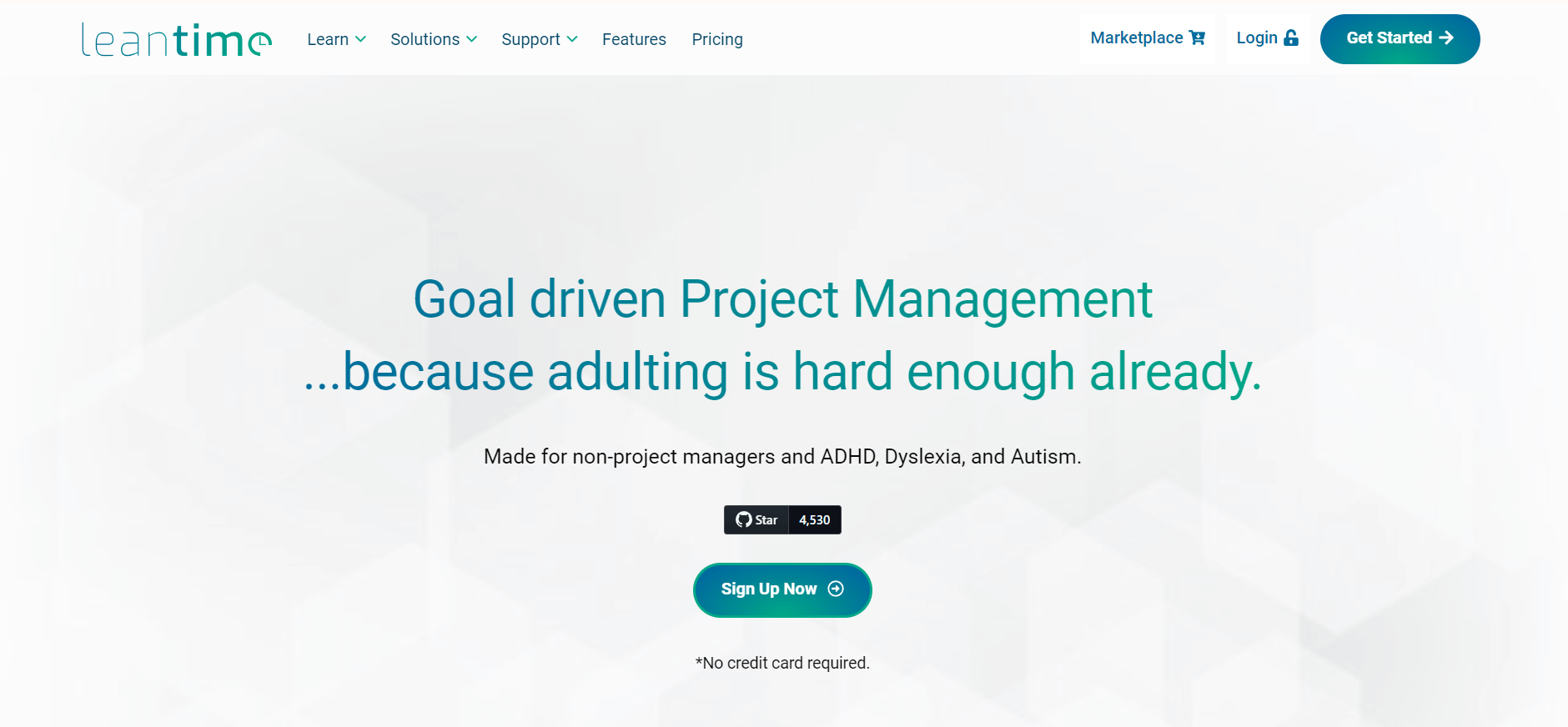
Key Features and Overview
- Idea Boards: Capture and organize project ideas visually.
- Milestone Tracking: Set and monitor key project milestones.
- Agile Retrospectives: Facilitate team reflection and continuous improvement.
- Task Management: Intuitive task creation, assignment, and tracking.
- Time Tracking: Monitor time spent on tasks and projects.
Pros and Cons of Leantime
| Pros | Cons |
| Intuitive, modern interface requiring minimal training. | Limited feature set compared to more comprehensive tools. |
| Quick and easy setup process. | Fewer integrations with external tools and services. |
| Strong support for Agile practices. | May not scale well for very large or complex projects. |
Best Use Cases
Leantime is ideal for:
- Small to medium-sized Agile teams.
- Startups and growing businesses.
- Teams new to project management software seeking an easy entry point.
User Feedback and Ratings
While Leantime is a relatively newer player in the open-source project management space, it has been gaining traction.
On GitHub, the project has over 4,500 stars, indicating growing community interest.
A startup founder commented: “Leantime has been a game-changer for our small team. It’s intuitive enough that everyone picked it up quickly, and it has just the right features we need without overwhelming us.”
Leantime and Agile Project Management
Leantime aligns well with Agile project management methodologies, offering features like sprint planning, backlog management, and retrospectives.
Its simplicity makes it an excellent choice for teams transitioning to Agile or those looking to streamline their existing Agile processes.
For startups and small businesses looking to implement project management practices, Leantime offers a gentle learning curve while providing essential tools to keep projects on track.
Leantime stands out for its simplicity and focus on Agile practices.
While it may not offer the depth of features found in more complex tools, its ease of use and quick setup make it an attractive option for small to medium-sized teams looking for a straightforward, Agile-friendly project management solution.
4. Taiga
Taiga is a robust open-source project management platform that caters specifically to Agile teams.
It offers a clean, intuitive interface coupled with powerful features for sprint-based project management.
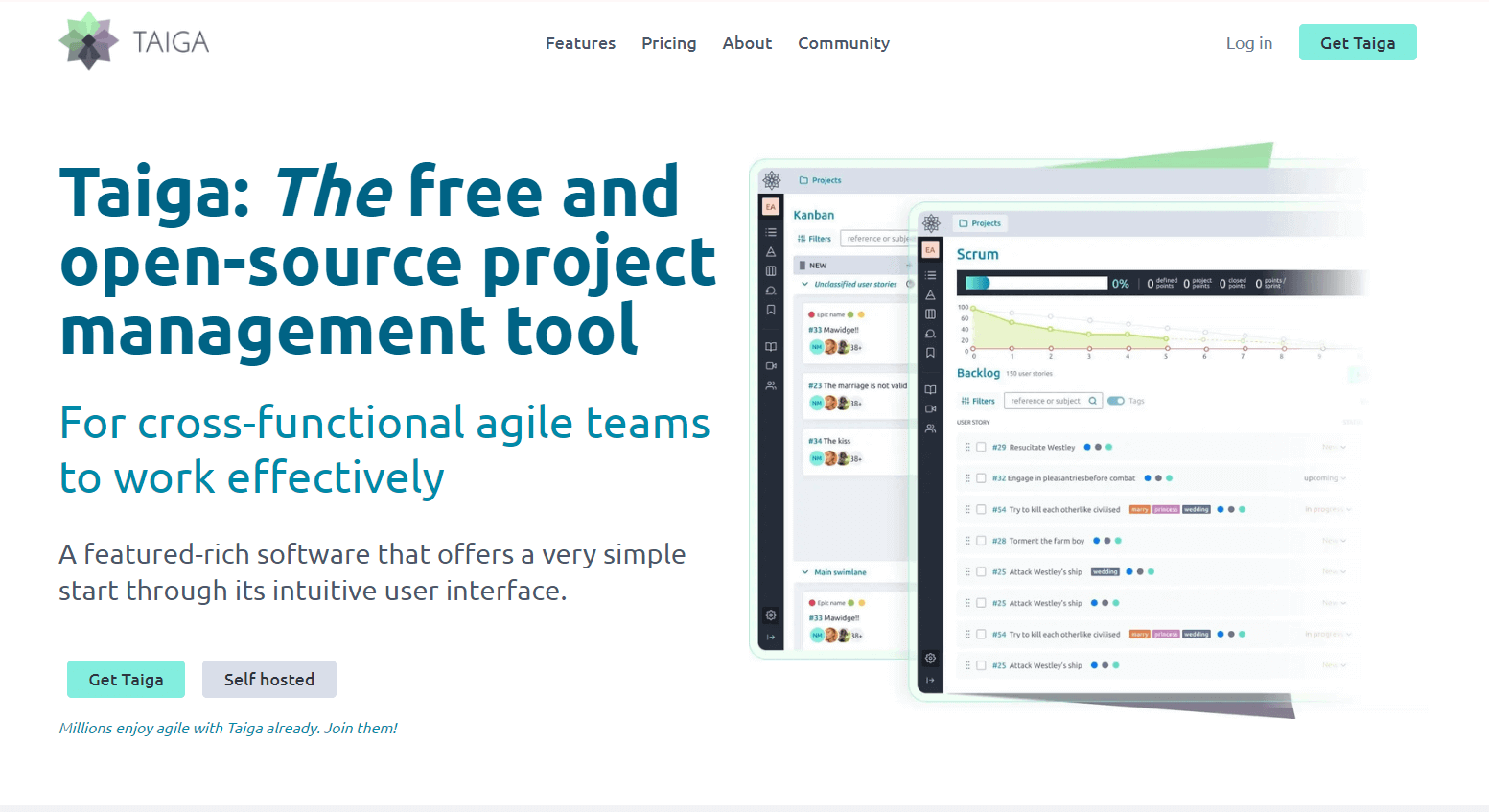
Key Features and Overview
- Kanban Boards: Visualize workflow and manage tasks efficiently.
- Scrum Support: Comprehensive tools for sprint planning and execution.
- Backlog Management: Prioritize and manage project backlog items.
- Epic Management: Group-related user stories and tasks.
- Custom Fields: Tailor the platform to your specific project needs.
Pros and Cons of Taiga
| Pros | Cons |
| Strong support for Agile methodologies, especially Scrum and Kanban. | Lacks built-in time tracking functionality. |
| Highly customizable workflows to fit various team processes. | Limited budget management tools. |
| Clean, intuitive user interface. | It may be overkill for very small teams or simple projects. |
Best Use Cases
Taiga is particularly well-suited for:
- Agile software development teams.
- Organizations fully committed to Scrum or Kanban methodologies.
- Teams requiring customizable project workflows.
User Feedback and Ratings
Taiga has garnered positive reviews from its user base. On Capterra, it maintains a 4.3/5 star rating from over 100 reviews.
A software development team lead shared: “Taiga has streamlined our Agile processes significantly. Its Scrum and Kanban features are top-notch, and the ability to customize workflows has been a game-changer for our team.”
Taiga and Agile Project Management
Taiga’s core strength lies in its robust support for Agile methodologies.
It excels in facilitating Scrum practices, including sprint planning, backlog management, and sprint retrospectives.
For teams looking to implement or improve their Agile processes, Taiga provides a comprehensive toolkit.
The platform’s Kanban boards are particularly noteworthy, offering a visual and intuitive way to manage workflow.
5. Tuleap
Tuleap is a comprehensive open-source project management platform that caters to complex software development projects and DevOps teams.
With its robust feature set and integration capabilities, Tuleap stands out as a powerful solution for organizations looking to streamline their development processes.
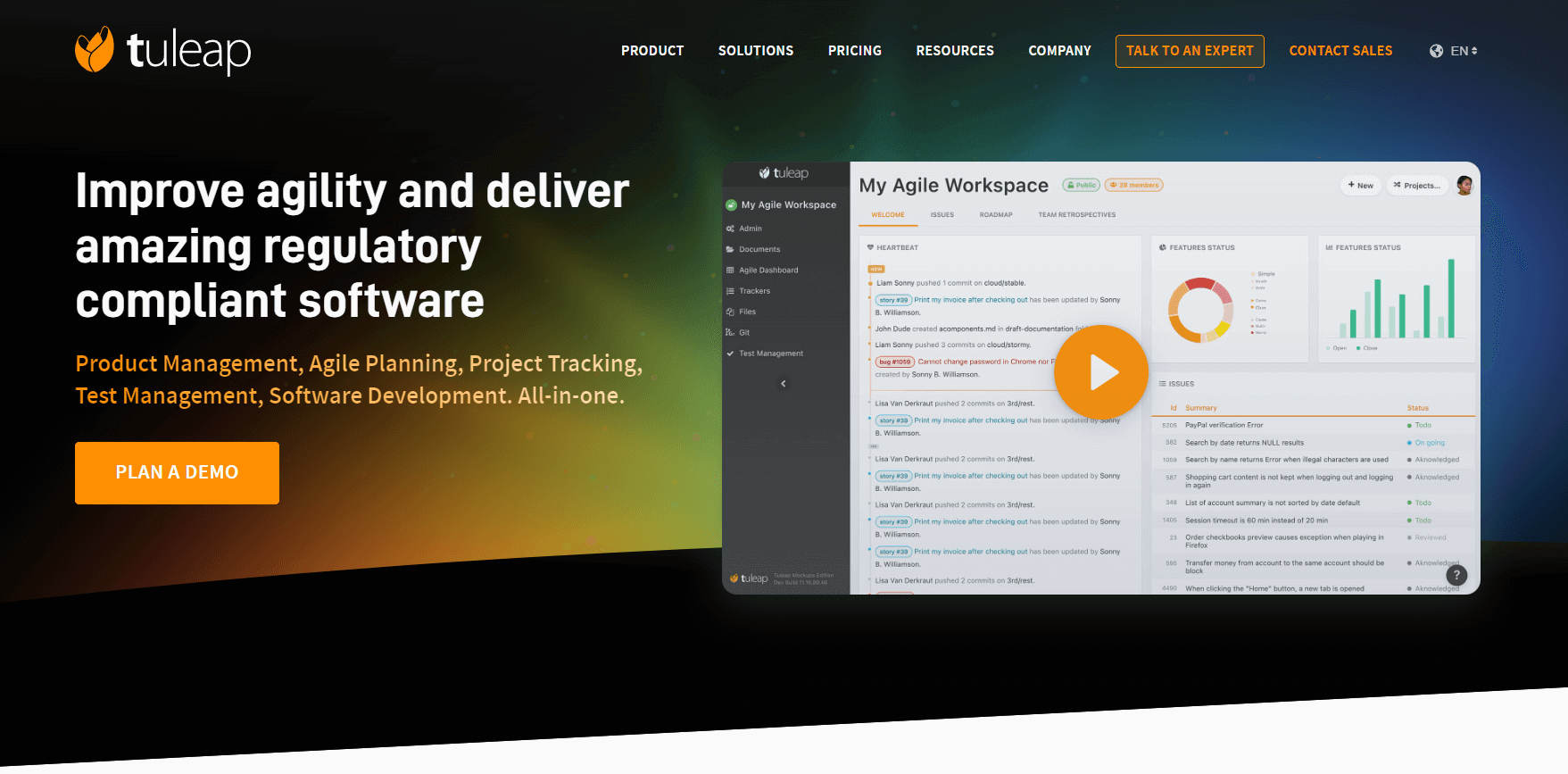
Key Features and Overview
- Agile Methodologies: Supports Scrum and Kanban frameworks, allowing teams to choose their preferred Agile approach.
- DevOps Integration: Seamlessly integrates with popular development tools, fostering a true DevOps environment.
- Document Management: Offers robust document handling capabilities, ensuring all project-related files are organized and accessible.
- Customizable Workflows: Allows teams to tailor processes to their specific needs, enhancing productivity.
Pros and Cons of Tuleap
| Pros | Cons |
| Excellent for complex software projects with its comprehensive feature set. | It can be complex to configure and set up, especially for smaller teams. |
| Strong integration capabilities with various development tools. | The steep learning curve for new users due to its extensive features. |
| Highly customizable to fit specific organizational needs. |
Best Use Cases
Tuleap shines in environments where:
- Software development teams need a unified platform for project management and development.
- Organizations are implementing DevOps practices and need strong tool integration.
- Projects require sophisticated tracking and management of various aspects, from planning to deployment.
User Feedback and Ratings
Users consistently praise Tuleap for its comprehensive feature set and flexibility.
On Capterra, Tuleap boasts a rating of 4.3 out of 5 stars, with users highlighting its adaptability to different project management methodologies.
One user review states, “Tuleap has transformed our development process. The integration with our existing tools made the transition smooth, and the customizable workflows allowed us to maintain our unique processes while improving overall efficiency.”
Integration with Development Tools
Tuleap’s strength lies in its ability to integrate with a wide range of development tools, creating a cohesive ecosystem for software projects.
Some notable integrations include:
- Version Control: Git, SVN.
- Continuous Integration: Jenkins, GitLab CI.
- Containerization: Docker.
- Issue Tracking: Jira (via plugins).
This level of integration makes Tuleap an excellent choice for teams looking to implement a comprehensive project management process that aligns with modern software development practices.
Tuleap is a robust open-source project management tool that excels in complex software development environments.
While its setup and learning curve can be challenging, the payoff in terms of functionality and integration capabilities makes it a strong contender for teams serious about optimizing their development processes.
For organizations looking to leverage AI in their project management, Tuleap’s open architecture allows for potential integration with AI project management tools, further enhancing its capabilities in the evolving landscape of project management technology.
6. WeKan
WeKan is a simple yet powerful open-source Kanban board tool that emphasizes real-time collaboration and visual task management.
Its lightweight nature and focus on the Kanban methodology make it an attractive option for teams looking for a straightforward project management solution.
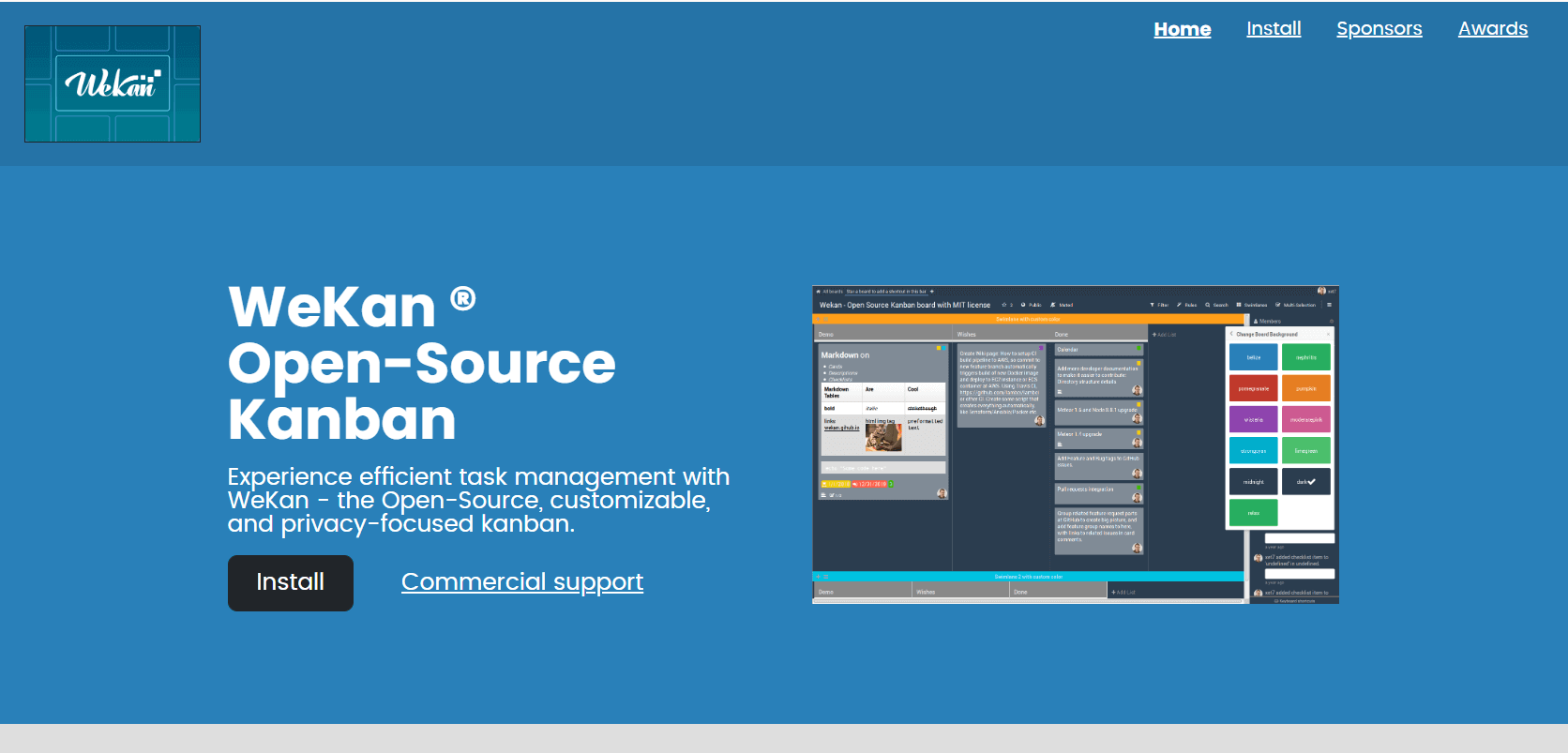
Key Features and Overview
- Customizable Kanban Boards: Create and customize boards to fit your team’s unique workflow.
- Real-Time Collaboration: Updates are reflected instantly across all users, facilitating seamless teamwork.
- Drag-and-Drop Interface: An Intuitive interface allows for easy task management and prioritization.
- Multiple Themes: Personalize the look and feel of your boards with various theme options.
Pros and Cons of WeKan
| Pros | Cons |
| Easy to set up and use, with a minimal learning curve. | Limited to Kanban methodology, which may not suit all project types. |
| Highly customizable boards and cards. | Lacks some advanced features found in more comprehensive project management tools. |
| Self-hostable, giving you complete control over your data. |
Best Use Cases
WeKan is ideal for:
- Small to medium-sized teams focused on visual task management.
- Agile teams practicing Kanban methodology.
- Projects that require a simple, intuitive interface for tracking tasks and progress.
User Feedback and Ratings
WeKan has garnered positive reviews from users who appreciate its simplicity and effectiveness.
On GitHub, the project has over 19,000 stars, indicating strong community support and interest.
One user review states, “WeKan has simplified our task management process. Its clean interface and real-time updates have significantly improved our team’s productivity and communication.”
Customization and Integration
While WeKan focuses primarily on Kanban boards, it offers several customization options:
- Custom Fields: Add specific information to cards based on your needs.
- Swimlanes: Organize tasks into different categories or workflows.
- API Access: Integrate WeKan with other tools through its REST API.
For teams looking to enhance their Kanban practices, WeKan can be an excellent tool to implement Kanban vs. Scrum methodologies, allowing for a visual comparison of these Agile approaches.
Data Security and Self-Hosting
One of WeKan’s strengths is its self-hosting option, which gives organizations complete control over their data.
This feature is particularly attractive for businesses dealing with sensitive information or those with strict data privacy requirements.
WeKan stands out as a robust, open-source Kanban tool that excels in simplicity and visual task management.
While it may not offer the breadth of features found in some all-in-one project management solutions, its focus on doing one thing well, Kanban boards makes it an excellent choice for teams that prioritize a clean, intuitive interface for task tracking and collaboration.
For startups and small businesses looking for cost-effective project management tools, WeKan’s free, open-source nature combined with its ease of use makes it a compelling option to consider in your project management toolkit.
7. Orangescrum
Orangescrum is a versatile open-source project management tool that bridges the gap between Agile and traditional project management methodologies.
Its comprehensive feature set and flexibility make it a strong contender for teams with diverse project management needs.
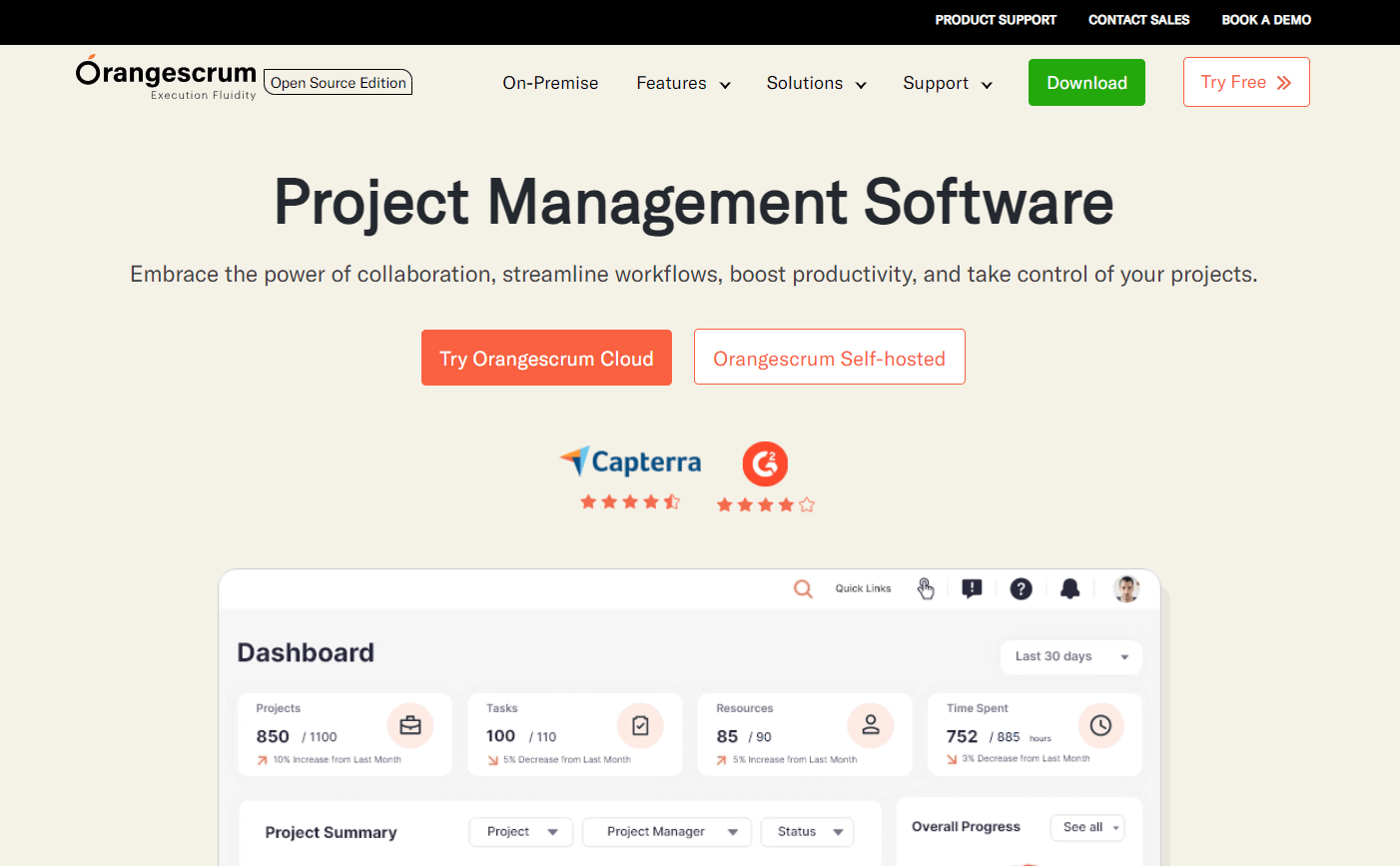
Key Features and Overview
- Dual Methodology Support: Accommodates both Agile and traditional project management approaches.
- Time Tracking: Built-in time tracking functionality for accurate project and task timing.
- Resource Management: Tools for effectively allocating and managing team resources.
- Gantt Charts: Visual project planning and scheduling capabilities.
- Kanban Boards: Agile task management with customizable boards.
Pros and Cons of Orangescrum
| Pros | Cons |
| Flexible approach suitable for various project management styles. | Initial setup and configuration can be challenging for beginners. |
| Robust collaboration features enhance team communication. | The extensive feature set may be overwhelming for small teams or simple projects. |
| A comprehensive set of tools for end-to-end project management. |
Best Use Cases
Orangescrum is particularly well-suited for:
- Organizations managing multiple projects with different methodologies.
- Teams transitioning from traditional to Agile project management.
- Businesses requiring detailed resource management and time tracking.
User Feedback and Ratings
Orangescrum has received positive feedback for its versatility and comprehensive feature set.
On Capterra, it maintains a strong rating, with users praising its adaptability to different project types.
A user review highlights, “Orangescrum has been a game-changer for our team. Its ability to handle both our Agile and traditional projects in one platform has streamlined our entire project management process.”
Customization and Scalability
Orangescrum offers extensive customization options, allowing teams to tailor the platform to their specific needs:
- Custom Fields: Add project-specific information to tasks and projects
- Workflow Customization: Define and adjust workflows to match your team’s processes
- API Integration: Connect Orangescrum with other tools in your tech stack
This level of customization makes Orangescrum highly scalable, and capable of growing with your organization and adapting to changing project management needs.
Resource Management and Time Tracking
One of Orangescrum’s standout features is its robust resource management and time-tracking capabilities.
These tools are essential for:
- Optimizing team productivity.
- Accurate project costing and billing.
- Identifying bottlenecks in workflows.
For startups and growing businesses, these features are crucial in managing remote teams effectively and ensuring projects stay on track and within budget.
Orangescrum stands out as a powerful, flexible open-source project management tool that can adapt to a wide range of project types and methodologies.
Its comprehensive feature set, including robust resource management and time tracking, makes it an excellent choice for organizations looking for a versatile solution that can grow with their needs.
While the initial setup might require some effort, the payoff in terms of improved project visibility, team collaboration, and resource optimization can be substantial.
For businesses looking to implement a successful project management approach, Orangescrum offers a compelling open-source option that combines the best of both Agile and traditional methodologies.
8. GanttProject
GanttProject is a free, open-source project management tool that focuses primarily on Gantt chart-based planning.
It’s an excellent choice for teams and individuals who prefer visual project scheduling and traditional project management approaches.
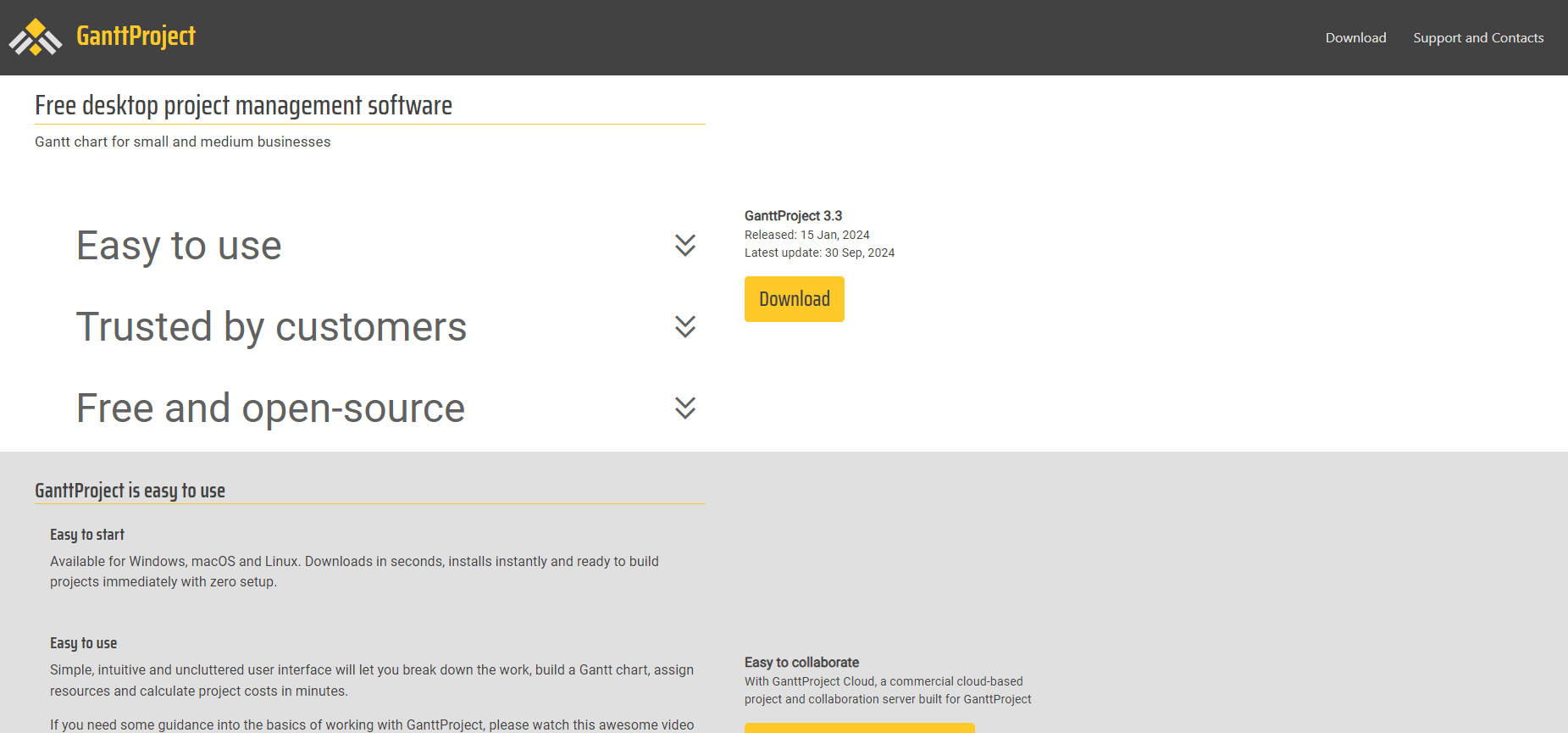
Key Features and Overview
- Gantt Chart Creation: Easily create and modify Gantt charts for visual project planning.
- Task Management: Break down projects into tasks and subtasks with dependencies.
- Resource Allocation: Assign resources to tasks and track workload.
- Project Baselines: Compare actual progress against initial plans.
- Export Options: Share project plans in various formats (PDF, HTML, PNG).
Pros and Cons of GanttProject
| Pros | Cons |
| User-friendly interface, ideal for those familiar with Gantt charts. | Lacks real-time collaboration features. |
| Lightweight and runs on desktop (Windows, macOS, Linux). | Limited integrations with other tools. |
| Free and open-source with no hidden costs. | No cloud-based version is available. |
Best Use Cases
GanttProject is ideal for:
- Small to medium-sized teams using Gantt charts for project planning.
- Individual project managers or freelancers managing multiple projects.
- Organizations that prefer desktop-based project management tools.
User Feedback and Ratings
Users appreciate GanttProject for its simplicity and focus on Gantt chart functionality.
On Capterra, it maintains a 4.2/5 star rating based on user reviews.
One user commented, “GanttProject is perfect for small to medium projects. It’s intuitive and doesn’t overwhelm you with unnecessary features.”
Integration with Other Tools
While GanttProject’s integration capabilities are limited compared to some cloud-based alternatives, it does offer some useful options:
- Import/Export with Microsoft Project: This feature allows for a seamless transition between GanttProject and MS Project files.
- CSV Import/Export: Enables data exchange with spreadsheet applications like Excel.
For teams looking to enhance their project management process, GanttProject can be a valuable addition to their toolkit, especially when combined with other specialized tools for collaboration and communication.
9. ProjectLibre
ProjectLibre is a free and open-source project management software that positions itself as an alternative to Microsoft Project.
It offers a familiar interface and robust scheduling capabilities, making it a popular choice for those transitioning from MS Project.
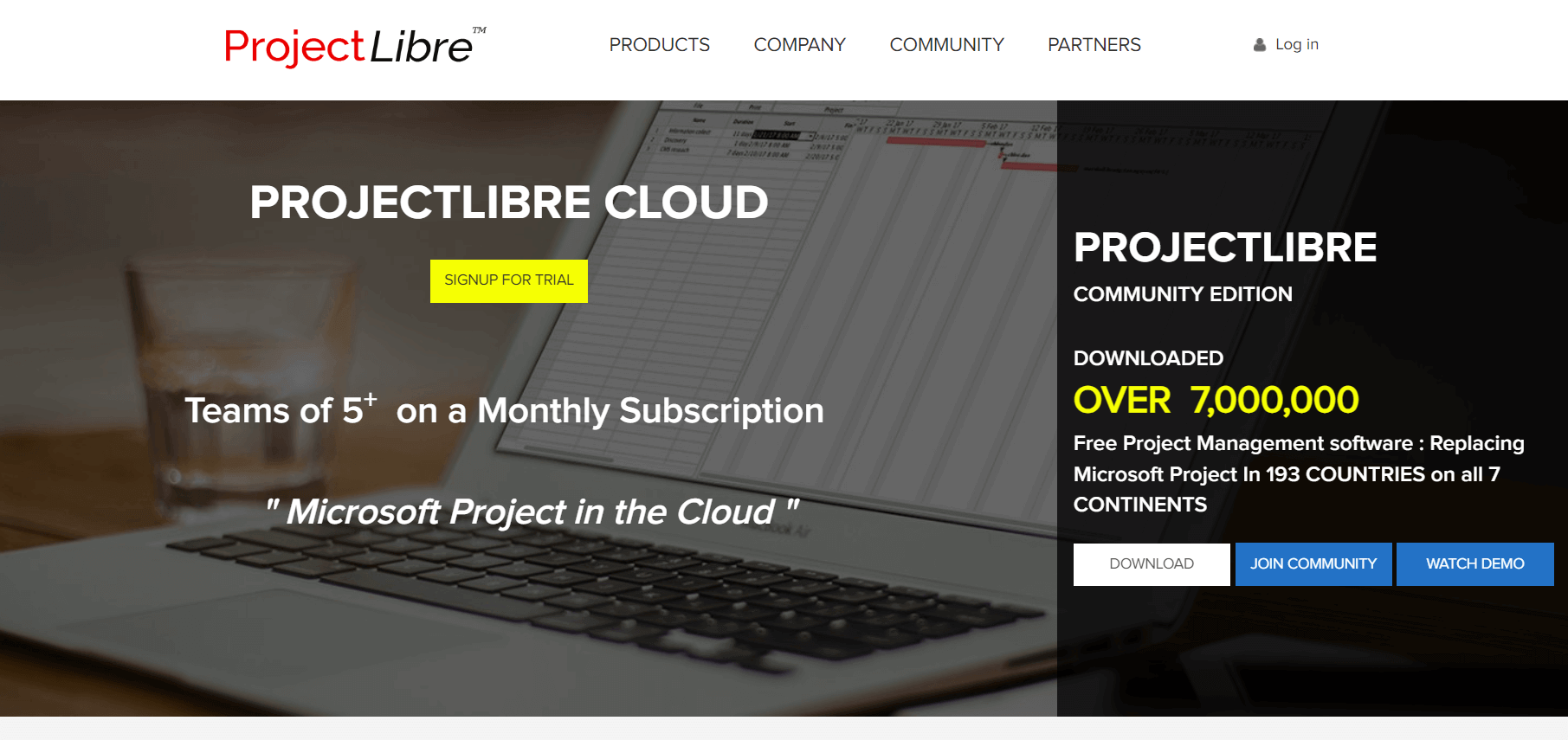
Key Features and Overview
- Gantt Charts: Create and manage projects using interactive Gantt charts.
- Network Diagrams: Visualize project dependencies with PERT charts.
- Resource Management: Allocate and track resources across tasks.
- Earned Value Costing: Monitor project performance against budget.
- Microsoft Project Compatibility: Import and export MS Project files.
Pros and Cons of ProjectLibre
| Pros | Cons |
| Familiar interface for MS Project users. | Desktop-only application, limiting real-time collaboration. |
| Strong scheduling and resource management capabilities. | Less frequent updates compared to some alternatives. |
| Available for Windows, macOS, and Linux. | Limited integrations with other project management tools. |
Best Use Cases
ProjectLibre is particularly suitable for:
- Project managers transitioning from Microsoft Project.
- Small to medium-sized businesses seeking a cost-effective MS Project alternative.
- Teams primarily focused on scheduling and resource management.
User Feedback and Ratings
ProjectLibre has garnered positive feedback from users, especially those looking for a free alternative to Microsoft Project.
On Capterra, it maintains a 4.4/5 star rating based on user reviews.
A project manager noted, “ProjectLibre offers most of the functionality of MS Project at no cost. It’s been a game-changer for our small business.”
Integration and Ecosystem
While ProjectLibre’s integration capabilities are somewhat limited due to its desktop-only nature, it does offer some key features:
- Microsoft Project Compatibility: Seamless import/export of .mpp files.
- CSV Export: Allows data to be used in other applications.
For organizations looking to implement agile project management alongside traditional methods, ProjectLibre can serve as a solid foundation for scheduling and resource management, while other tools can be used for agile-specific practices.
10. ZenTao
ZenTao is an open-source project management tool that caters specifically to software development teams.
It offers a comprehensive suite of features that support both Agile and traditional project management methodologies.
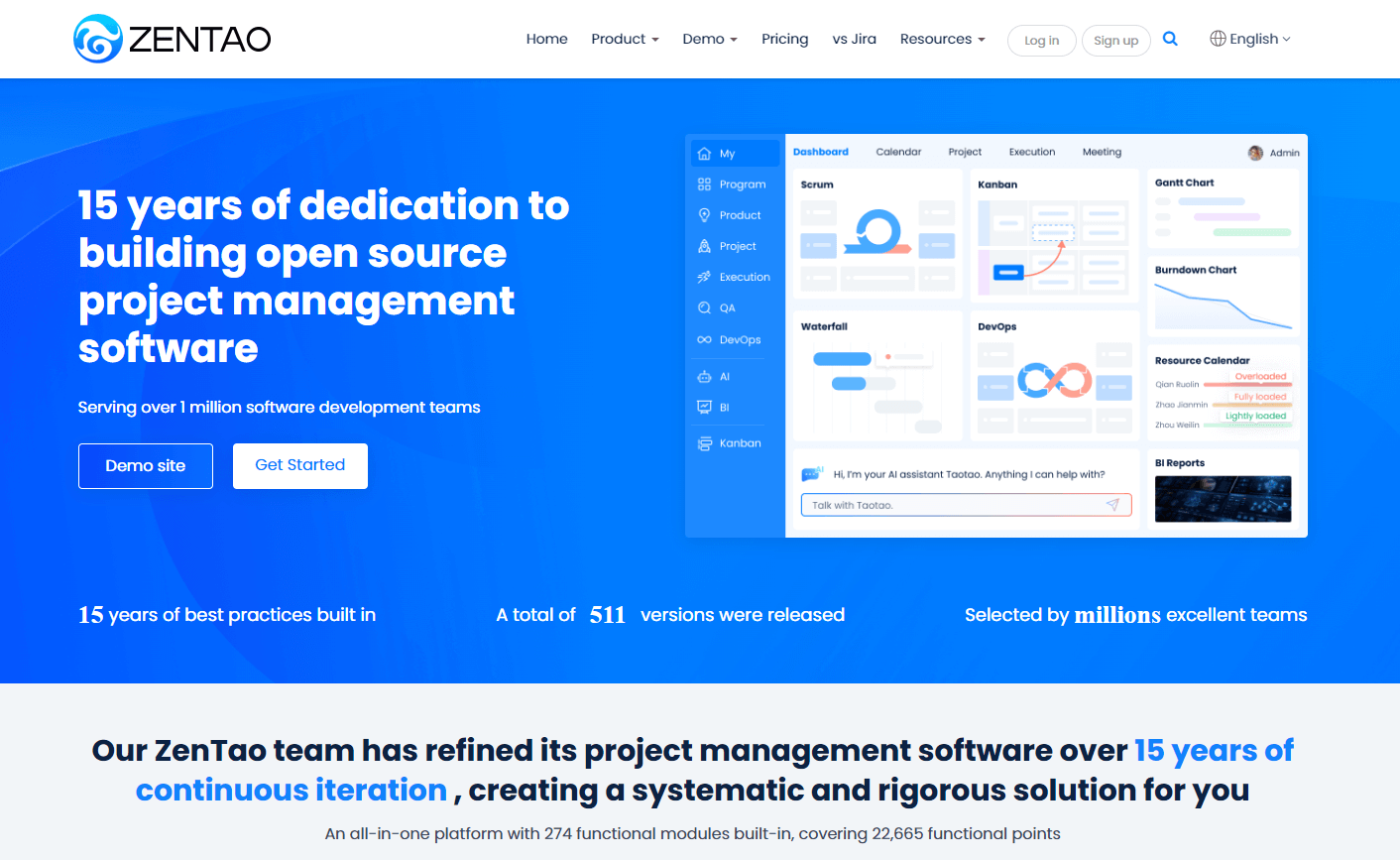
Key Features and Overview
- Scrum and Kanban Support: Flexible Agile project management.
- Bug Tracking: Integrated system for managing software issues.
- Test Case Management: Create, manage, and execute test cases.
- Version Control Integration: Connect with Git, SVN, and other VCS.
- Document Management: Centralized storage for project documentation.
- Time Tracking: Monitor time spent on tasks and projects.
Pros and Cons of Zentao
| Pros | Cons |
| Comprehensive feature set tailored for software development. | Steep learning curve due to extensive features. |
| Supports both Agile and Waterfall methodologies. | Complex setup process. |
| Strong integration with development tools. | The user interface can be overwhelming for non-technical users. |
Best Use Cases
ZenTao is ideally suited for:
- Software development teams managing complex projects.
- Organizations that need integrated bug tracking and test management.
- Teams transitioning from traditional to Agile methodologies.
User Feedback and Ratings
ZenTao has received positive feedback from software development teams. On Capterra, it maintains a 4.2/5 star rating based on user reviews.
A software project manager commented, “ZenTao has significantly improved our development workflow. The integration of project management, bug tracking, and test case management in one platform is invaluable.”
Integration and Ecosystem
ZenTao offers robust integration capabilities, particularly with development tools:
- Version Control Systems: Integrates with Git, SVN, and other popular VCS.
- Continuous Integration: Connects with Jenkins and other CI tools.
- API Access: Allows for custom integrations with other systems.
For teams looking to implement AI in their project management process, ZenTao’s open architecture allows for potential integration with AI-powered tools to enhance predictive analytics and automate routine tasks.
11. ProjeQtOr
ProjeQtOr (Project Quality and Organization) is a comprehensive, open-source project portfolio management software.
It offers a wide range of features covering the entire project lifecycle, making it suitable for complex project environments.
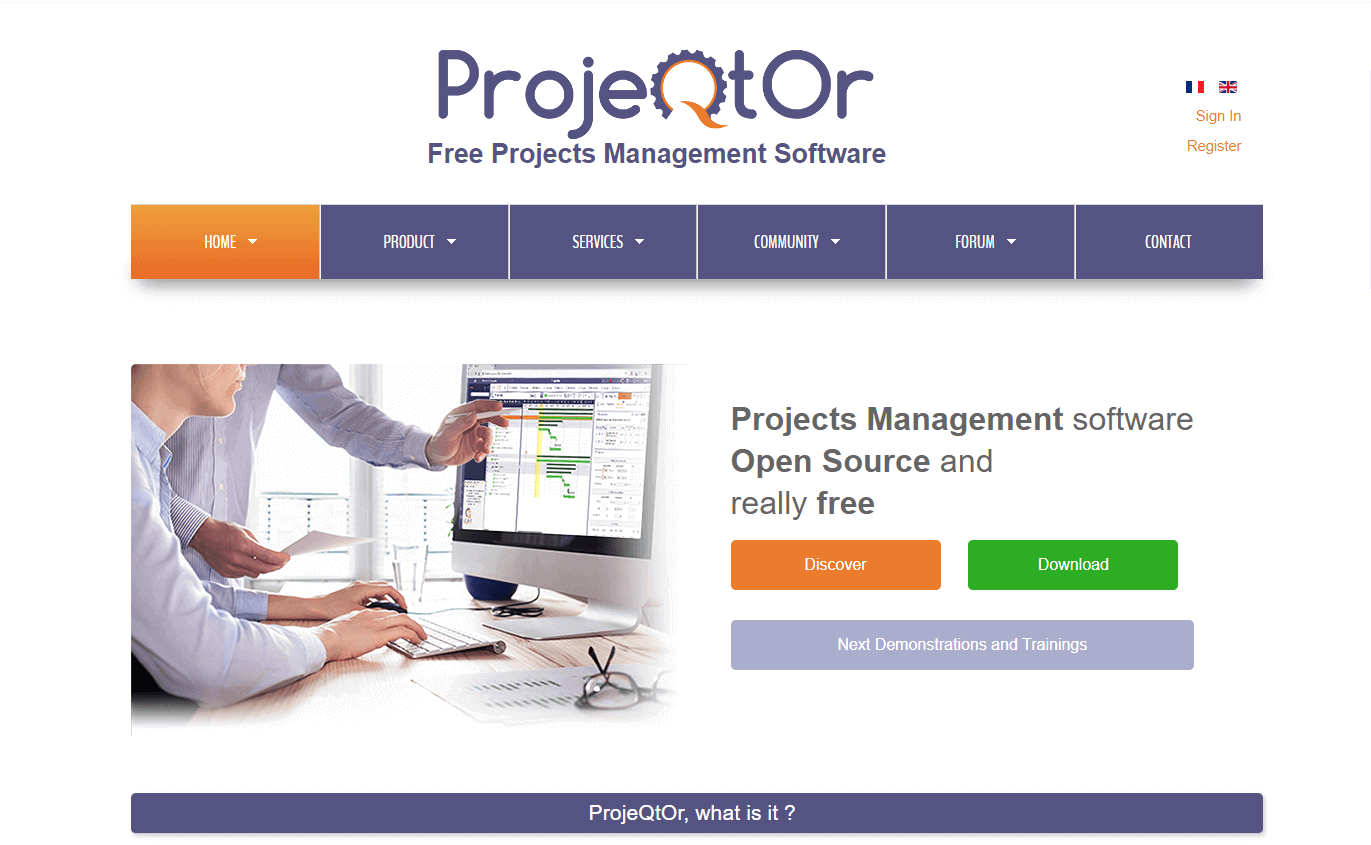
Key Features and Overview
- Full Project Lifecycle Management: From initiation to closure.
- Risk and Issue Tracking: Identify, assess, and manage project risks.
- Resource Management: Allocate and optimize resource usage across projects.
- Budgeting and Cost Tracking: Monitor financial aspects of projects.
- Customizable Dashboards: Create personalized views of project data.
- Multi-Project Management: Handle multiple projects simultaneously.
Pros and Cons of ProjeQtOr
| Pros | Cons |
| Extremely comprehensive feature set. | Steep learning curve due to extensive functionality. |
| Highly customizable to fit various project management needs. | It can be complex to set up and configure. |
| Supports both Agile and traditional methodologies. | It may be overwhelming for small teams or simple projects. |
Best Use Cases
ProjeQtOr is particularly well-suited for:
- Large organizations managing multiple complex projects.
- Project management offices (PMOs) oversee project portfolios.
- Teams requiring detailed risk management and financial tracking.
User Feedback and Ratings
ProjeQtOr has received positive feedback from users managing complex project portfolios. On Capterra, it maintains a 4.7/5 star rating based on user reviews.
A project portfolio manager noted, “ProjeQtOr has transformed how we manage our project portfolio. Its comprehensive features allow us to track every aspect of our projects in one place.”
Integration and Ecosystem
ProjeQtOr offers several integration options to enhance its functionality:
- LDAP/Active Directory: For user authentication and management.
- Email Integration: For notifications and updates.
- API Access: Allows for custom integrations with other systems.
For organizations looking to implement risk management strategies, ProjeQtOr’s robust risk tracking and management features can be particularly valuable.
Its comprehensive approach aligns well with the needs of growing businesses that require more sophisticated project management tools.
12. Kanboard
Kanboard is a free, open-source project management tool that focuses on the Kanban methodology.
It offers a minimalist approach to visual task management, making it an excellent choice for teams that prefer simplicity and efficiency.
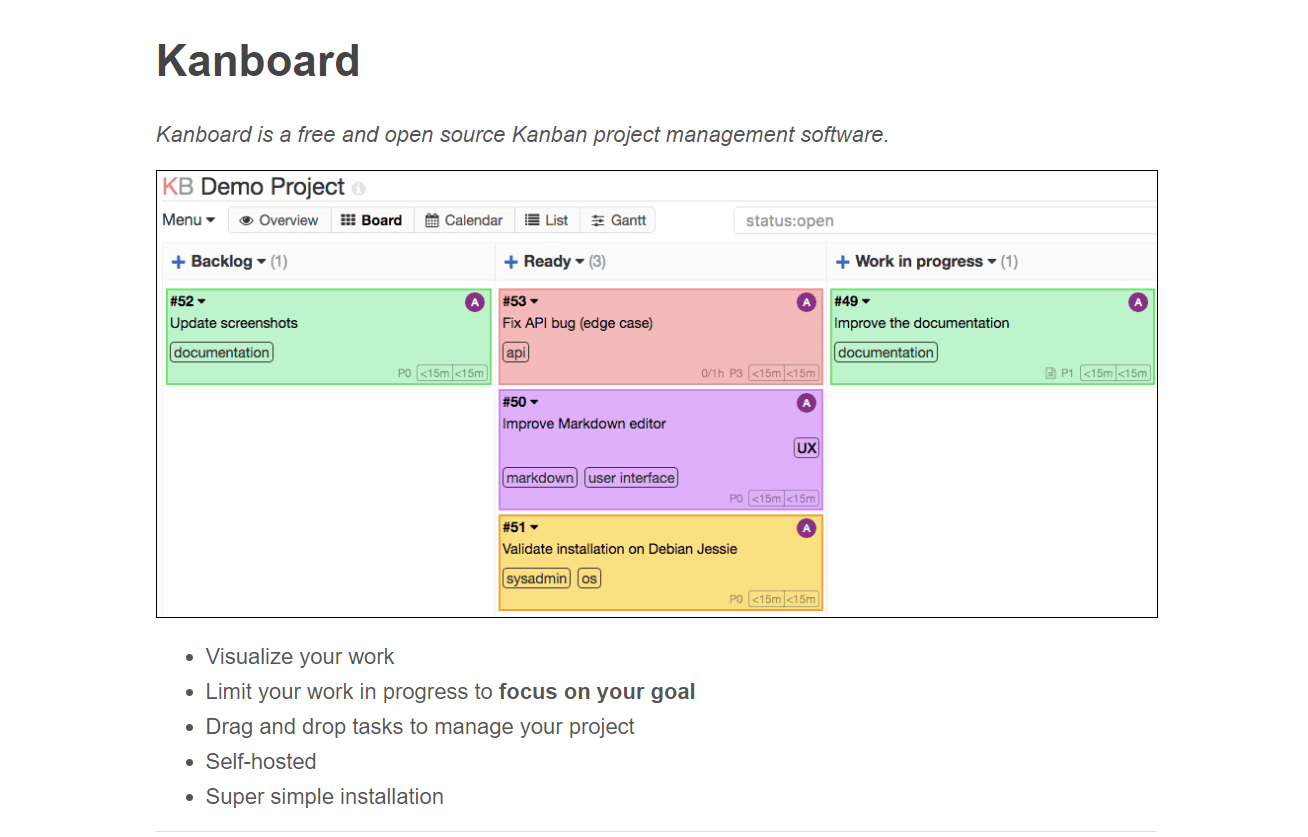
Key Features and Overview
- Kanban Board: Visual task management with customizable columns.
- Subtasks and Task Dependencies: Break down complex tasks and set relationships.
- Time Tracking: Monitor time spent on tasks and projects.
- File Attachments: Add relevant documents to tasks.
- Automatic Actions: Set up rules to automate repetitive actions.
- API and Plugins: Extend functionality through integrations and custom plugins.
Pros and Cons of Kanboard
| Pros | Cons |
| Lightweight and easy to use. | Limited to Kanban methodology. |
| Self-hosted for data control and privacy. | Lacks advanced project management features. |
| Customizable through plugins and API. | Self-hosting requires technical knowledge for setup and maintenance. |
Best Use Cases
Kanboard is ideally suited for:
- Small teams focused on Kanban-style task management.
- Developers and tech-savvy users who prefer self-hosted solutions.
- Organizations with simple project management needs.
User Feedback and Ratings
Kanboard has garnered positive feedback from users who appreciate its simplicity and focus. On GitHub, it has over 8,500 stars, indicating its popularity among developers.
A software developer commented, “Kanboard’s simplicity is its strength. It does one thing – Kanban – and does it well. Perfect for our small development team.”
Integration and Ecosystem
While Kanboard focuses on simplicity, it offers several integration options:
- API Access: Allows for custom integrations with other tools.
- Plugins: Extend functionality through community-developed plugins.
- Webhooks: Trigger actions in other systems based on Kanboard events.
For teams looking to implement time-blocking strategies alongside their Kanban workflow, Kanboard’s time-tracking features can be particularly useful.
Its lightweight nature makes it a good choice for startups and small teams that need a straightforward, visual approach to task management.
How to Choose the Right Tool for Your Needs
Selecting the perfect open-source project management tool for your team can be a daunting task.
With so many options available, it’s crucial to consider several factors to ensure you choose a solution that aligns with your project requirements and team dynamics.
Here’s a guide to help you make an informed decision:
Factors to Consider
- Project Type and Methodology:
- Are you using Agile, Waterfall, or a hybrid approach?
- Different tools excel in different methodologies. For instance, Taiga and Leantime are excellent for Agile projects, while ProjectLibre might be better suited for traditional Waterfall approaches.
- Team Size and Structure:
- Small teams might benefit from simpler tools like Kanboard or WeKan.
- Larger organizations with complex hierarchies may need more robust solutions like OpenProject or ProjeQtOr.
- Customization Needs:
- How flexible does the tool need to be?
- Redmine and Tuleap offer extensive customization options, while GanttProject is more straightforward with fewer customization features.
- Integration Requirements:
- Consider which other tools and platforms you need to integrate with.
- ZenTao, for example, offers good integration with version control systems, making it suitable for software development teams.
- Scalability:
- Will your team or project scope grow significantly in the near future?
- Choose a tool that can grow with you, like OpenProject or Orangescrum.
- Technical Expertise:
- Assess your team’s technical skills.
- Some tools like Tuleap or ProjeQtOr have steeper learning curves but offer more advanced features.
Matching Features to Project Requirements
To find the best fit, map your project’s specific needs to the features offered by each tool:
- For Software Development Projects:
- Consider tools with built-in version control integration and bug tracking.
- Recommended: Tuleap, ZenTao, or Redmine.
- For Marketing and Creative Teams:
- Look for tools with strong visual elements and collaboration features.
- Recommended: WeKan or Leantime.
- For Complex, Multi-team Projects:
- Opt for comprehensive solutions with robust reporting and resource management.
- Recommended: OpenProject or ProjeQtOr.
- For Simple Task Management:
- Choose lightweight, user-friendly options.
- Recommended: Kanboard or GanttProject.
User Adoption and Learning Curve
The success of any project management tool largely depends on team adoption.
Here are some tips to ensure smooth integration into your workflow:
- Involve Team Members in the Selection Process:
- Get input from key team members to ensure the tool meets everyone’s needs.
- This involvement increases buy-in and adoption rates.
- Start with a Pilot Project:
- Before full implementation, test the tool with a small team or project.
- This allows you to identify potential issues and adjust accordingly.
- Provide Adequate Training:
- Invest time in proper onboarding and training sessions.
- Many open-source tools offer community forums and documentation. Make use of these resources.
- Gradually Implement Features:
- Start with core features and gradually introduce more advanced functionalities.
- This approach prevents overwhelming team members and allows for a smoother transition.
- Regularly Gather Feedback: Continuously collect and act on team feedback to improve tool usage and workflow integration.
By carefully considering these factors and following these guidelines, you can select an open-source project management tool that not only meets your current needs but also supports your team’s growth and efficiency in the long run.
As we’ve explored in this comprehensive guide, the world of free open-source project management tools offers a wealth of options for businesses of all sizes and industries.
Remember, the right project management tool can significantly boost your team’s productivity and project success rates.
Don’t hesitate to explore these free, open-source options, they might just be the game-changer for your business needs.
People Also Asked
1. What are open-source project management tools?
Open-source project management tools are software applications with publicly available source code that anyone can use, modify, and distribute freely.
These tools help teams organize tasks, track progress, and collaborate on projects without the need for paid licenses.
2. What are the benefits of using open-source project management tools?
The main benefits of open-source project management tools include:
- Cost-effectiveness (they’re typically free to use).
- Customizability to fit specific needs.
- Community-driven development and support.
- Transparency in how the software works.
- No vendor lock-in, allowing for easy switching between tools.
3. Which open-source tool is best for Agile project management?
Taiga is widely considered one of the best open-source tools for Agile project management.
It offers robust support for Scrum and Kanban methodologies, has an intuitive interface, and provides features like backlog management and sprint planning.
For more Agile-focused tools, check out our comparison of Agile methodologies.
4. Are there any open-source tools similar to Microsoft Project?
Yes, ProjectLibre is an open-source alternative that closely resembles Microsoft Project.
It offers similar features like Gantt charts, network diagrams, and resource management. OpenProject is another comprehensive option that provides functionality comparable to Microsoft Project, with additional collaborative features.
5. How do I choose the right open-source project management tool for my team?
To choose the right tool:
- Assess your team’s specific needs and project methodology.
- Consider the tool’s learning curve and your team’s technical expertise.
- Check the tool’s integration capabilities with your existing software.
- Evaluate the active community support and update frequency.
- Test a few options before making a final decision.